Loading ...
Loading ...
Loading ...
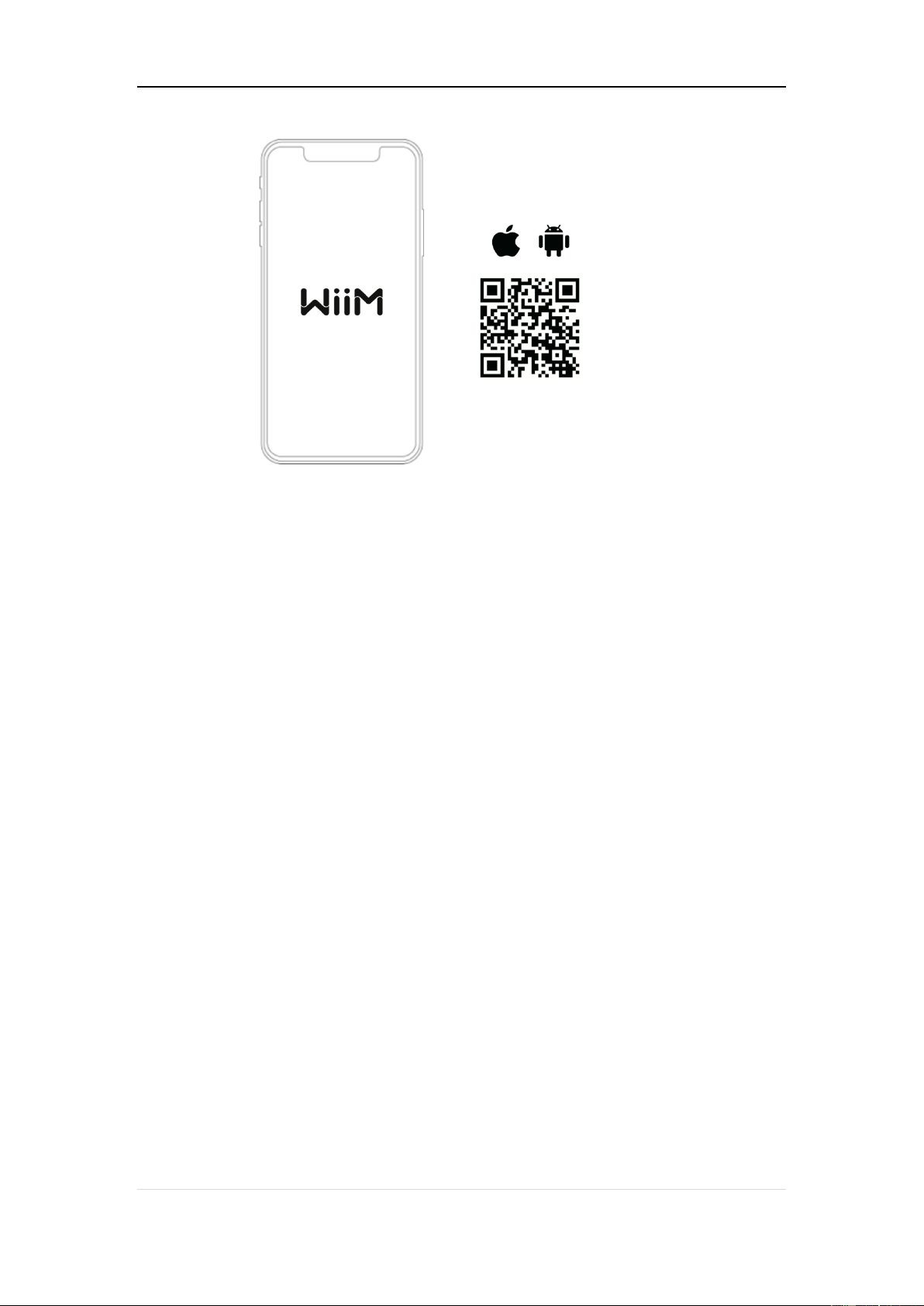
WIIM PRO USER MANUAL VERSION 1.8 8/19/23
20 | P a g e
● Wi-Fi OR ETHERNET SETUP
● Power on speaker, audio/video receiver (AVR), amplifier, or DAC.
● Power on WiiM Pro streamer and wait 30 seconds until it fully boots
up.
● Open the WiiM Home App.
● Click on the device you want to configure.
● Select the network and enter the correct network password. (Ethernet
doesn’t have this step)
● Select the maximal bit depth and sample rate for your downstream
audio device if you use the digital audio output of WiiM Pro. Please
note that some legacy DACs, amplifiers, or speakers can't support
up to 24-bit/192k Hz audio via its digital audio interface. (Please
check your DAC, amplifier, or speaker's manuals for details.)
If you use an iOS system, you can also use Apple Wireless Accessary
Configuration (WAC) protocol or Home App to set up the device.
● SETUP with Apple WAC
● Power on speaker, audio/video receiver (AVR), amplifier, or computer.
● Open iPhone settings and tap your selected device’s name on the WAC
setup section
● SETUP with Apple Home App
● Tap the Home app located on the home screen of the iOS device.
● Tap the "+" button located at the top-right corner of the screen.
● Tap “Add Accessory.”
● Tap “Don’t Have a Code or Can’t Scan?”
● Tap your selected device, which MUST be listed under “Nearby
Accessories.”
Loading ...
Loading ...
Loading ...