Loading ...
Loading ...
Loading ...
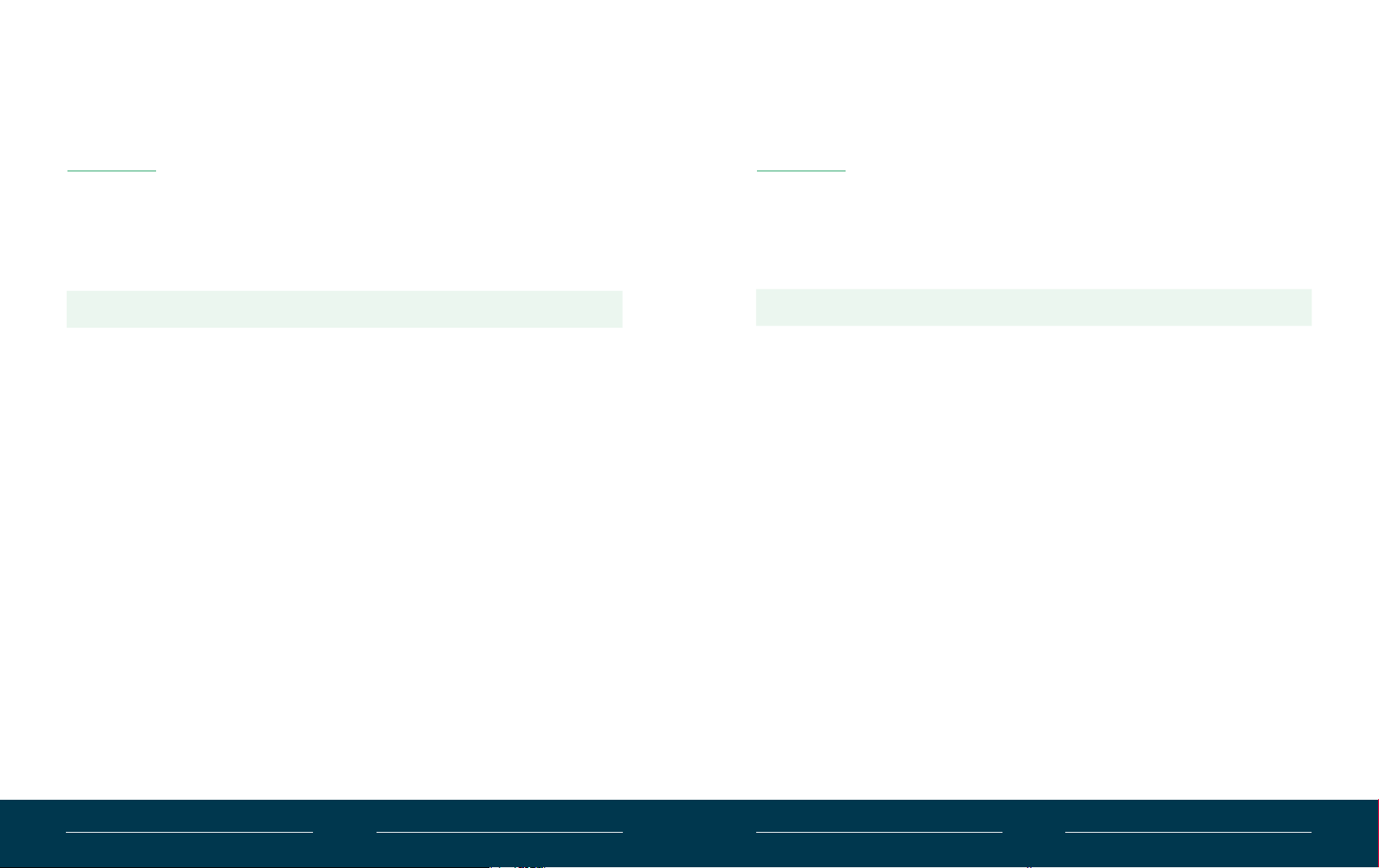
16
17
All-In-One Sensor
Sync Button Functions
you are setting up the Sensor or applying functional changes.
Press this button to... When/Situation
Pair the Sensor to the
Keypad Sensor Hub
The Arlo Secure App tells you when to press this
button during setup
Temporarily bypass security
actions only for this Sensor,
when you want to open
a door without triggering
security actions.
When in Arm Home mode, press this button to start
Security Bypass for the length of time you set in the
Apply changes now The Sensor automatically communicates with the
Hub every 5 minutes. Press this button to apply any
setting changes immediately
Factory reset Press and hold for 10 seconds to factory reset the
App to pair the Sensor again
All-In-One Sensor
LED Behavior
Situation LED behavior
During initial set up using
the Arlo Secure App
• Slow blinking blue for up to 2 minutes: Sensor is
ready to pair with Keypad Sensor Hub
• Fast blinking blue: Pairing is successful
• Fast blinking amber: Pairing has failed
Press the sync button on
a paired Sensor to apply
changes now or initiate
Security Bypass
• Solid amber: Attempting to communicate with
Hub.
• Fast blinking blue: Communication with Hub is
successful and changes have been applied
• Fast blinking amber: Could not communicate with
Hub and changes have not been applied
Motion detection,
if enabled
• Flash blue for 1 second: Motion event within
detection range of the sensor
RangeFinder test • Slow blinking blue: Within connectivity range to
paired Hub
• Slow blinking amber: Out of connectivity range to
paired Hub
Factory reset • Slow blinking amber for 5 seconds: Factory reset
is successful
Each Sensor has one LED located under the front face which lights up
to indicate status events.
Loading ...
Loading ...
Loading ...