Loading ...
Loading ...
Loading ...
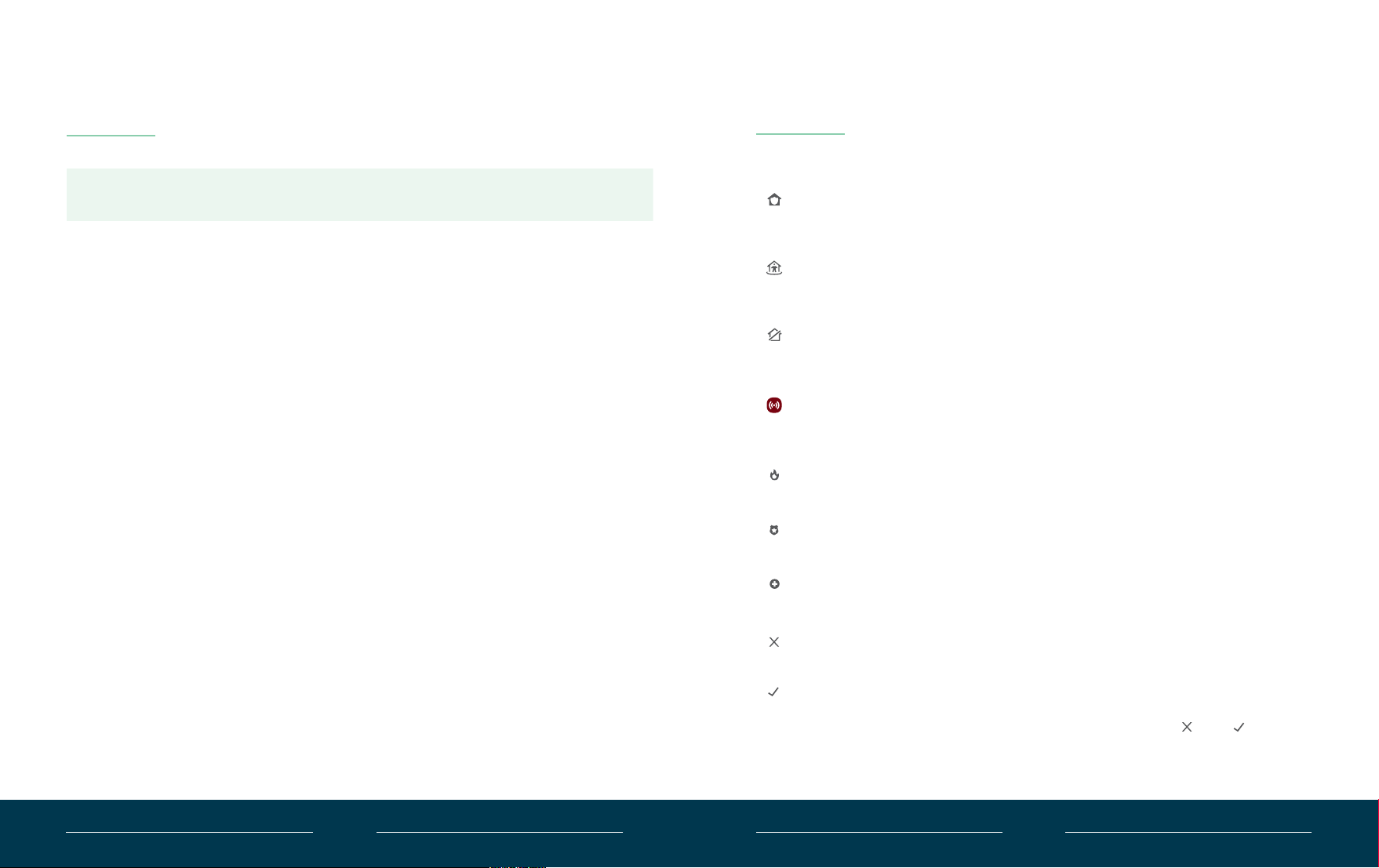
8
9
Keypad Sensor Hub Placement Tips
Sensing Element Positions and placements for
best performance
Motion
Place on a tabletop at least 1m height, without
obstructions
Smoke/CO
alarm listening
1
clear line of sight and avoid placing beside loud noise
sources such as a TV
Keypad Sensor Hub Buttons
Armed Away: Use this mode for security when no one is inside the home.
Open access and indoor motion detection will trigger the alarm by default.
Armed Home: Use this mode for security when someone is home. Open
access will trigger the alarm by default, while motion detection inside the
home will not.
Standby
Panic: Press and hold for 2 seconds to activate the customizable panic
response (siren, connected lights, and/or request assistance from a 24/7
Live Security Expert
1
).
Fire: Press and hold this button for 2 seconds to request assistance for a
.
1
Police: Press and hold this button for 2 seconds to request assistance from
the police.
1
Medical: Press and hold this button for 2 seconds to request assistance for
a medical emergency.
1
Cancel: Use this if you press an incorrect number while entering your PIN,
and wish to start over.
Enter/Accept: Use this to submit your PIN or override device warnings.
Note: To manually Factory Reset the Keypad, press and hold the and
buttons
together for 10 seconds. If removed via the Arlo Secure App while device is online,
Loading ...
Loading ...
Loading ...