Loading ...
Loading ...
Loading ...
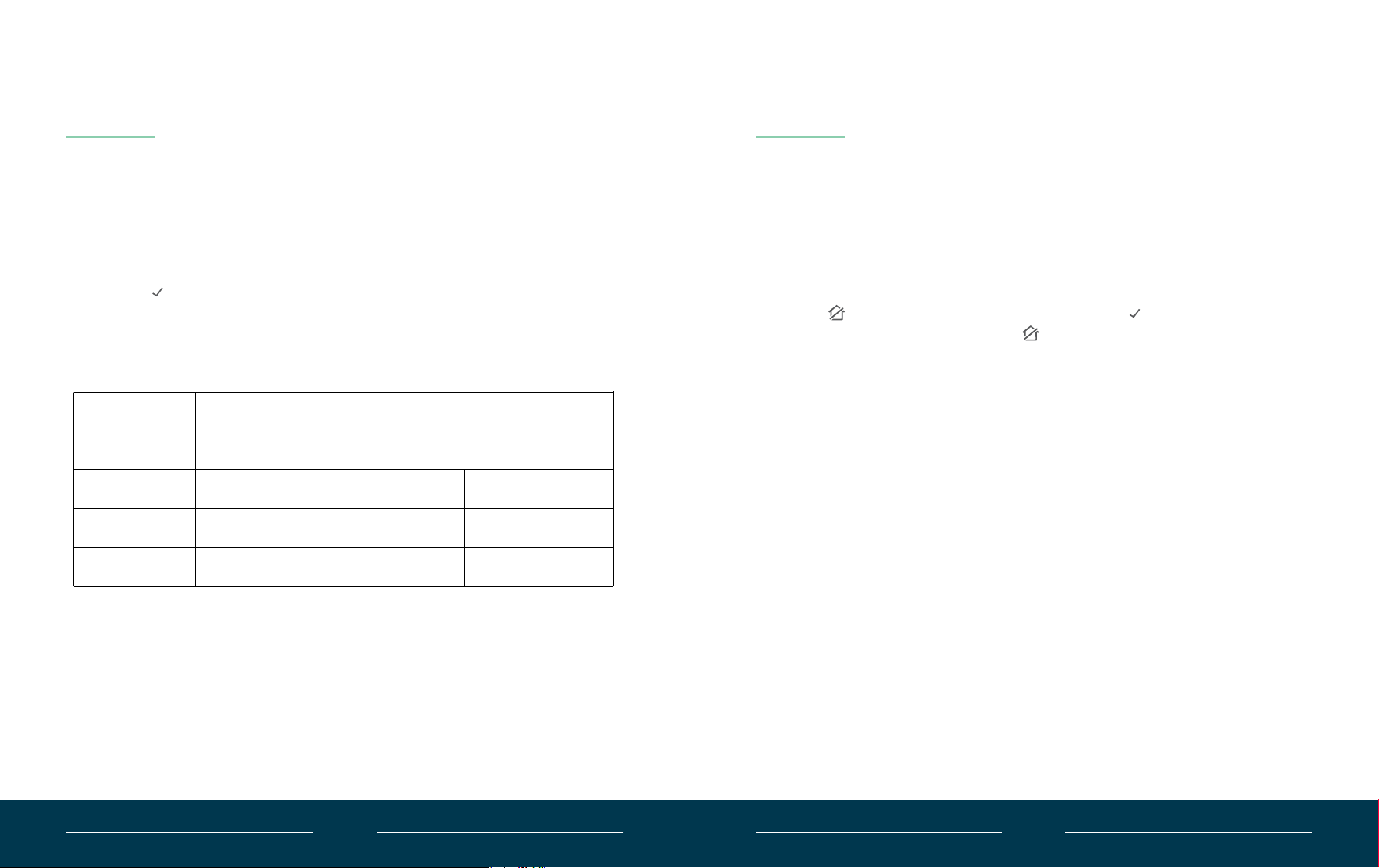
20
21
Changing Security System Modes
Note: You can optionally enable a PIN requirement for all modes in the
Arlo Secure App.
Entry and Exit Delays
Entry Delay: When the system is armed, this is the length of time you
have to enter your PIN, before an Open access or Motion event triggers
To stop the Entry Delay countdown before triggering the alarm, Press
Standby , enter the PIN, and press the Check
button from the
Keypad. You can also tap Standby
in the Arlo Secure App instead.
Exit Delay: When you change the Security Mode, this is the length
of time you have to exit, before an Open access or Motion event is
enabled to trigger the security alarm.
Countdown during Entry or Exit Delay: The keypad starts beeping
to let you know the countdown timer for the entry or exit delay has
begun. Entry Delays (per device) and Exit Delays (per mode) are set to
via the Arlo Secure App.
The beeping sound speeds up to warn you when there are only 15
seconds remaining for the countdown.
To change the security system mode from the Keypad
1. Press the desired mode button.
2. If a PIN is required for that mode, enter the PIN, and press the
Check button.
By default, PIN entry is not required when changing from a lower
security mode to a higher security mode:
Current Mode Standby Arm Home Arm Away
Standby --------- Not required Not required
Arm Home PIN required ----------- Not required
Arm Away PIN required PIN required ----------
Mode you want to change to:
Loading ...
Loading ...
Loading ...