Loading ...
Loading ...
Loading ...
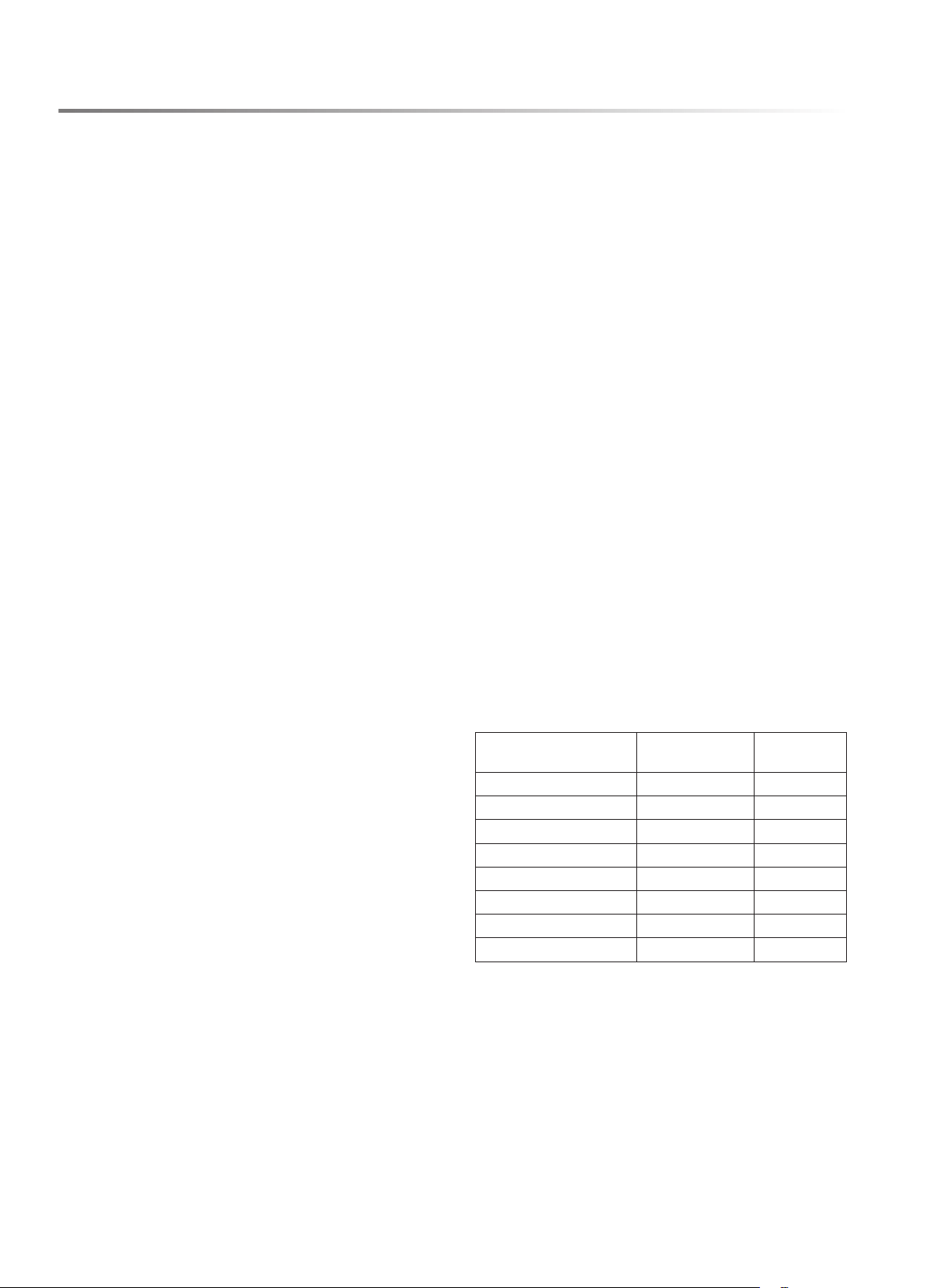
20E
OVEN USE
PREHEAT
For most oven cooking, preheating the oven is recommended
and desirable. Some foods, such as large pieces of meat where
the total cooking time is much longer than preheating time, do
not technically require preheating time.
In all oven modes that require preheating, the oven will automati-
cally enter preheat mode after START/ENTER is touched. The
temperature display will show the current oven temperature as
it increases until the set temperature is reached. Once the set
temperature is reached, an alert will sound indicating preheating
is complete.
BAKE
The Bake mode applies heat from both above and below the
food to achieve exceptional baking performance. The Bake
mode works best with small to medium sized foods requiring
only one rack positioned at the center of the oven, such as
casseroles, frozen dinners, single-layer cakes and individual
racks of cookies.
TO BAKE
1 Touch Bake pad.
2 The default temperature for Bake mode is 350 °F. Use the
numeric keypad to adjust to the desired oven temperature.
3 Touch START/ENTER pad.
4 Allow the oven to preheat before placing food in oven.
5 When cooking is complete, touch STOP/CLEAR pad to
exit Bake mode.
BROIL HI/LOW
The Broil mode is designed to provide similar results to grilling
by exposing food to direct radiant heat from the broil burner at
the top of the oven. Broil can be used to cook steaks or other
foods where a seared exterior is preferred or in short durations to
brown casserole tops or melt cheese. Broil works best with food
in rack positions near the top of the oven. The Broil mode will
not operate if the oven door is open. If the door is left open, an
alert will sound to close the door, and if the door is not closed,
Broil mode will cancel automatically.
NOTES:
• The broil burner is very powerful. Monitor food closely to
avoid burning food.
• When broiling meat, it is recommended to use a broiling pan
to allow grease and juices to drain from the meat.
TO BROIL
1 Touch Broil pad.
2 The default setting is Hi Broil. To select Low Broil, touch
Broil pad again.
3 Touch START/ENTER pad. Allow the oven to operate
5–10 minutes before placing food in the oven. No preheat
alert will sound.
4 When broiling is complete, touch STOP/CLEAR pad to
exit Broil mode.
PIZZA
The Pizza mode uses a customized heating algorithm to bake
fresh pizza. Fresh pizza can be homemade or purchased from
a store or specialty shop.
TO BAKE PIZZA
1 Place oven rack in the middle position (position 4). Touch
Pizza pad.
2 The default temperature for Pizza mode is 400 °F. Use the
numeric keypad to adjust to the desired oven temperature.
3 Touch START/ENTER pad.
4 Allow the oven to preheat before placing food in oven.
5 When cooking is complete, touch STOP/CLEAR pad to
exit Pizza mode.
AIR-FRY
The Air Fry mode uses convection fans to cook foods with
moist, soft interiors and perfectly crisped exteriors without
using cooking oil.
1 Place an oven rack one position above center, then touch
Air Fry pad.
2 The default temperature for Air Fry mode is 400 °F. Use the
numeric keypad to adjust to the desired temperature.
3 Touch START/ENTER pad.
4 Allow the oven to preheat before placing food in oven.
5 Place food for air-frying on a at, non-stick baking tray and
heat according to the chart below or recipe.
6 When air-frying is complete, touch STOP/CLEAR pad to
exit Air Fry mode.
AIR-FRY FOODS TEMPERATURE
COOK TIME
(MINUTES)
frozen fries 475 ˚F 18
fresh fries 475 ˚F 22
frozen wings 450 ˚F 40
fresh wings 450 ˚F 30
frozen mozzarella sticks 475 ˚F 6
frozen chicken nuggets 440 ˚F 13
brussels sprouts 440 ˚F 15
chicken tenders 400 ˚F 30
NOTE: For more even and crispy results, ip foods halfway
through cooking time.
Loading ...
Loading ...
Loading ...