Loading ...
Loading ...
Loading ...
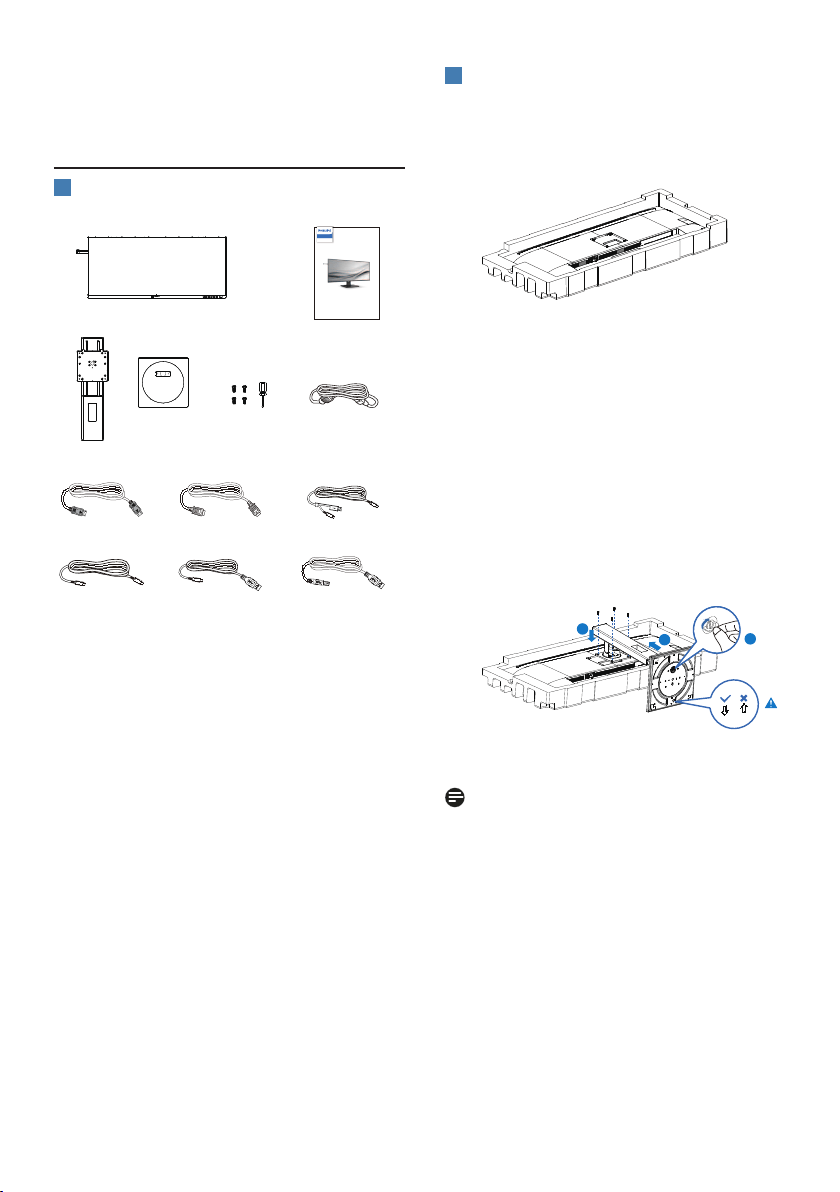
5
2. Setting up the monitor
2.1 Installation
1
Package contents
Quick start
Register your product and get support at www.philips.com/welcome
40B1U5600
Business
Monitor
5000 Series
* HDMI * DP
Power
*USB C-C *USB A-B
*USB C-C/A
Screw and screwdriver
M4
x 4
*USB C-A
*Dierent according to region.
2
Install the base
1. Place the monitor face down on a
smooth surface. Pay attention not to
scratch or damage the screen.
2. Hold the stand with both hands.
(1) Use a screwdriver to tighten the
assembly screws, and secure the
stand to the monitor tightly.
(2) Gently attach the base to the
stand.
(3) Use your ngers to tighten the
screw located at the bottom of
the base.
3
2
1
Note
Secure the arrow of the base towards
the front and x to the column tightly.
Loading ...
Loading ...
Loading ...
