Loading ...
Loading ...
Loading ...
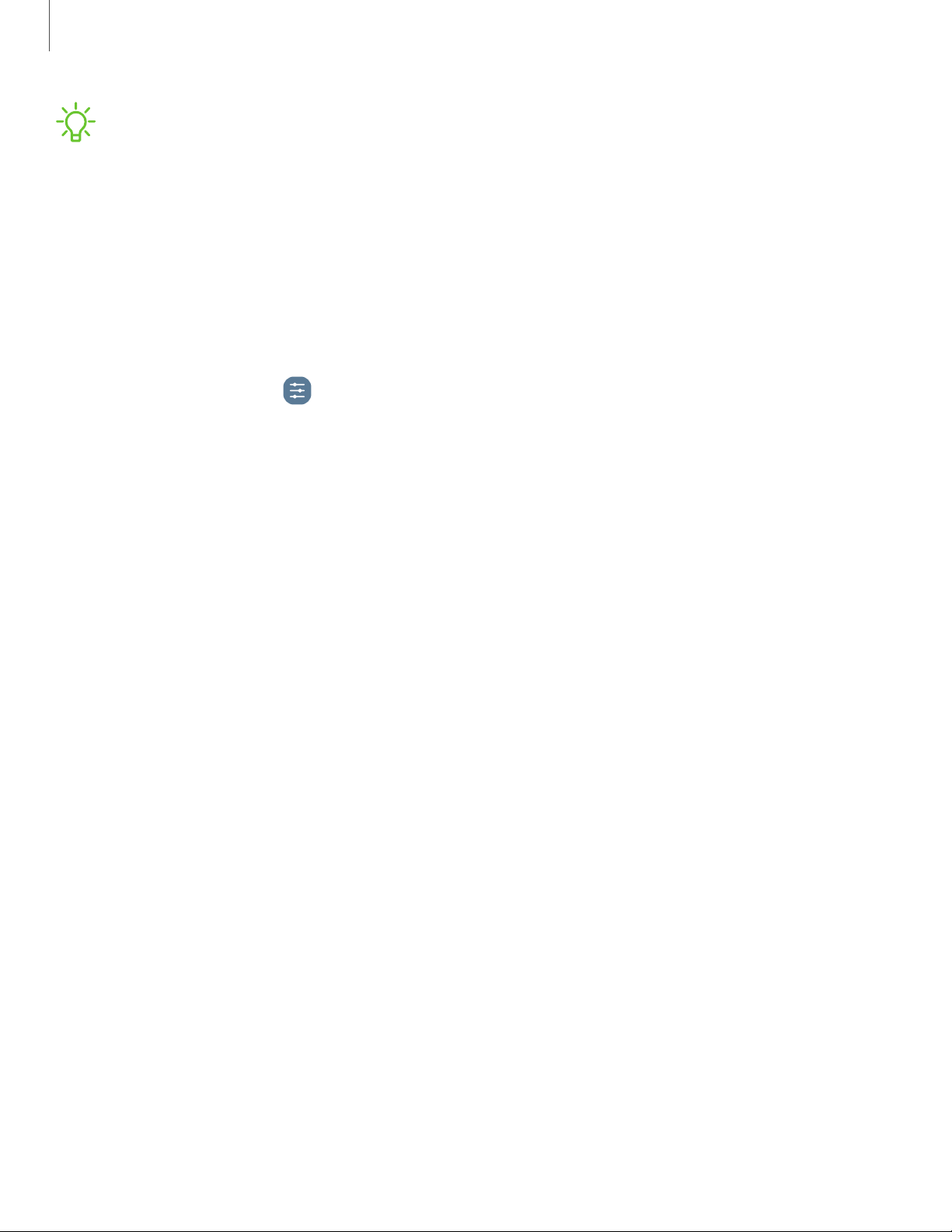
NOTEIf you reset your Google Account password, it can take 24 hours for the
password reset to sync with all devices registered to the account.
Before resetting your device:
1. Verify that the information you want to keep has transferred to your storage
area.
2. Log in to your Google Account and confirm your user name and password.
To reset your device:
1.
From Settings, tap General management > Reset > Factory data reset.
2. Tap Reset and follow the prompts to perform the reset.
3. When the device restarts, follow the prompts to set up your device.
Google Device Protection
When you sign in to a Google Account on your device and set a Lock screen, Google
Device Protection is enabled. This service protects your phone from unauthorized
factory data resets by requiring your Google account information to verify your
identity. For more information, visit samsung.com/us/support/answer/ANS00083965.
Enable Google Device Protection
Adding a Google Account to your device and setting a Lock screen automatically
activates Google Device Protection.
136
Settings
Loading ...
Loading ...
Loading ...
