Loading ...
Loading ...
Loading ...
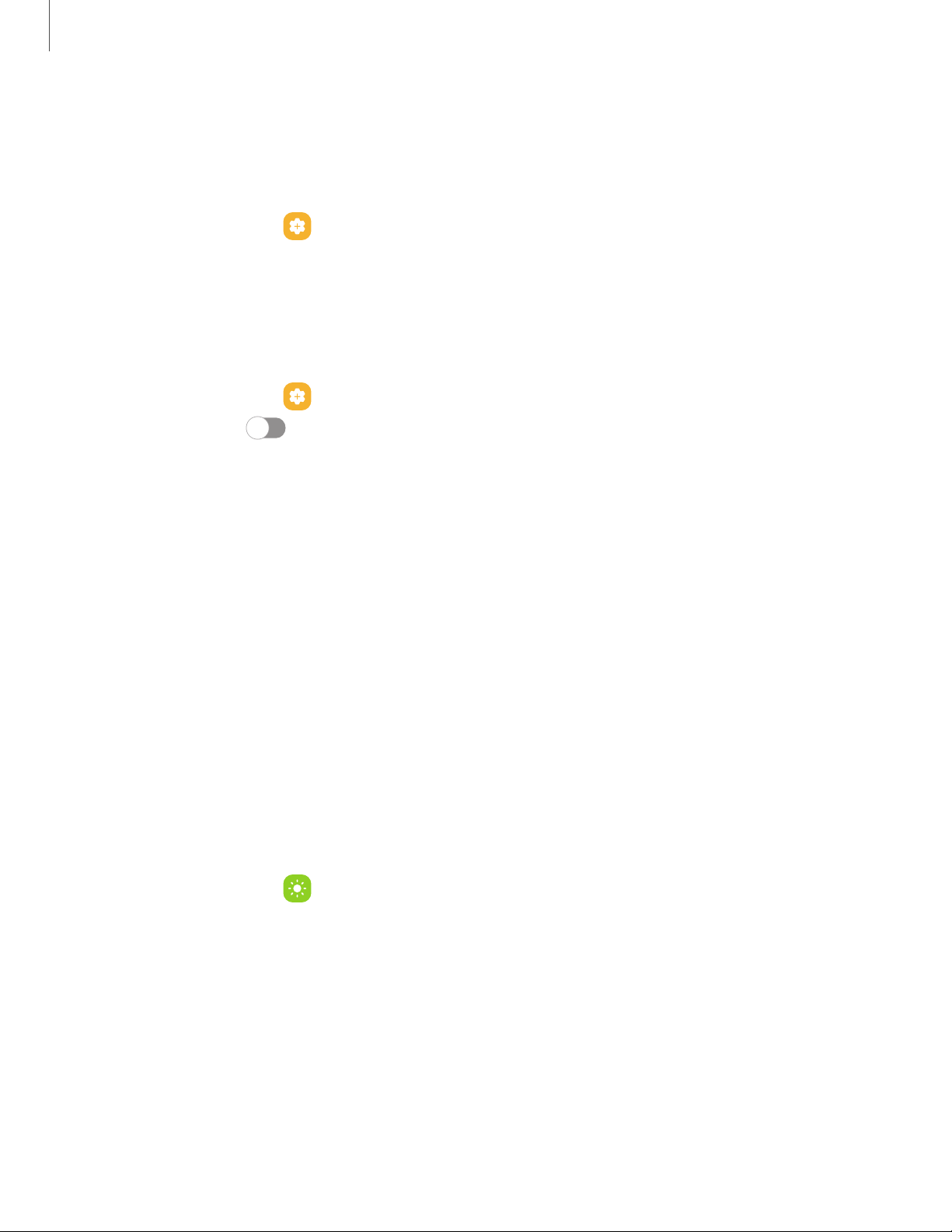
Alert when phone picked up
You can set the device to notify you about missed calls and messages by vibrating
when you pick it up.
◌
From Settings, tap Advanced features > Motions and gestures > Alert when
phone picked up to enable.
Turn over to mute
Mute incoming calls and alarms by turning your phone face down.
◌
From Settings, tap Advanced features> Motions and gestures >Turn over to
mute, and tap to enable.
Display
You can configure the screen brightness, timeout delay, font size, and many other
display settings.
Dark mode| Screen brightness| Motion smoothness| Eye comfort shield|Font size and
style| Screen zoom| Full screen apps| Camera cutout| Screen timeout | Touch
sensitivity| Screen saver| Lift to wake| Double tap to turn on screen| Double tap to turn
off screen| Keep screen on while viewing| One-handed mode
Dark mode
Dark mode allows you to switch to a darker theme to keep your eyes more
comfortable at night, darkening white or bright screens and notifications.
◌
From Settings, tap Display for the following options:
l
Light: Apply a light color theme to your device (default).
l
Dark: Apply a dark color theme to your device.
l
Dark mode settings: Customize when and where Dark mode is applied.
–
Turn on as scheduled: Configure Dark mode for either Sunset to sunrise or
Custom schedule.
113
Settings
Loading ...
Loading ...
Loading ...
