Loading ...
Loading ...
Loading ...
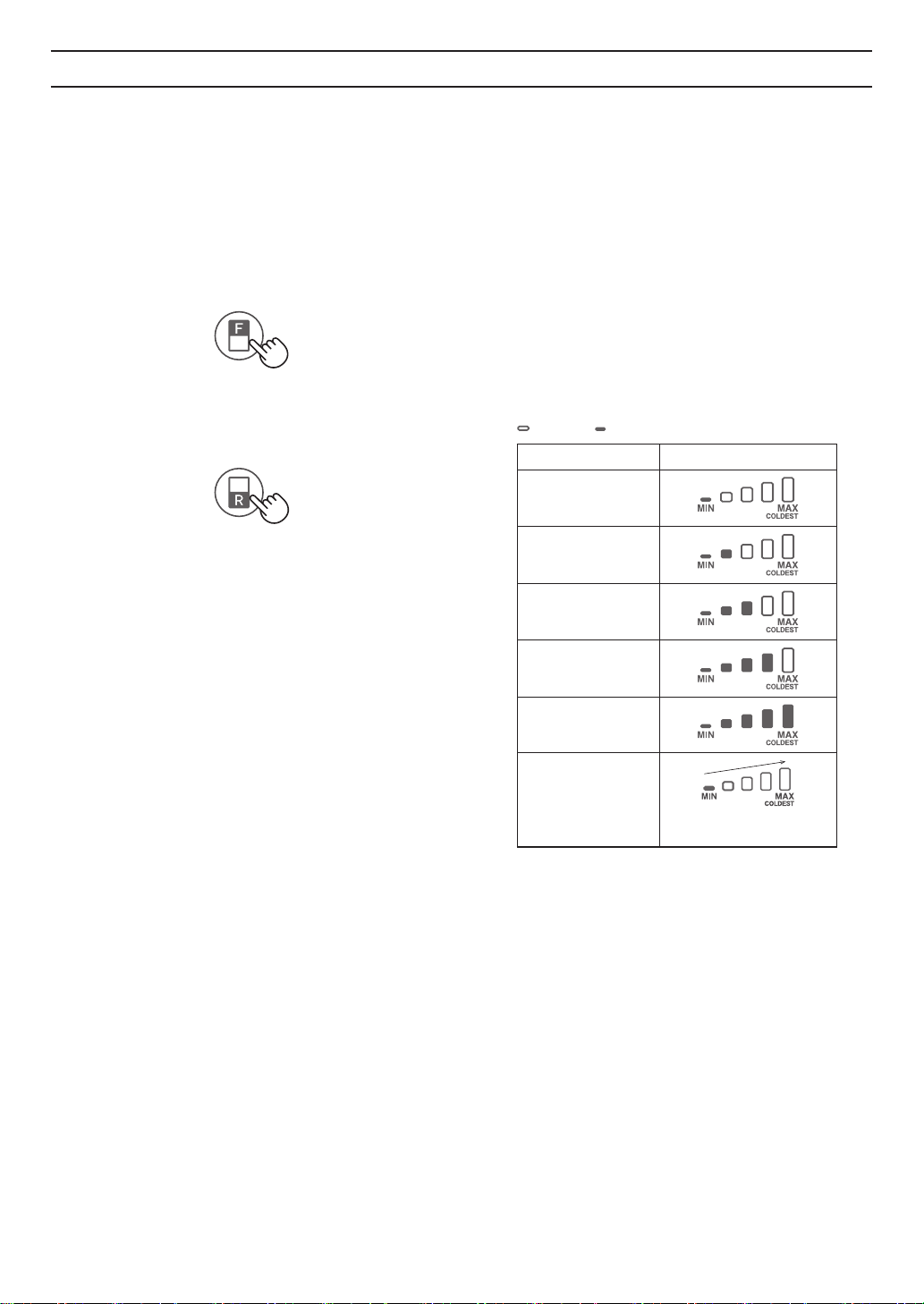
11
Freezer compartment
1.
Press “F” button.
2.
Press “F” button to change the temperature level.
Refrigerator compartment
1.
Press “R” button.
2.
Press “R” button to change the temperature level.
Deep freezing
• This mode is convenient to keep food in cold
temperature than the normal freezing.
• The efciency of this mode depends on the usage
environment (ambient temperature, frequency of
opening or closing the door, amount of food).
Avoid opening the door as much as possible to keep
the temperature inside.
• Do not touch the food by wet hands or put the food into
your mouth after “Deep freezing”. These may cause
frostbite.
How to check the current temperature setting
The indicator lights up to show the current temperature level by pressing “F” or “R” button.
Freezer compartment : Press “F” button.
Refrigerator compartment : Press “R” button.
Setting of Freezer/Refrigerator compartment and deep freezing
The refrigerator controls its temperature automatically. However, you can adjust the temperature as below.
• Temperature indicator changes as the picture below by
pressing “F” or “R” button.
< Freezer compartment >
(3→4→5→ Deep freezing 1→2→3)
< Refrigerator compartment >
(3→4→5→1→2→3)
... OFF ... Lighting
Level Indicator
1
2
3
Default setting
4
5
Deep freezing
(Only for Freezer
compartment )
(Indicator lights up
in order.)
Note
• After adjusting the temperature level, the indicator
turns off approximately 5 seconds later.
Controlling temperature
SJ-P68MFG-K etc_C024_EN.indd 10 9/4/2563 BE 9:31 AM
Loading ...
Loading ...
Loading ...
