Loading ...
Loading ...
Loading ...
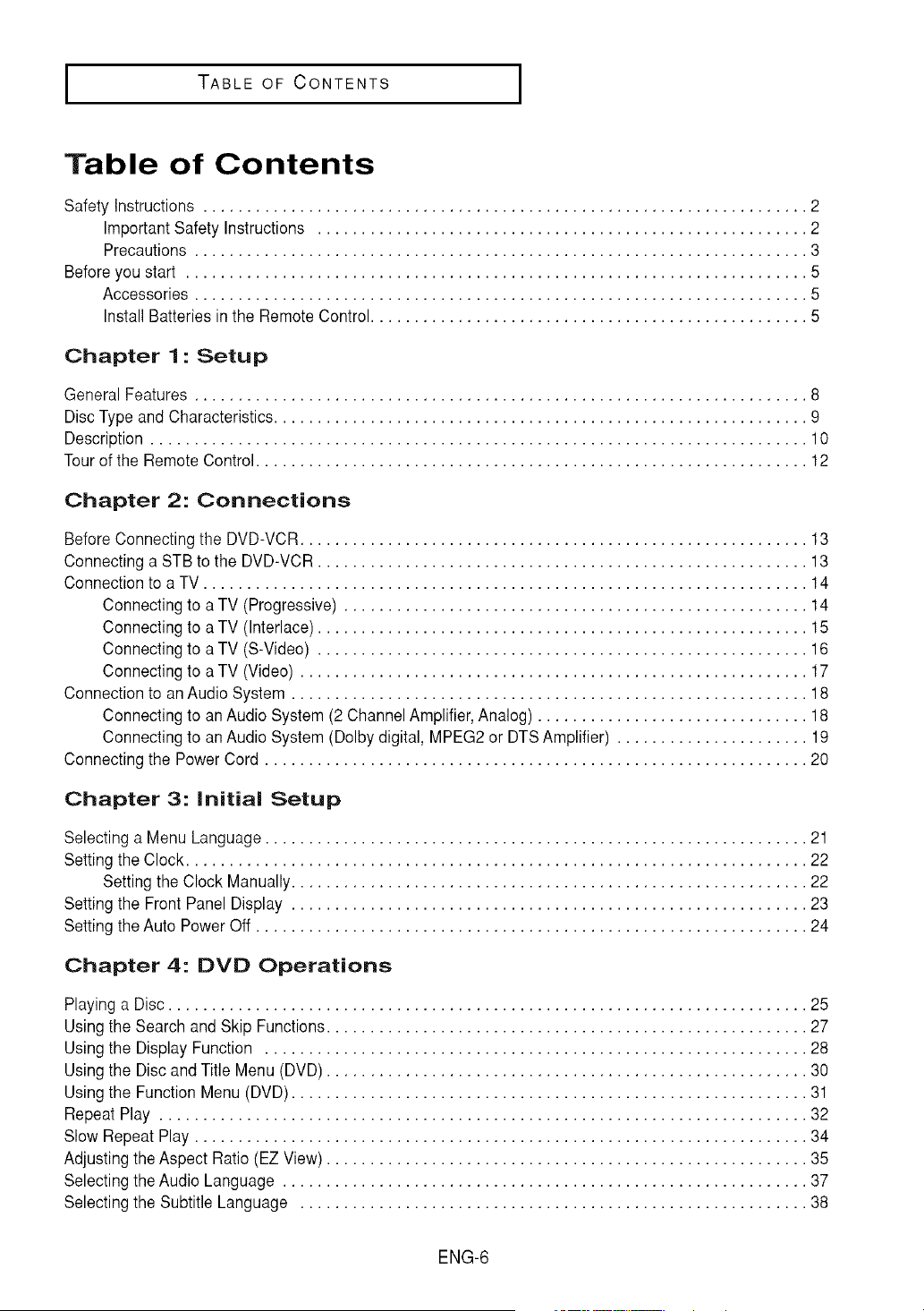
TABLE OF CONTENTS J
Table of Contents
Safety Instructions ..................................................................... 2
ImportantSafety Instructions ........................................................ 2
Precautions ...................................................................... 3
Before you start ....................................................................... 5
Accessories ...................................................................... 5
Install Batteries in the Remote Control.................................................. 5
Chapter 1: Setup
General Features ...................................................................... 8
Disc Type and Characteristics............................................................. 9
Description ........................................................................... 10
Tour of the Remote Control............................................................... 12
Chapter 2: Connections
Before Connecting the DVD-VCR.......................................................... 13
Connecting a STB to the DVD-VCR........................................................ 13
Connectionto a TV ..................................................................... 14
Connecting to a TV (Progressive) ..................................................... 14
Connecting to a TV (Interlace)........................................................ 15
Connecting to a TV (S-Video) ........................................................ 16
Connecting to a TV (Video) .......................................................... 17
Connectionto anAudio System ........................................................... 18
Connecting to an Audio System (2 ChannelAmplifier,Analog) ............................... 18
Connecting to an Audio System (Dolbydigital, MPEG2 or DTSAmplifier) ...................... 19
Connectingthe Power Cord .............................................................. 20
Chapter 3: initial Setup
Selectinga Menu Language.............................................................. 21
Settingthe Clock ....................................................................... 22
Setting the Clock Manually........................................................... 22
Settingthe Front Panel Display ........................................................... 23
Settingthe Auto Power Off ............................................................... 24
Chapter 4: DVD Operations
Playing a Disc ......................................................................... 25
Usingthe Search and Skip Functions....................................................... 27
Usingthe Display Function .............................................................. 28
Usingthe Disc and Title Menu (DVD)....................................................... 30
Usingthe Function Menu (DVD) ........................................................... 31
Repeat Play .......................................................................... 32
Slow Repeat Play ...................................................................... 34
Adjusting the Aspect Ratio (EZ View) ....................................................... 35
Selectingthe Audio Language ............................................................ 37
Selectingthe Subtitle Language .......................................................... 38
ENG-6
Loading ...
Loading ...
Loading ...