Loading ...
Loading ...
Loading ...
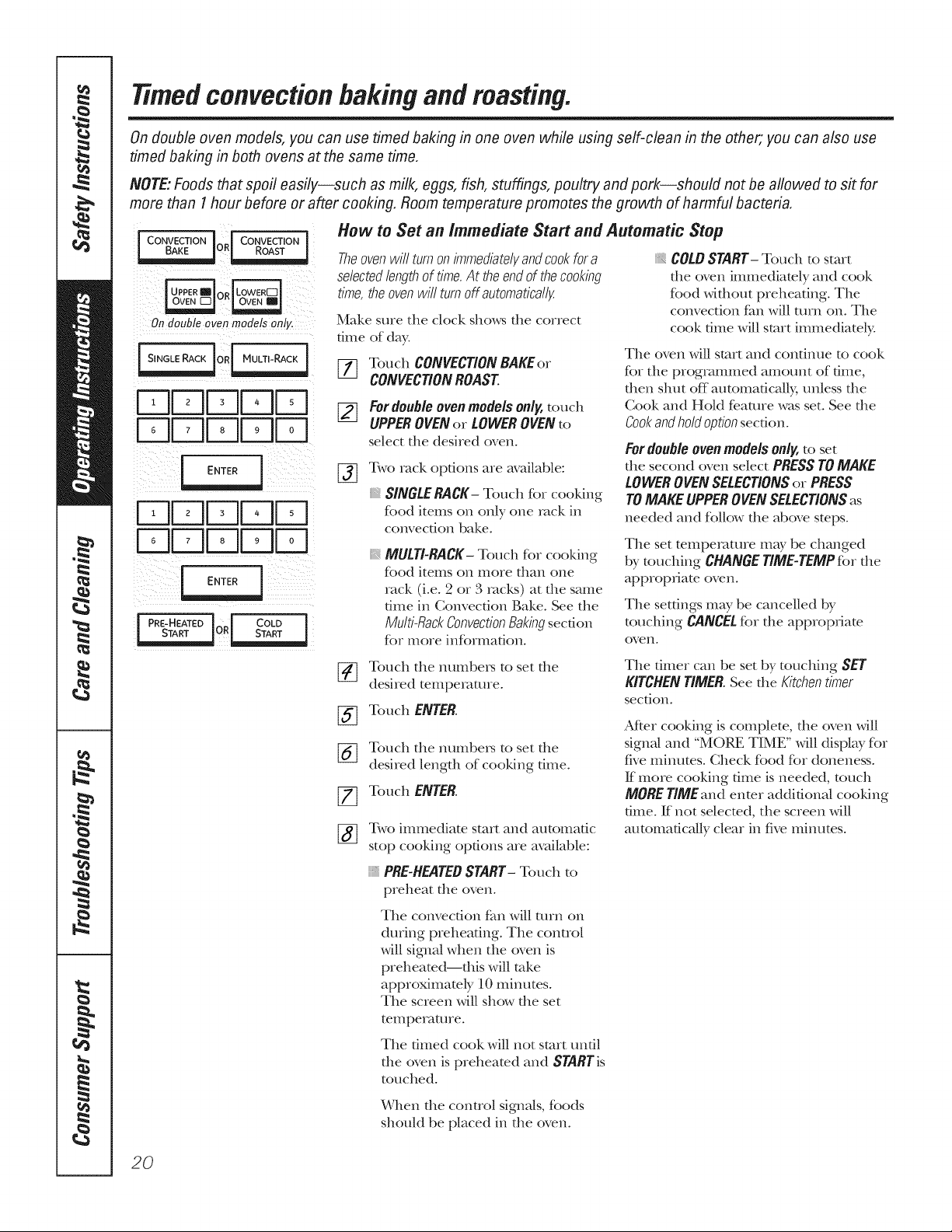
timedconvectionbakingandmasting.
Ondouble oven models, you can use timed baking in one oven while using self-clean in the other; you can also use
timed baking in both ovens at the same time,
NOTE:Foods that spoil easily--such as milk, eggs, fish, stuffings, poultry and pork--should not be aflowed to sit for
more than I hour before or after cooking, Room temperature promotes the growth of harmful bacteria,
How to Set an Immediate Start and Automatic Stop
! co.v c.,o.! i co.v c ,o,i
On doub!ooven models onlg.
u-l Dr-=lI-q
D r-711-71
E.TER
DK]F- 1
DUUK]
| PRE-HEATED I [ COLD ]
Theovenwill turnonimmediatelyandcookfora
selectedlengthof time.At theendof thecooking
time,theovenwill turnoff automatically
Make sure tile clock shows die correct
time of day.
F11 Touch CONVECTION BAKEor
CONVECTION ROAST.
[] For doub/e oven models only, touch
UPPER OVEN or LOWER OVEN to
select the desired oven.
%
Two rack opdons are available:
SINGLERACK-Touch fol" cooking
food kems on only one rack ill
convection bake.
iii_MULTI-RACK- Touch for cooking
ff_od items on more fllan one
rack (i.e. 2 or 3 racks) at die same
time ill Convection Bake. See tile
Multi-Rack ConvectionBakingsecdon
for more infbrmation,
iii_COLD START- Touch to start
die oven immediately and cook
food without preheating. Tile
convection tim will unn on. Tile
cook dine will start immediately.
Tile oven will start and continue to cook
for the programmed amount of dlIle,
then shut off automatically, unless tile
Cook and Hold fbaane was set. See the
Cookand hold option secdon.
Fordoubleovenmodelsonly,to set
tile second oven select PRESS TOMAKE
LOWER OVEN SELECTIONS or PRESS
TOMAKE UPPER OVEN SELECTIONS as
needed and follow tile above steps.
Tile set teInperature may be changed
by touching CHANGE TIME-TEMP for tile
appropriate oven.
Tile setdngs may be cancelled by
touching CANCEL for tile appropriate
oven.
%
%
g3
%
Touch tile numbei_ to set the
desired temperaune.
Touch ENTER.
Touch the numbei_ to set the
desired lengdl of cooking time.
Touch ENTER.
Two immediam start and automatic
stop cooking opdons are available:
PAT-HEATEDSTART-Touch to
preheat the oven.
Tile timer call be set by touching SET
KITCHENTIMER.See the Kitchentimer
section.
After cooldng is complete, die oven will
signal and "MORE TIME" will display for
five minums. Check food for d(meness.
If more cooking time is needed, touch
MORETIMEand enmr addifiomd cooking
time. If not selecmd, tile screen will
autonlafica/ly clear ill five minums.
Tile convection tim will unn on
during preheating. Tile conUol
will signal when tlle oven is
preheated--rills will rake
appr(_ximately l0 minutes.
The screen will show the set
temperature.
Tile timed cook will not start until
tile oven is preheated and STARTis
touched.
When the control signals, foods
shoukt be placed ill the oven.
20
Loading ...
Loading ...
Loading ...