Loading ...
Loading ...
Loading ...
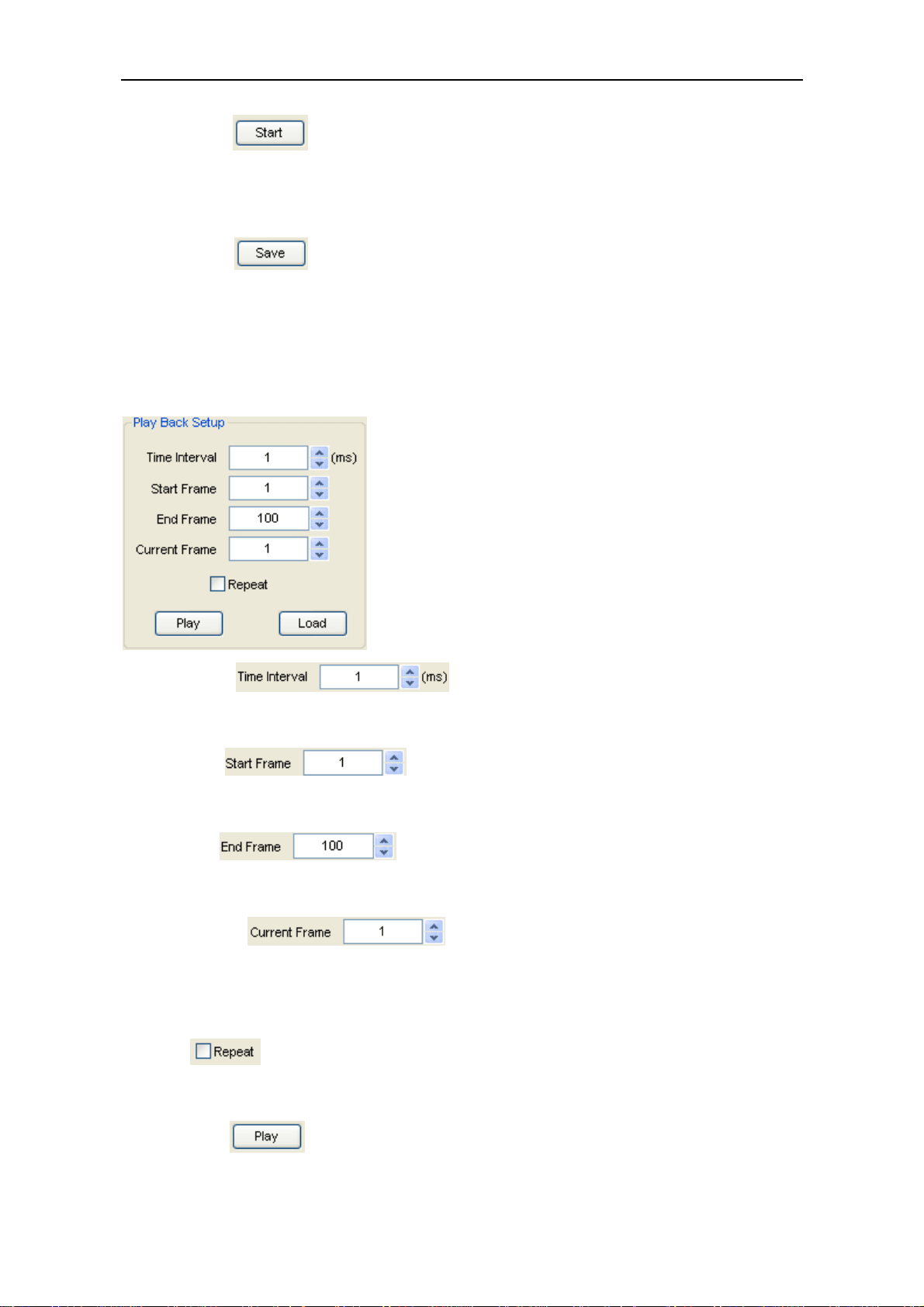
Chapter 3 Functions
“Start” button:
Start to record frames. After you start to record waveforms, this button changes to “Stop”
button. It stops recording waveforms.
“Save” button:
Save the record setup to file.
Play back setup window
Time Interval:
Set the time interval of play back.
Start Frame:
Set the start frame of play back.
End Frame:
Set the end frame of play back.
Current Frame:
Displays the current frame of play back. You can also change this number to watch the
waveform one by one.
Repeat:
If it was checked, the waveform will be played back repeatedly.
“Play” button:
Click this button to start playing back waveform. It can stop playing back if you started
Hantek6102BE/Hantek6212BE User’s Manual 46
Loading ...
Loading ...
Loading ...
