Loading ...
Loading ...
Loading ...
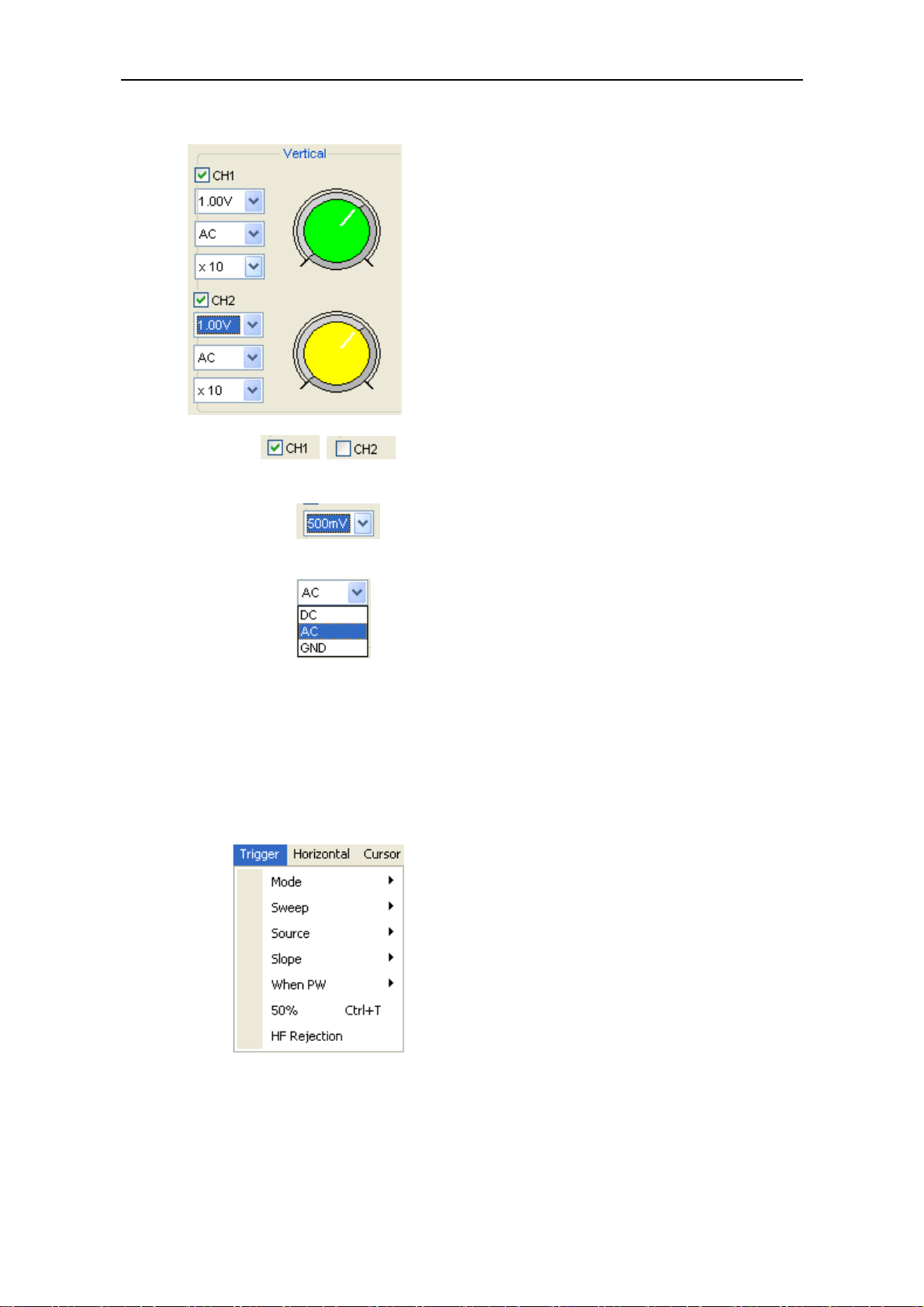
Chapter 2 Operation Basic
You can also set parameters in the right sidebar.
1. Select channel:
2. VLTS/DIV: Set the selected channel voltage range.
3. Coupling: Set the selected channel to DC, AC and GND.
4. BW Limit: Reject the frequency component higher than 20MHz.
2.5 The Trigger System
Click “Trigger” in main menu.
The following figure shows the trigger system control.
1. Mode: Sets the trigger mode to Edge trigger
2. Sweep: Selects the trigger sweep mode to AUTO, NORMAL or SINGLE
3. Source: Selects the trigger source to CH1, CH2, ALT, EXT., EXT./10.
4. Slope: Selects the edge trigger slope to Positive or Negative slope
Hantek6102BE/Hantek6212BE User’s Manual 23
Loading ...
Loading ...
Loading ...
