Loading ...
Loading ...
Loading ...
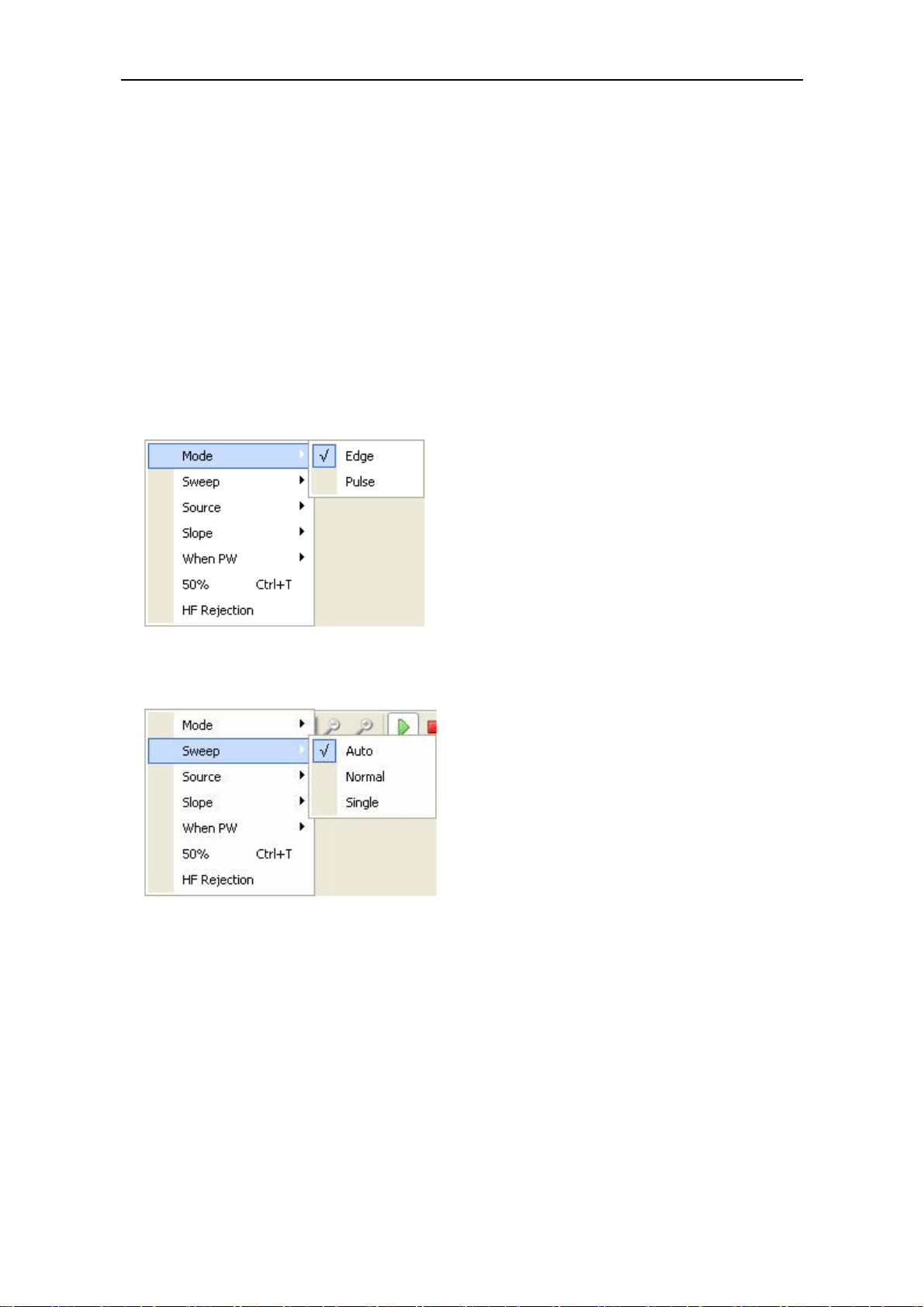
Chapter 3 Functions
waveform to the left of the trigger point. The oscilloscope continues to acquire data while
waiting for the trigger condition to occur. The oscilloscope continues to acquire enough data so
r
ing edge of a signal. Select Edge trigger mode to trigger on Rising edge or Falling
width of a pulse. The signals can be detected
rough setting up the pulse width condition.
Mode: Select the trigger mode.
that it can draw the waveform to the right of the trigger point after it detects a trigger.
The Edge trigger determines whether the oscilloscope finds the trigger point on the rising o
the fall
edge.
The Pulse trigger occurs according to the
th
Sweep: Set the sweep mode to Auto, Normal or Single.
Auto: Acquire waveform even no trigger occurred
Normal: Acquire waveform when trigger occurred.
Single: Acquire waveform when trigger occurred then stop
as a trigger. The source can be any signal connected to a channel BNC, or to the EXT. BNC.
Source: You can use the trigger source options to select the signal that the oscilloscope uses
Hantek6102BE/Hantek6212BE User’s Manual 37
Loading ...
Loading ...
Loading ...
