Loading ...
Loading ...
Loading ...
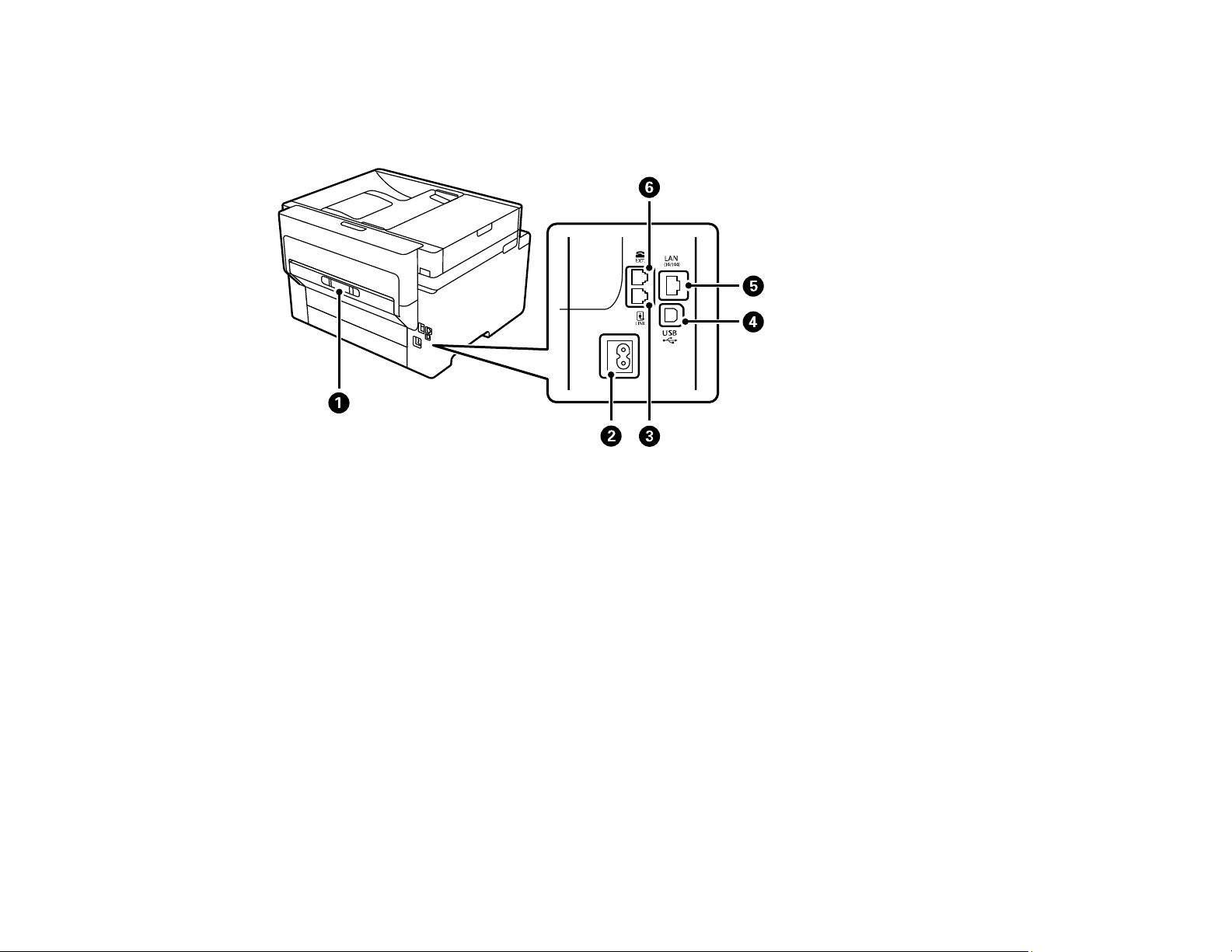
36
Product Parts - Back
Certain parts are labeled with a letter and number code. If you encounter any paper jams or errors, use
these codes to locate and correct the problem.
1 Rear cover
2 AC inlet
3 Line port
4 USB port
5 LAN port
6 EXT. port
Parent topic: Product Parts Locations
Using Power Saving Settings
Your product enters sleep mode automatically and turns off the LCD screen if it is not used for a period
of time. You can make the time period shorter and select other options to save energy and resources.
Changing the Sleep Timer Settings
Changing the Power Off Timer Settings
Loading ...
Loading ...
Loading ...
