Loading ...
Loading ...
Loading ...
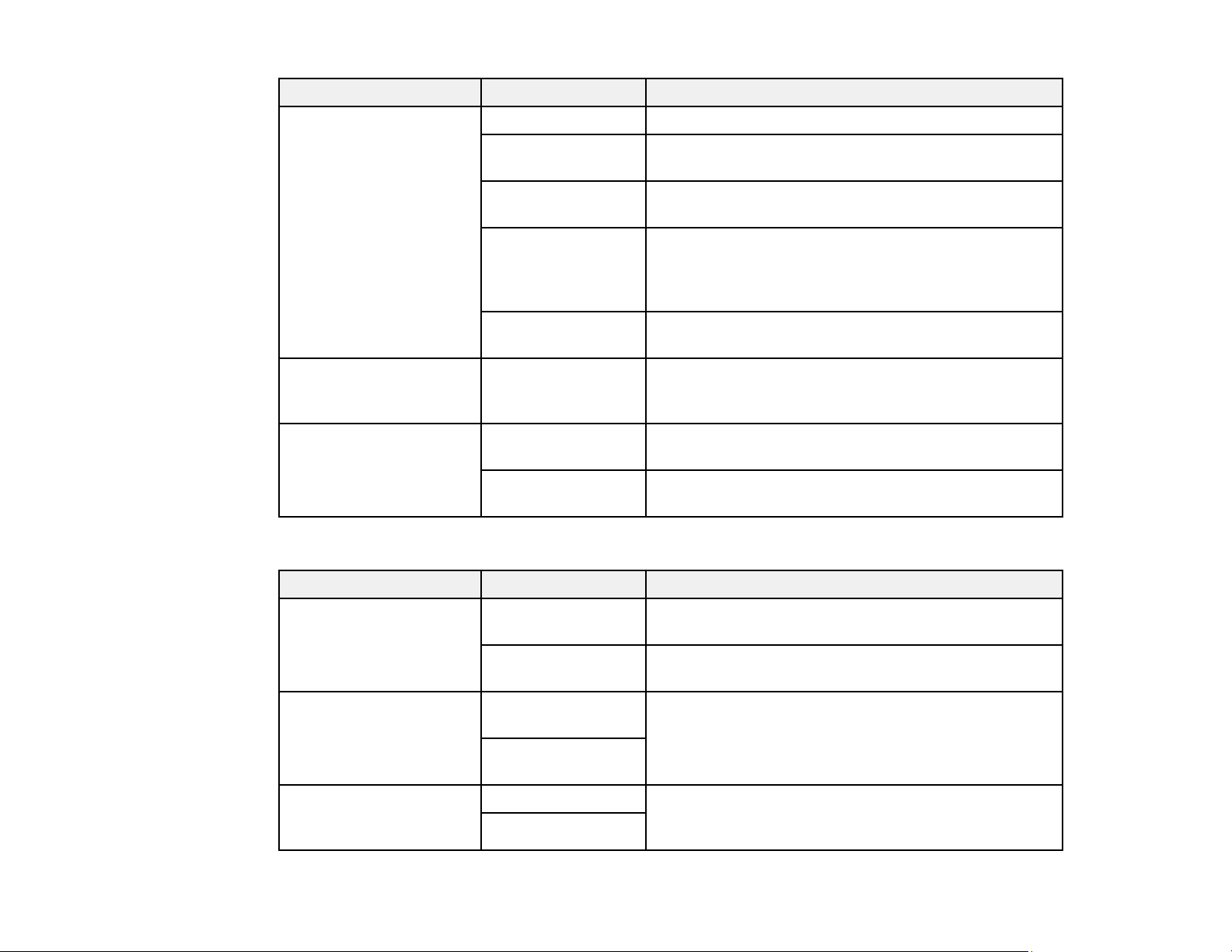
202
Setting Options Description
Unconditional
Save/Forward
Save to Inbox Saves received faxes in printer's inbox
Save to Computer Converts received faxes to PDFs and saves them on
a computer connected to the printer
Save to Memory
Device
Converts received faxes to PDFs and saves them on
an external memory device connected to the printer
Forward Forwards received faxes to another fax machine, or
converts them to PDFs and forwards them to a shared
folder on a network or an email address. Forwarded
faxes are deleted from the printer.
Email Notifications Sends an email notification after a fax is received,
printed, saved, or forwarded
Conditional
Save/Forward
— Sets up conditions to save, forward, or print received
faxes. Select Enable to enable a condition. Select the
arrow icon to enter conditions and other settings.
Common Settings Inbox Settings Sets up what happens when the fax memory is full, or
sets up a password for the inbox
Email Subject to
Forward
Specifies a subject when forwarding a fax to an email
address
Print Settings
Setting Options Description
Auto Reduction On Select to reduce the size of large received faxes to fit
on the paper size in the selected paper source.
Off Select to print large incoming faxes at their original
size on multiple sheets, if necessary.
Split Page Settings Delete Print Data
After Split
Select how to split large incoming faxes across
multiple sheets when using the Auto Reduction
option.
Overlap When
Split
Auto Rotation On If you have loaded A4-size paper, select On to rotate
landscape-oriented incoming faxes so that they print
correctly on the paper.
Off
Loading ...
Loading ...
Loading ...
