Loading ...
Loading ...
Loading ...
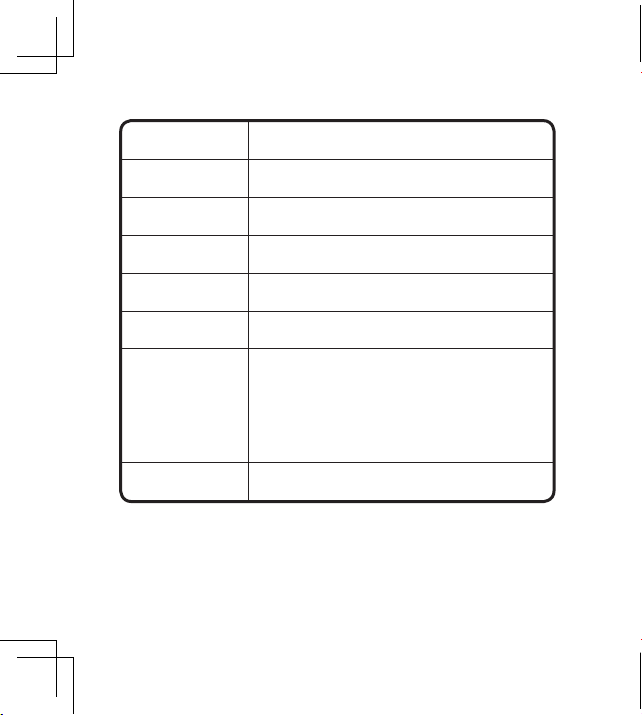
EN
20 21
Settings
Intensity
Language
Unit
Time Format
Set Time
Spot
Low、Medium、High
English、Chinese、Italian、German
Celsius、Fahrenheit
24 hour、AM/PM
Year 2019
Month 10
Day Hour 25
Day Hour 15
Second 15
Off、On
Auto Shutdown No、5min、20min
Enable/disable of the highest and lowest
Temperature cursor
1) Press the “
▼
” to enter the cold hotspot setting.
2) Press “▲” / “▼”to select “enable” or “disable” the option.
3) Then press “ENTER” to select.
4) After the setting is completed, press “
▼
” or ”BACK” to
return.Press “MENU” to exit to from the menu.
Loading ...
Loading ...
Loading ...