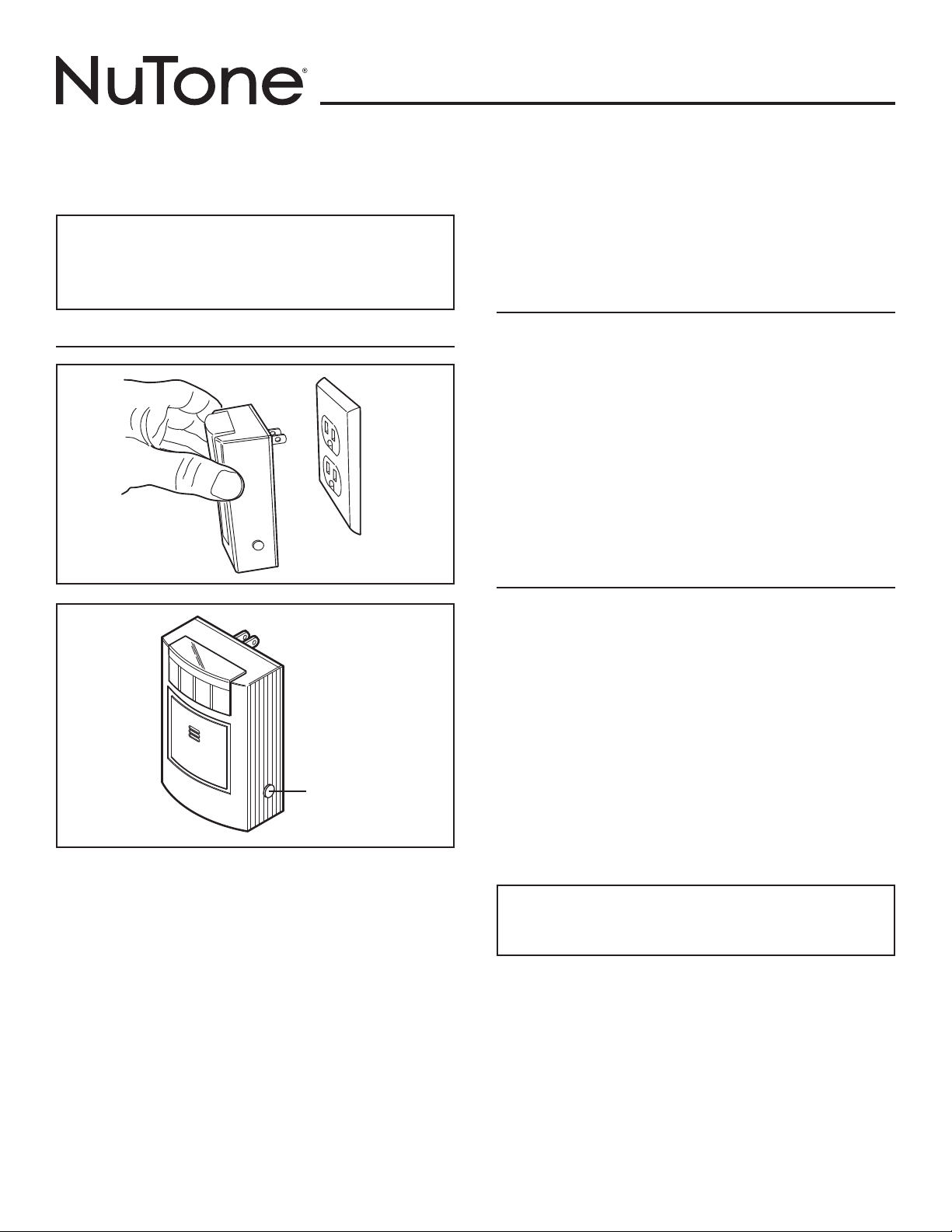
MODEL LA224RWH
Page 1
NuTone
PLUG-IN CHIME
WITH STROBE LIGHT
Installation & Operating Instructions
IMPORTANT: This wireless pushbutton and chime set is for
residential use, only. It will operate at an unobstructed distance
of 125 feet. Building materials may reduce operating distance.
Certain building materials; such as, but not limited to metal,
concrete, brick, stucco and foil-lined insulation; cause greater
interference than others; for example, wood or vinyl siding.
“LEARN” PROCEDURE
LEARN BUTTON
1. Pushbutton and chime must be near each other to perform the “Learn”
procedure; therefore, either:
a. Plug chime into an electrical outlet/receptacle near pushbutton, or
b. Insert small, flat-blade screwdriver into bottom of pushbutton and
twist to separate it from its base and bring it near plugged in
chime.
2. Press and release “Learn” button on chime.
3. Chime beeps twice to indicate “Learn” mode was entered.
4. Press and release pushbutton (Strobe does not operate when chime
is in “Learn” mode).
5. Confirm chime-tone is heard.
6. Repeat Step 4 to cycle through available chime-tones.
7. When desired chime-tone is heard, press and release “Learn” button
(Note: Chime may not respond to this button being pressed if it is too
soon after chime-tone sounds).
8. Chime beeps twice to indicate exit from “Learn” mode.
9. Press and release pushbutton and confirm chime-tone hasn’t changed
from desired one. The chime will sound and the strobe will flash.
• Up to three (3) pushbuttons can be used with a single chime by
selecting different chime-tones for each pushbutton.
• Chime can erase all “Learned” pushbuttons and tones by pressing
and holding “Learn” button; chime will beep twice; after less than 15
seconds, chime will beep four times; release “Learn” button.
DETERMINE USABLE LOCATION
Chime must not be located within 1-foot of any metal.
Pushbutton and chime should be located within 125-feet of each
other.
1. If pushbutton was removed from its mounting base for the “Learn”
procedure then hook pushbutton top catch onto top of base, swing
pushbutton into position and press bottom of pushbutton until it
securely snaps onto base.
2. Plug chime into an electrical outlet/receptacle in desired mounting
location.
3. Press and release pushbutton.
4. Confirm chime-tone sounded.
5. If chime-tone does not sound, move location of chime closer to
pushbutton; repeat Steps 3 and 4, and Step 5 as necessary.
TROUBLESHOOTING GUIDE
1. Chime does not sound:
a. If pushbutton LED doesn’t light when pushbutton is pressed then:
1. Check battery polarity in pushbutton.
2. Replace battery in pushbutton.
b. Bring pushbutton in area of chime and test:
1. If chime sounds then change location of chime.
2. If chime does not sound then conduct erase procedure per note
at end of “Learn” Procedure then conduct “Learn” Procedure,
Steps 1 through 9.
2. Chime sounds when pushbutton is not pressed:
a. Release pushbutton catch at bottom and check inside for signs of
moisture; check O-ring for cracks or damage.
b. Conduct erase procedure per note at end of “Learn” Procedure
then conduct “Learn” Procedure, Steps 1 through 9.
This device complies with Part 15 of the FCC rules.
Operation is subject to the following two conditions:
1. This device may not cause harmful interference, and
2. This device must accept any interference received, including
interference that may cause undesired operation.
Regulatory Information
The user is cautioned that changes or modifications not expressly
approved by the party responsible for regulatory compliance
could void the user’s authority to operate this equipment.
Loading ...
Loading ...
Loading ...

