Loading ...
Loading ...
Loading ...
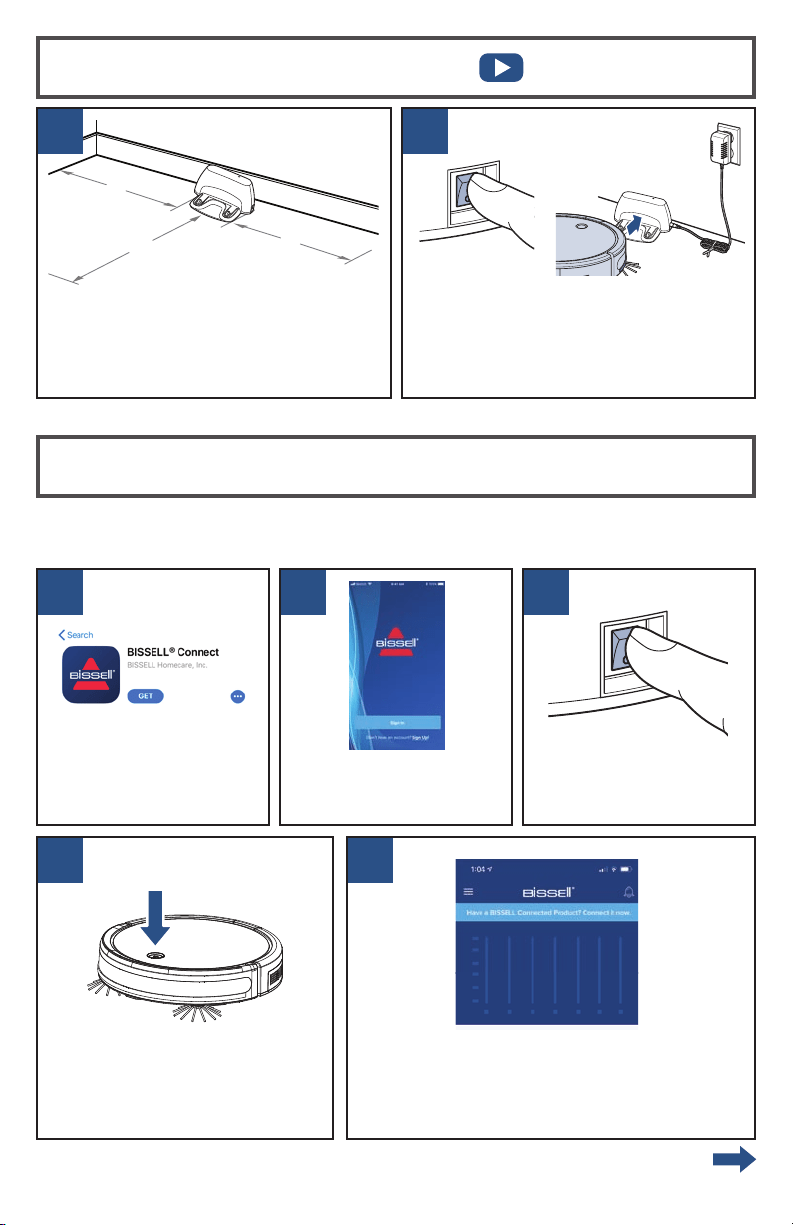
global.BISSELL.com 5
3
40"
40"
40"
21
Setting Up Your Robot
Place the back of docking station firmly
against a wall. Ensure there are at least
40 inches to one side, 40 inches to the
opposing side and no obstructions in
front of the docking station.
Insert the docking station power adapter
plug into the port on the side of the docking
station and then plug the other end into the
wall outlet. Turn the robot’s power switch
ON and put on the docking station. The first
charge will take 4-5 hours.
1
4 5
2
Connecting to the App
In the App or Google
Play Store search
“BISSELL Connect” and
download.
From the app, select “Have a BISSELL Connected
Product? Connect it now.” Then choose your
product from the menu. Note: Be sure the device
is near your WiFi router and the robot is fully
charged or in the dock during the pairing process.
Once downloaded, open
the app and sign in or
create a new login.
Make sure you’re near
your WiFi router before
turning the robot ON (I).
Downloading the BISSELL Connect App means you can change your robot’s cleaning
mode, start, pause, or stop your robot, schedule cleanings, view notifications, track your
cleaning history, and troubleshoot all from the palm of your hand.
To put the robot in pairing mode,
press and hold the start/pause
button for 5 seconds until you
hear a single beep.
Loading ...
Loading ...
Loading ...