Loading ...
Loading ...
Loading ...
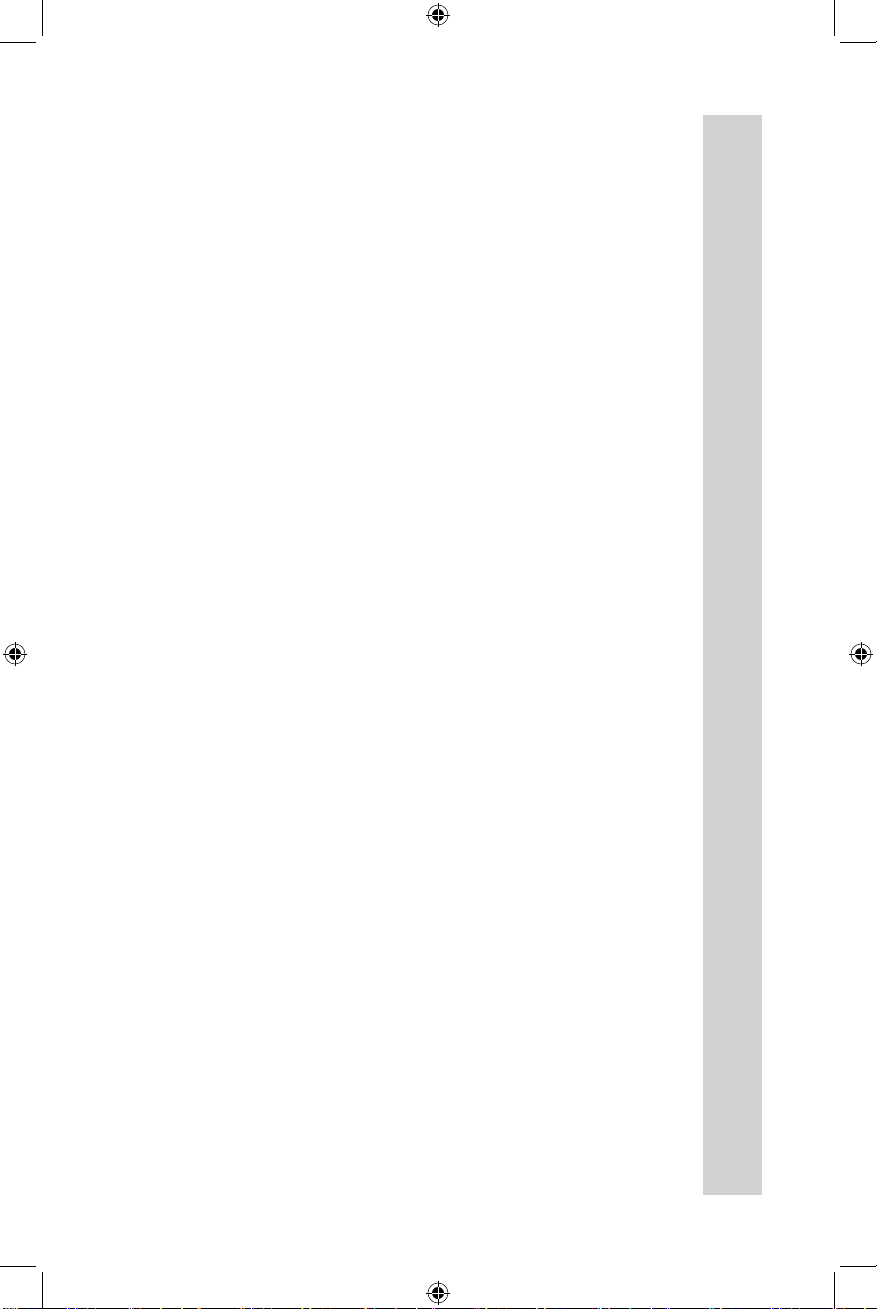
11
ENGLISH INSTRUCTIONS
13. Set the Power Switch to “OFF” when you are done.
14. Unplug the Dehydrator when not in use.
15. Clean the Dehydrator after each use, especially the Diffuser. See the
“CLEANING INSTRUCTIONS” section of this booklet.
• The purpose of this Dehydrator is to dry, not cook. It does not operate in
the same manner as an oven. Its operation and performance should not be
compared to that of an oven.
• The Dehydrator’s “SET TEMP.” is only the highest temperature that
will be reached during a heating cycle. It is the temperature at which
the Heater turns off. The Fan will continue to operate. Heating resumes
when the temperature falls 5 to 10 degrees below the “SET TEMP.”
• The maximum temperature to which you can set the Dehydrator is 160
o
F
(71
o
C). The Dehydrator may or may not reach Set Temperature depending on
several factors including: the temperature in the area where the Dehydrator
is operating; whether or not an extension cord is being used; whether or not
the Dehydrator is sharing the electrical circuit with other appliances; food
thickness, temperature and moisture content; the amount and position of
food on the racks.
• For maximum Dehydrator performance: Do not use extension cords;
operate the Dehydrator in an area where the temperature is above 70
o
F
(21
o
C); remove all other appliances from the electrical circuit to which you
connect the Dehydrator; make sure the door is fully closed with no gaps in
the seal; connect the Dehydrator to an electrical circuit protected by a 20-
Amp circuit breaker.
POST OPERATION
OPERATING INSTRUCTIONS
Loading ...
Loading ...
Loading ...
