Loading ...
Loading ...
Loading ...
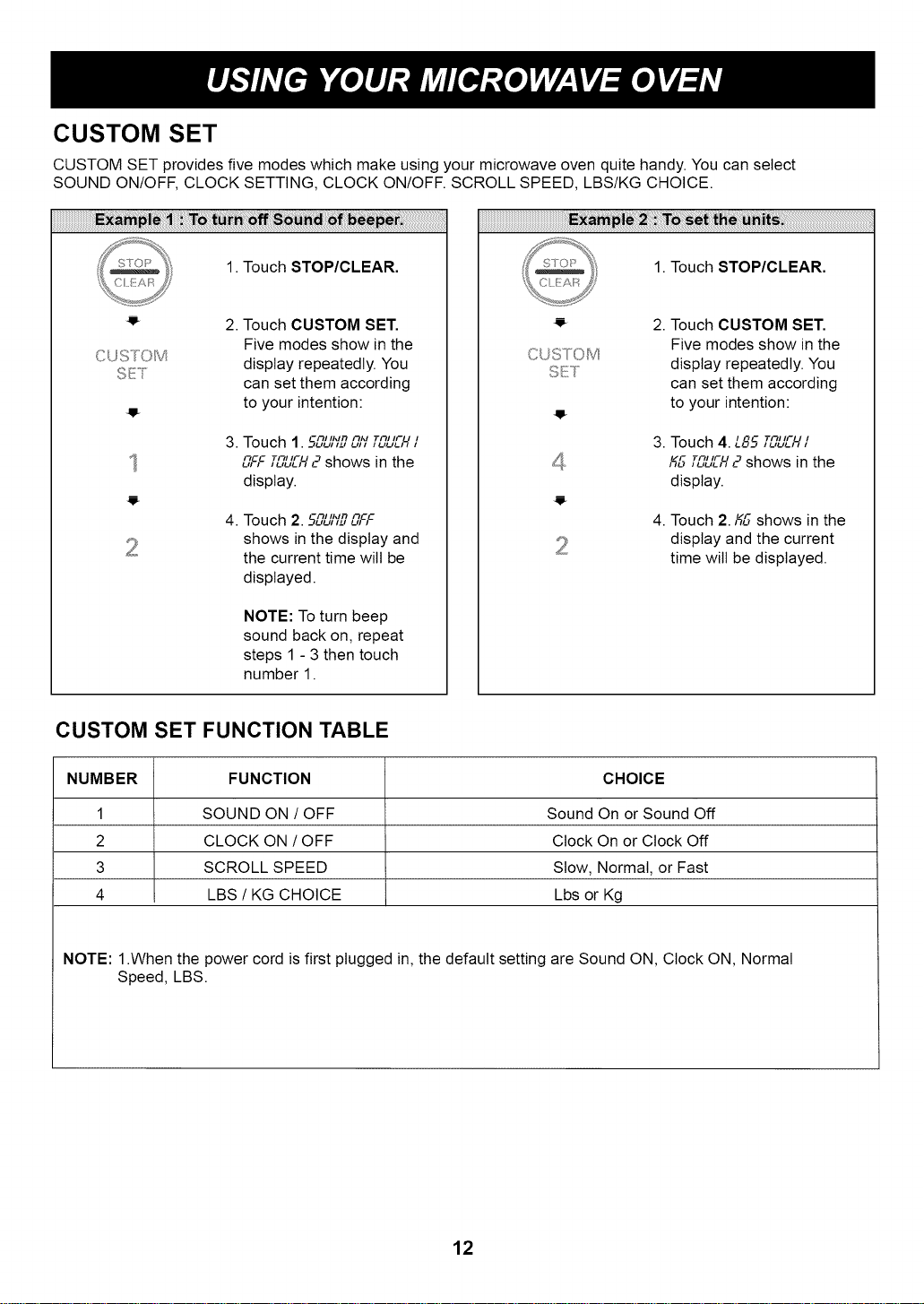
CUSTOM SET
CUSTOM SET provides five modes which make using your microwave oven quite handy. You can select
SOUND ON/OFF, CLOCK SETTING, CLOCK ON/OFF. SCROLL SPEED, LBS/KG CHOICE.
CUSTOM
SE_°
2.
3.
4.
Touch CUSTOM SET.
Five modes show in the
display repeatedly. You
can set them according
to your intention:
Till IF I
Touch1. Cill ll,ln ill,i jUClt "lL./i
JI_ILII ILl I_11 I
il Till IF -I
_,FF,_,_,J-/c shows in the
display.
Touch 2.5_L';','78FF
shows in the display and
the current time will be
displayed.
NOTE: To turn beep
sound back on, repeat
steps 1 - 3 then touch
number 1.
1. Touch STOP/CLEAR.
t.d 4;iT_()'vS
2.
3.
4.
Touch CUSTOM SET.
Five modes show in the
display repeatedly. You
can set them according
to your intention:
I C Till IF I
Touch 4. _8_,,_,L,_,
FTill IF -I
/';,5,_,_,_ _-shows inthe
display.
Touch 2. Y,,,5shows in the
display and the current
time will be displayed.
CUSTOM SET FUNCTION TABLE
NUMBER FUNCTION CHOICE
1 SOUND ON /OFF Sound On or Sound Off
2 CLOCK ON /OFF Clock On or Clock Off
3 SCROLL SPEED Slow, Normal, or Fast
4 LBS /KG CHOICE Lbs or Kg
NOTE: 1.When the power cord is first plugged in, the default setting are Sound ON, Clock ON, Normal
Speed, LBS.
12
Loading ...
Loading ...
Loading ...