Loading ...
Loading ...
Loading ...
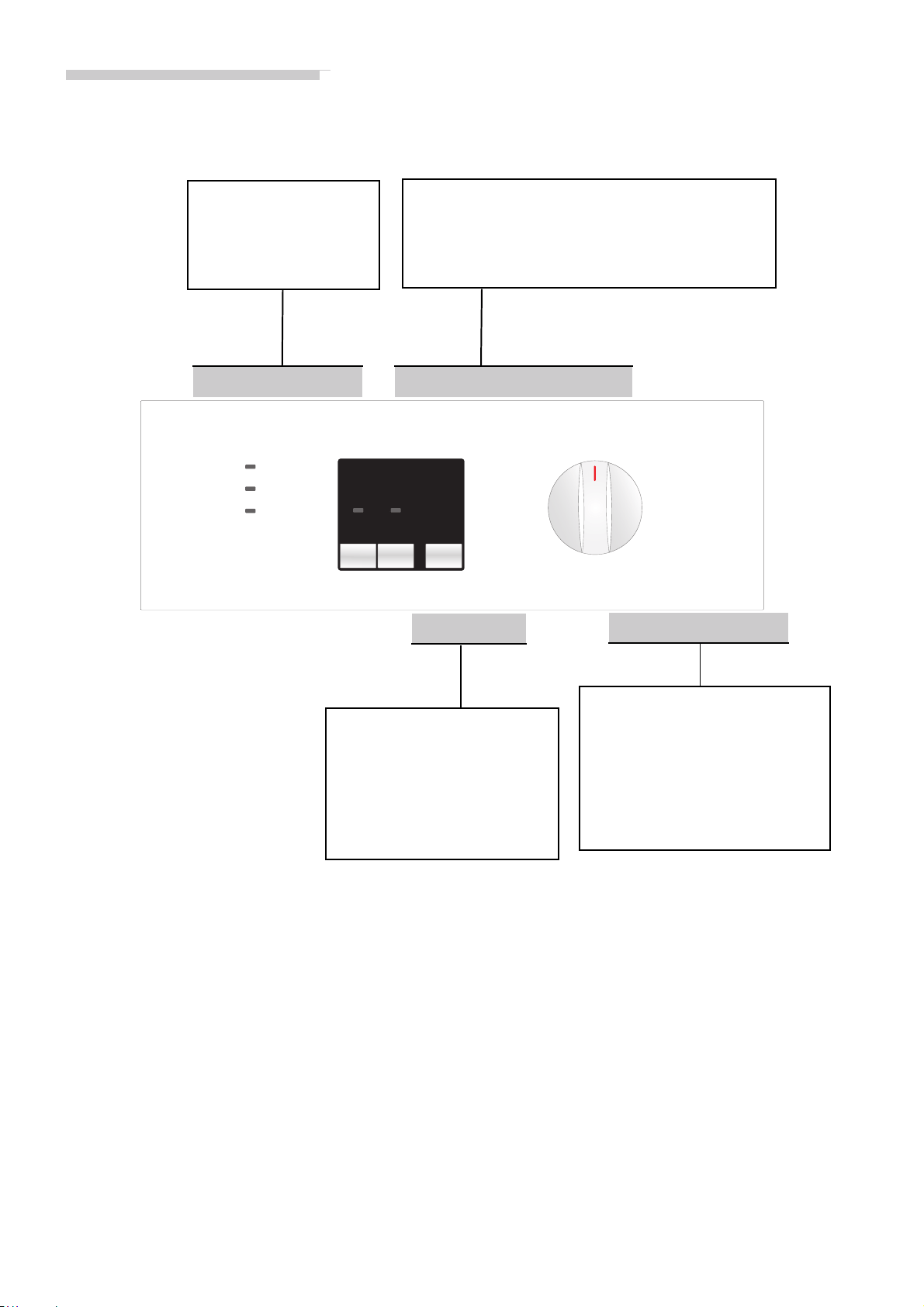
7
Control panel
Function selection buttons with indicator lights
Show the selected settings:
– $ Flot antiarrugas: Rinse stop
– 1 0: reduce maximum spin speed by
200 rpm (depending on model).
Function selection buttons
Operating condition
Indicator lights for
programme progress
Shows the programme
progress and the
programme status.
Programme selector page 12
Switches the washing machine
on and off and for selecting the
programme, turnable in both
directions.
Do not change the position of the
programme selector during
washing.
Programme selector
% Inicio/ Pausa
% Inicio/Pausa (Start/Pause)
button page 13.
Starts the selected
programme.
– Reset function:
Resets to the original
settings page 15.
Loading ...
Loading ...
Loading ...
