Loading ...
Loading ...
Loading ...
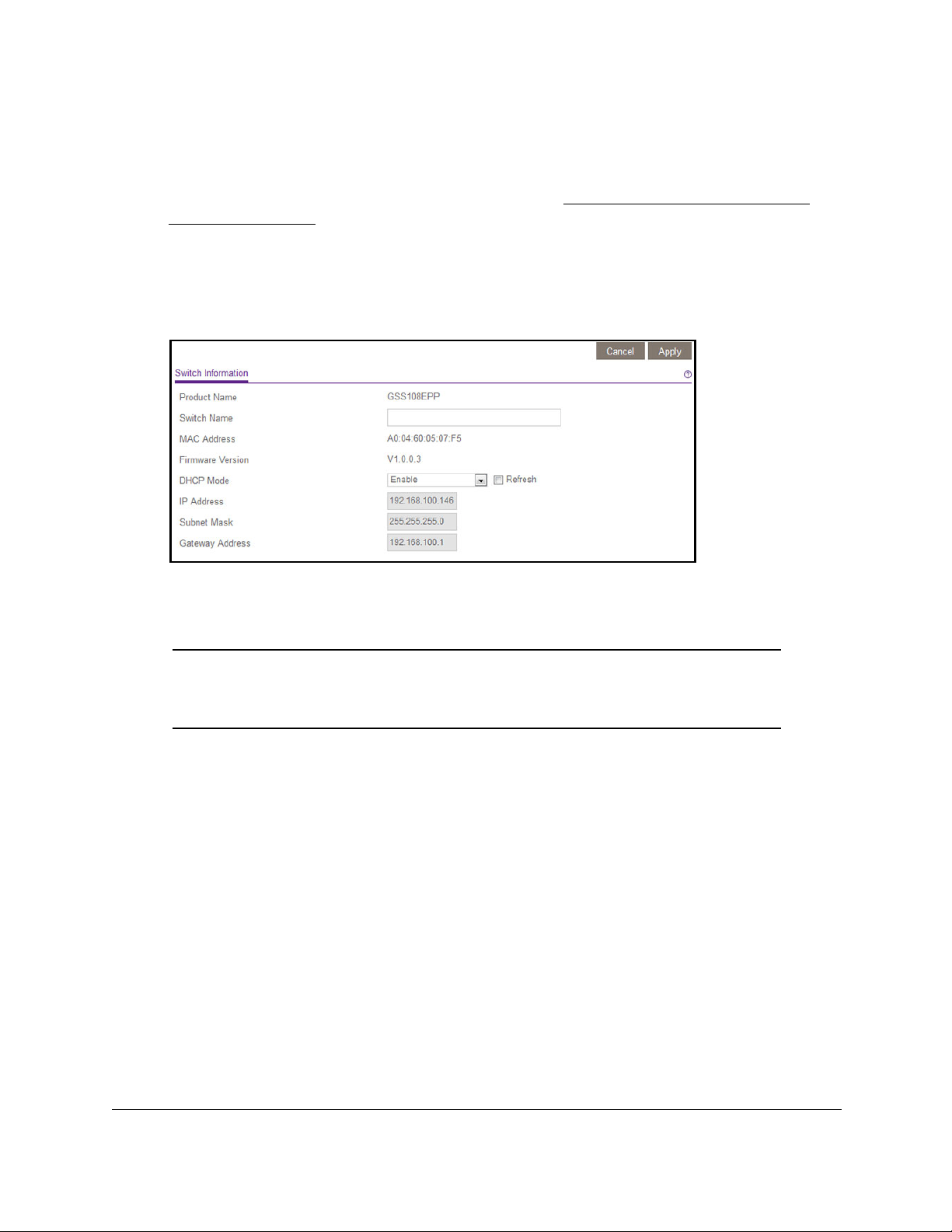
8-Port and 16-Port Gigabit Ethernet Plus Click Switch
Manage and Monitor the Switch User Manual60
2. Launch a web browser.
3. In the address field of your web browser
, enter the IP address of the switch.
If you do not know the IP address of the switch, see
Access the Switch Using a Web
Browser on page 7.
The login window opens.
4. Enter the switch’
s password in the password field.
The switch’s default password is password.
The previous figure shows GSS108EPP as the product name. However, the product
name depends on your switch model.
Note: To navigate to the Switch Information page when you are already
logged in to the switch, select System > Management > Switch
Information.
5. T
o change the switch device name, do the following:
a. In the Switch Name field, enter a name of up to 20 characters.
b. Click the Apply button.
Your settings are saved.
Loading ...
Loading ...
Loading ...