Loading ...
Loading ...
Loading ...
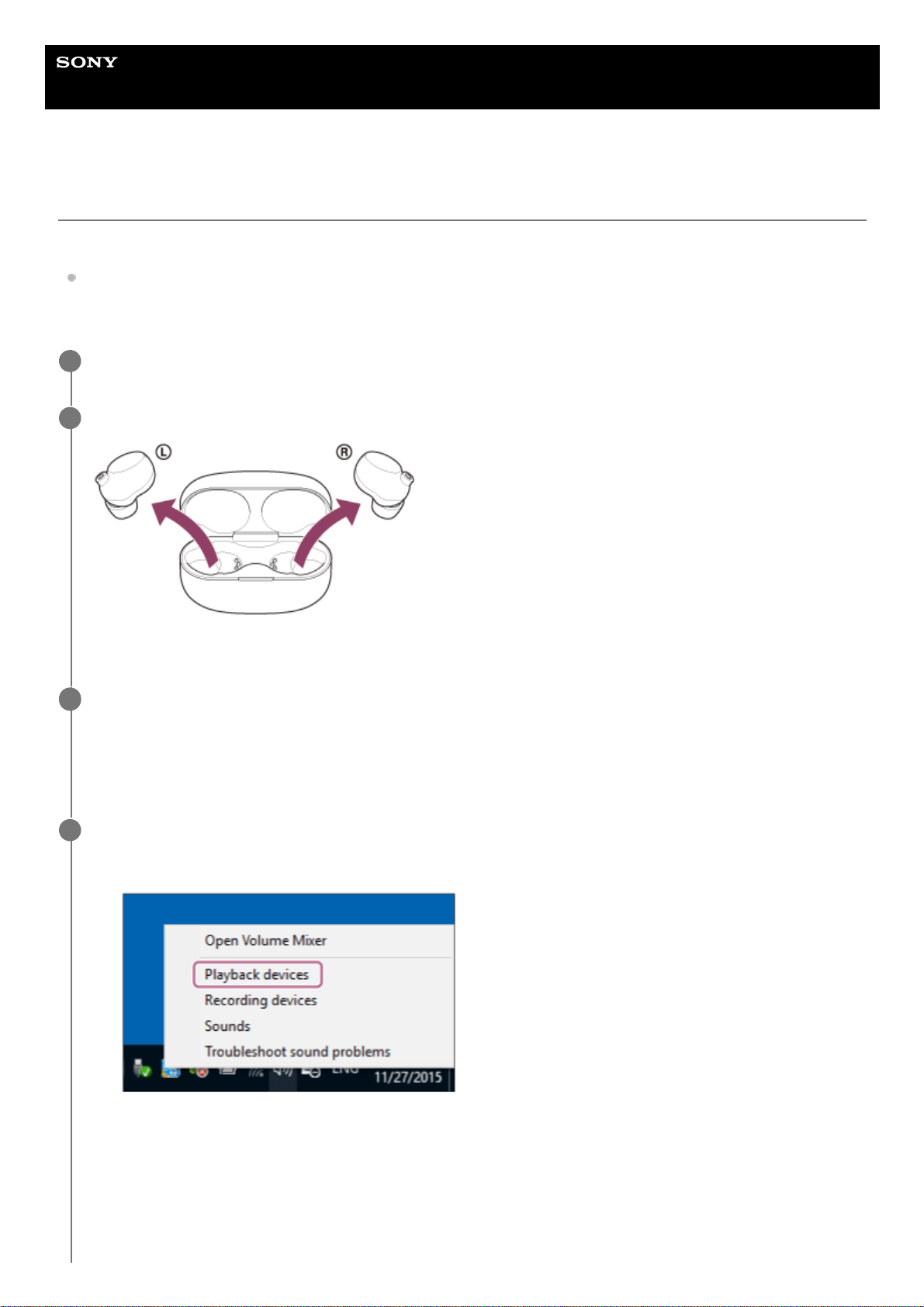
Help Guide
Wireless Noise Canceling Stereo Headset
WF-1000XM4
Connecting to a paired computer (Windows 10)
Before starting the operation, make sure of the following:
Depending on the computer you are using, the built-in Bluetooth adaptor may need to be turned on. If you do not
know how to turn on the Bluetooth adaptor or are unsure if your computer has a built-in Bluetooth adaptor, refer to
the operating instructions supplied with the computer.
Wake the computer up if the computer is in standby (sleep) or hibernation mode.
1
Remove the headset from the charging case.
The headset turns on automatically.
2
Put the headset units into both ears.
If the headset has automatically connected to the last connected device, you will hear the voice guidance say,
“Bluetooth connected”, from both headset units.
Check the connection status on the computer. If it is not connected, proceed to step 4.
3
Select the headset using the computer.
4
Right-click the speaker icon on the toolbar, then select [Playback devices].
1.
Right-click [WF-1000XM4].
If [WF-1000XM4] is not displayed on the [Sound] screen, right-click on the [Sound] screen, then check [Show
Disconnected Devices].
2.
56
Loading ...
Loading ...
Loading ...
