Loading ...
Loading ...
Loading ...
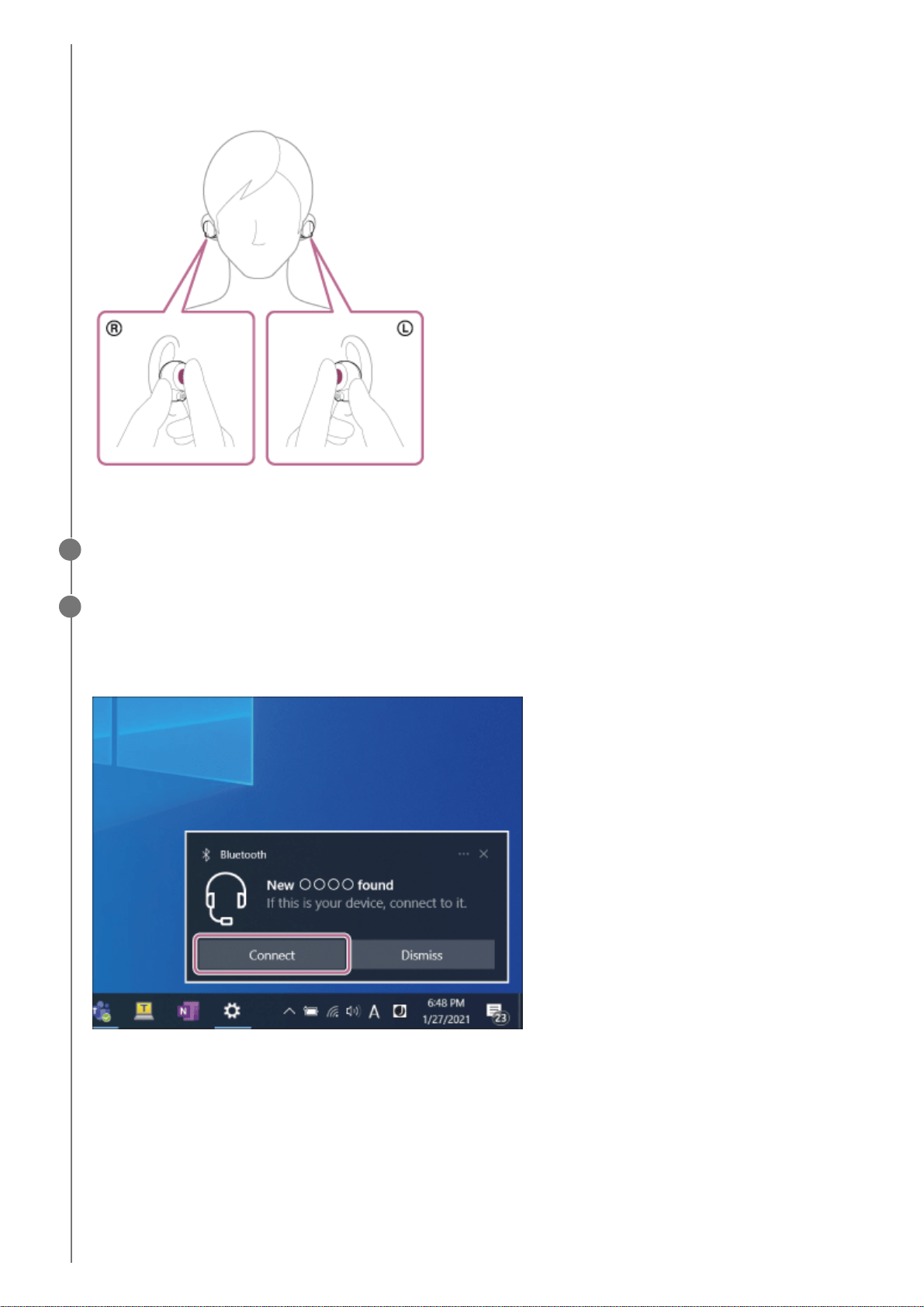
headset units into both ears, then hold your fingers to the touch sensors on both the left and right units for about 5
seconds.
When the touch sensors have been operated correctly, a beep will sound.
You will hear the voice guidance say, “Bluetooth pairing”, from both headset units.
Wake the computer up if the computer is in standby (sleep) or hibernation mode.
3
Register the headset using the computer.
To connect using the Swift Pair function
Select [Connect] from the pop up menu displayed on your computer screen.
To connect without using the Swift Pair function
4
Click the [Start] button, then [Settings].1.
Click [Devices].2.
46
Loading ...
Loading ...
Loading ...
