Loading ...
Loading ...
Loading ...
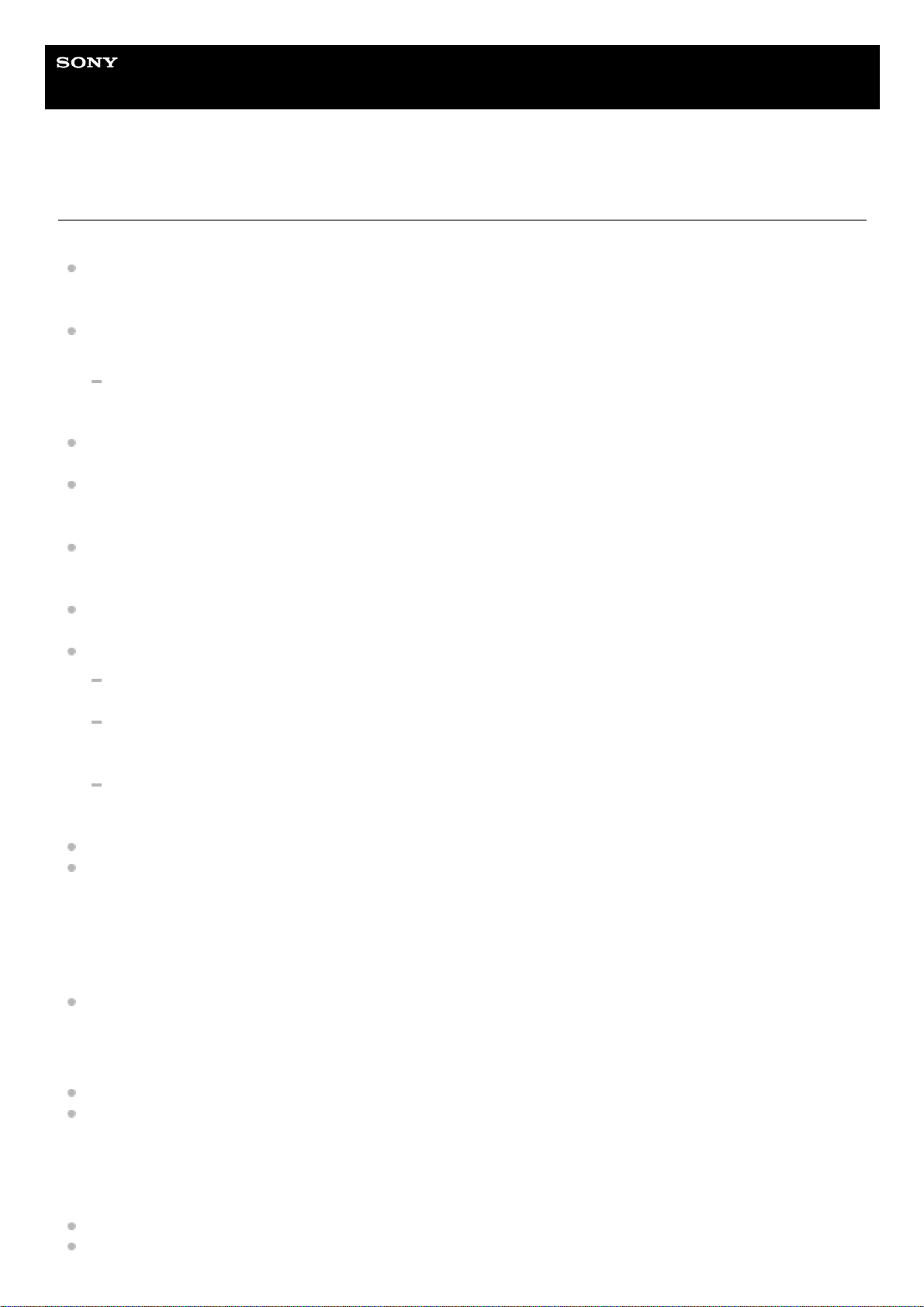
Help Guide
Wireless Noise Canceling Stereo Headset
WF-1000XM4
Precautions
On Bluetooth communications
Bluetooth wireless technology operates within a range of about 10 m (30 feet). The maximum communication
distance may vary depending on the presence of obstacles (people, metal objects, walls, etc.) or the electromagnetic
environment.
Microwaves emitting from a Bluetooth device may affect the operation of electronic medical devices. Turn off the
headset and other Bluetooth devices in the following locations, as it may cause an accident:
in hospitals, near priority seating in trains, locations where inflammable gas is present, near automatic doors, or
near fire alarms.
This product emits radio waves when used in wireless mode. When used in wireless mode on an airplane, follow
flight crew directions regarding permissible use of products in wireless mode.
The audio playback on the headset may be delayed from that on the transmitting device, due to the characteristics of
Bluetooth wireless technology. As a result, the sound may not be in sync with the image when viewing movies or
playing games.
The headset supports security functions that comply with the Bluetooth standard as a means of ensuring security
during communication using Bluetooth wireless technology. However, depending on the configured settings and other
factors, this security may not be sufficient. Be careful when communicating using Bluetooth wireless technology.
Sony shall assume no responsibility for any damages or loss resulting from information leaks that occur when using
Bluetooth communications.
Bluetooth connections with all Bluetooth devices cannot be guaranteed.
Bluetooth devices connected with the headset must comply with the Bluetooth standard prescribed by Bluetooth
SIG, Inc., and must be certified as compliant.
Even when a connected device complies with the Bluetooth standard, there may be cases where the
characteristics or specifications of the Bluetooth device make it unable to connect, or result in different control
methods, display, or operation.
When using the headset to perform hands-free talking on the phone, noise may occur depending on the
connected device or the communication environment.
Depending on the device to be connected, it may require some time to start communications.
The headset does not support multipoint connection.
If the headset supports the multipoint function, the headset can connect to a music playback device (A2DP profile,
Walkman, etc.) and a communication device (HFP or HSP profile, smartphone, etc.) at the same time, and you can
listen to music while waiting for an incoming call or making a call.
Note on static electricity
Static electricity accumulated in the body may cause mild tingling in your ears. To reduce the effect, wear clothes
made from natural materials, which suppress the generation of static electricity.
Notes on wearing the headset
After use, remove the headset from your ears slowly.
Because the earbud tips achieve a tight seal in the ears, forcibly pressing them in or quickly pulling them out can
result in eardrum damage. When putting on the headset, the speaker diaphragm may produce a click sound. This is
not a malfunction.
Other notes
Do not subject the headset to excessive shock as it is a precision device.
The touch sensors may not operate properly if you apply stickers or other adhesive items to the touch sensors.
109
Loading ...
Loading ...
Loading ...
