Loading ...
Loading ...
Loading ...
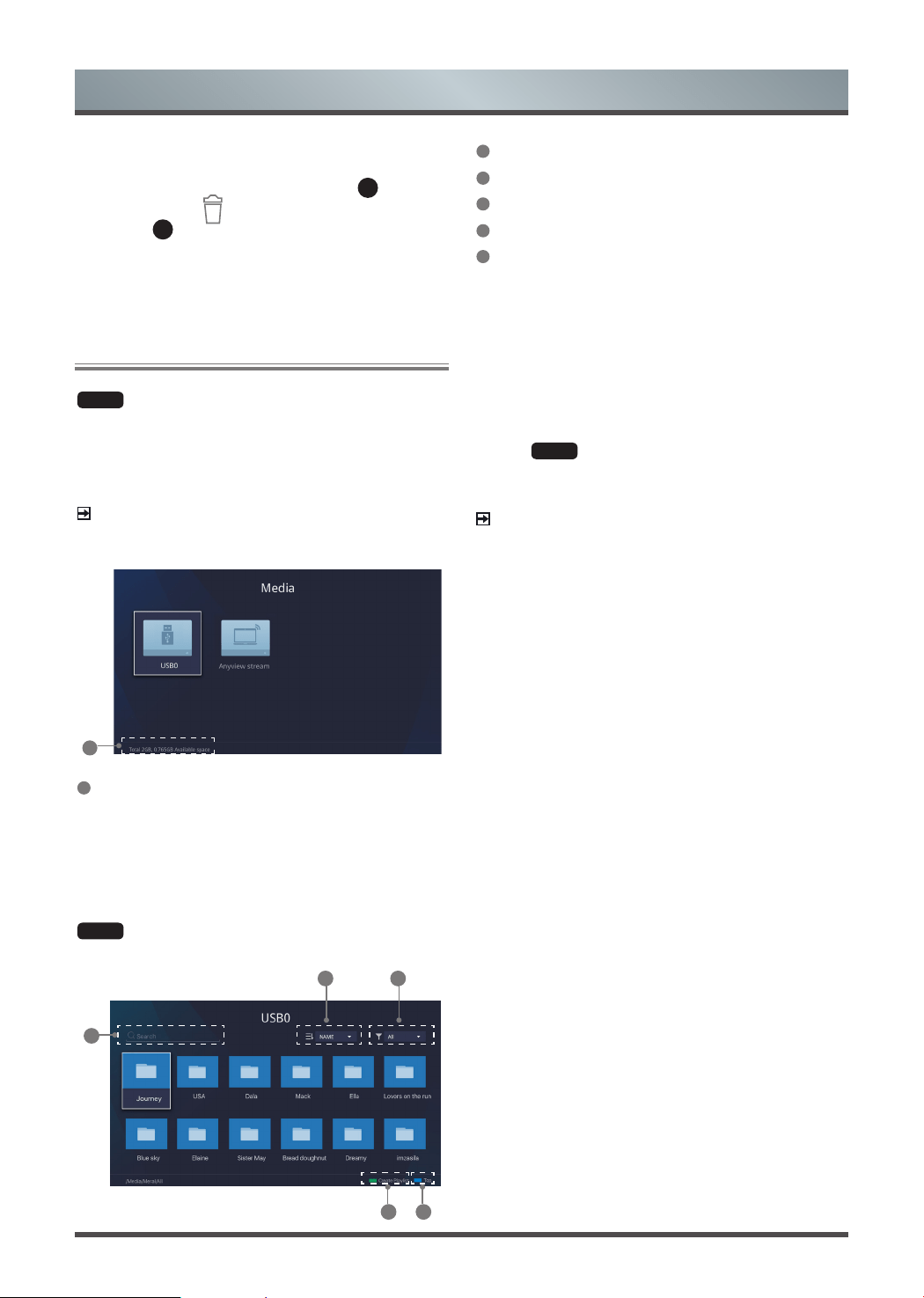
19
Smart Functions
Playing Media Contents
HOME
˃ Media
Play multimedia contents stored on your TV, smartphones, USB
devices, cameras, PCs, etc.
By default, there is Anyview Stream displayed on the Media
screen. If your mobile device is connected to the TV, its name also
appears on the Media screen.
NOTE
For more information about Anyview Stream, refer to its detailed
introduction.
1
1
Display the total memory and available space of connected
device.
You must obtain any required permission from copyright owners to
download or use copyrighted content. TOSHIBA cannot and does
not grant such permission.
HOME
˃ Media > connected device
Select the content you want to play on the screen, like pictures,
videos and music.
1
2 3
45
Delete an app, or an input, or a channel from the
Home screen
1.
Select the item you want to delete, press the
▲
button, and
then display the tip
.
2.
Press the
▲
button twice constantly, and it will be deleted.
1
Input the content name you want to play.
2
Arrange the content list by Name, Date modified, Size.
3
Filter the content list by All, Photo, Music, Video.
4
Back to the top.
5
Create a photo, music, or video playlist.
1. Press [GREEN] button to create a playlist.
2. Select photo / music / video that you want to play.
3. Press [GREEN] button to play the list you have created.
Playing background music during viewing pictures
1. Create a music playlist as described above and press [BLUE]
button to save the playlist.
2. Choose a picture to playback.
3.
Press
MENU
button.
4. Set Background music to on.
NOTE
·
For more information about connection to PC/mobile device,
refer to the detailed introduction of each part.
Loading ...
Loading ...
Loading ...
