Loading ...
Loading ...
Loading ...
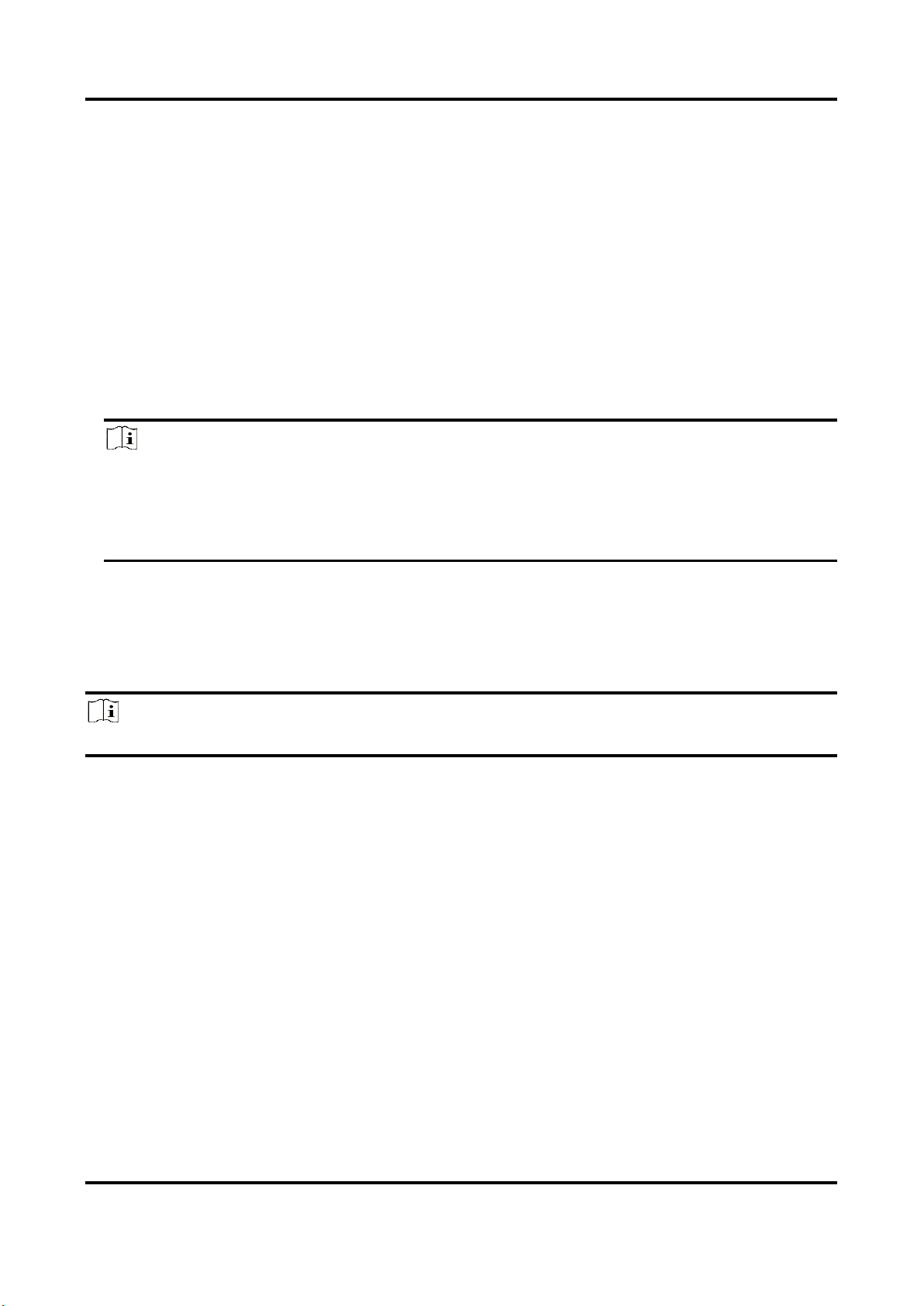
Network Camera User Manual
59
Password
Password for dial-up network access.
Confirm
Input your dial-up password again.
4. Click Save.
5. Access the device.
By Browsers
Enter the WAN dynamic IP address in the browser address bar to
access the device.
By Client Software
Add the WAN dynamic IP address to the client software. Refer to the
client manual for details.
Note
The obtained IP address is dynamically assigned via PPPoE, so the IP address always changes
after rebooting the camera. To solve the inconvenience of the dynamic IP, you need to get a
domain name from the DDNS provider (e.g. DynDns.com). Refer to Access to Device via Domain
Name for detail information.
7.8 Wireless Dial
Data of audio, video and image can be transferred via 3G/4G wireless network.
Note
The function is only supported by certain device models.
7.8.1 Set Wireless Dial
The built-in wireless module offers dial-up access to the Internet for the device.
Before You Start
Get a SIM card, and activate 3G/4G services. Insert the SIM card to the corresponding slot.
Steps
1. Go to Configuration → Network → Advanced Settings → Wireless Dial.
2. Check to enable the function.
3. Click Dial Parameters to configure and save the parameters.
4. Click Dial Plan. See Set Arming Schedule for detailed information.
5. Optional: Set Allowlist. See Set Allowlist for detailed information.
6. Click Dial Status.
Loading ...
Loading ...
Loading ...
