Loading ...
Loading ...
Loading ...
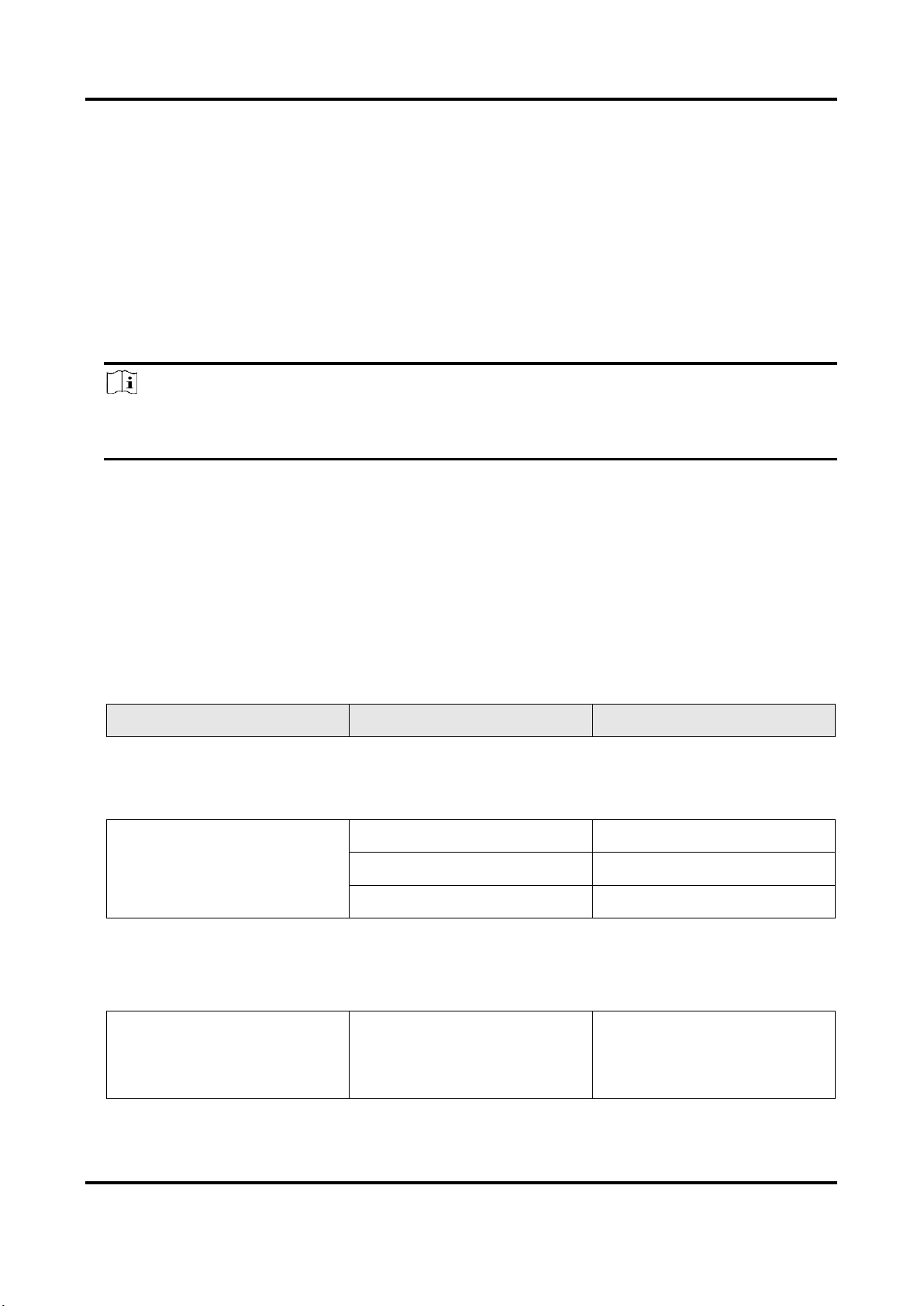
Network Camera User Manual
86
Chapter 10 Allocate VCA Resource
VCA resource offers you options to enable certain VCA functions according to actual needs. It
helps allocate more resources to the desired functions.
Steps
1. Go to Configuration → System → System Settings → VCA Resource.
2. Select desired VCA function.
3. Save the settings.
Note
Some VCA functions are mutually exclusive. When certain function or functions are selected and
saved, others will not be hidden.
10.1 Switch Smart Mode
You can enable the smart function select the detection target as required.
Steps
1. Go to Configuration → System → System Settings → Smart Mode Switch
。
2. Select the desired smart mode.
Table 10-1 Smart function of the smart mode
Smart Mode
Detection Target
Smart Function
Capture Mode
The device captures the target in the detection area and upload the captured image. You can
select the targets to capture as required.
Face
Face Capture
Motor Vehicles
Road Traffic
Other Combinations
Multi-Target-Type Detection
Comparison Mode
The device recognizes, captures and compares the targets in the rule region, and collects the
target attribute and models for the target.
Face
Face Capture
Face Comparison and
Modeling
Loading ...
Loading ...
Loading ...
