Loading ...
Loading ...
Loading ...
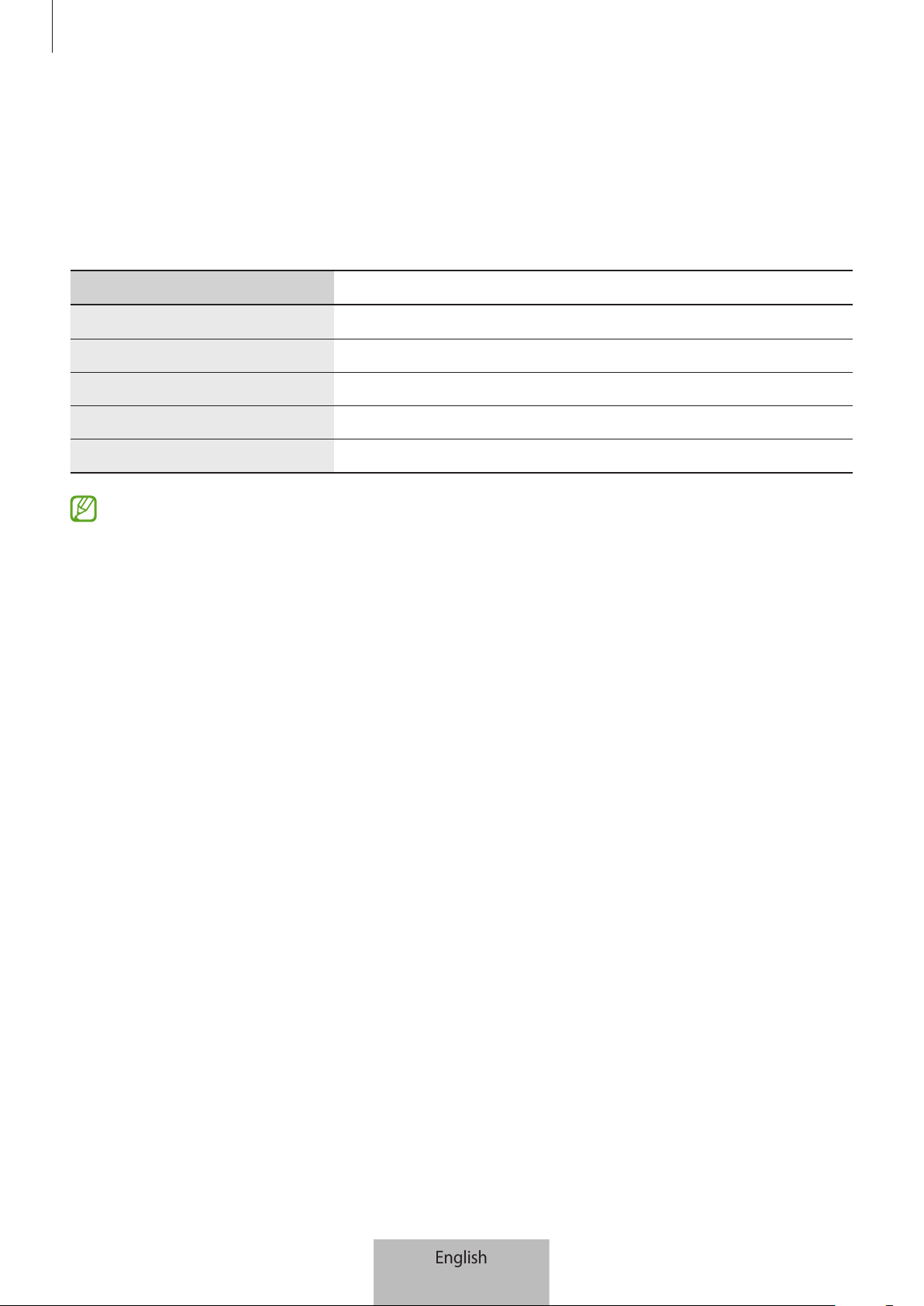
Getting started
5
Checking the remaining battery power
The indicator lights inform you of the remaining battery power.
Check the remaining battery power by pressing the Battery level button. Depending on
the remaining battery power, the indicator lights turn on and then turn off.
Remaining battery power Indicator light
70-100 %
•
Four indicator lights on
40-70 %
•
Three indicator lights on
20-40 %
•
Two indicator lights on
5-20 %
•
One indicator light on
0-5 %
•
One indicator light blinking
•
If the indicator lights do not work as described, disconnect the charger from the
battery pack and reconnect it.
•
The indicator lights may work differently depending on the connected device on
the battery pack.
English
3
Loading ...
Loading ...
Loading ...