Loading ...
Loading ...
Loading ...
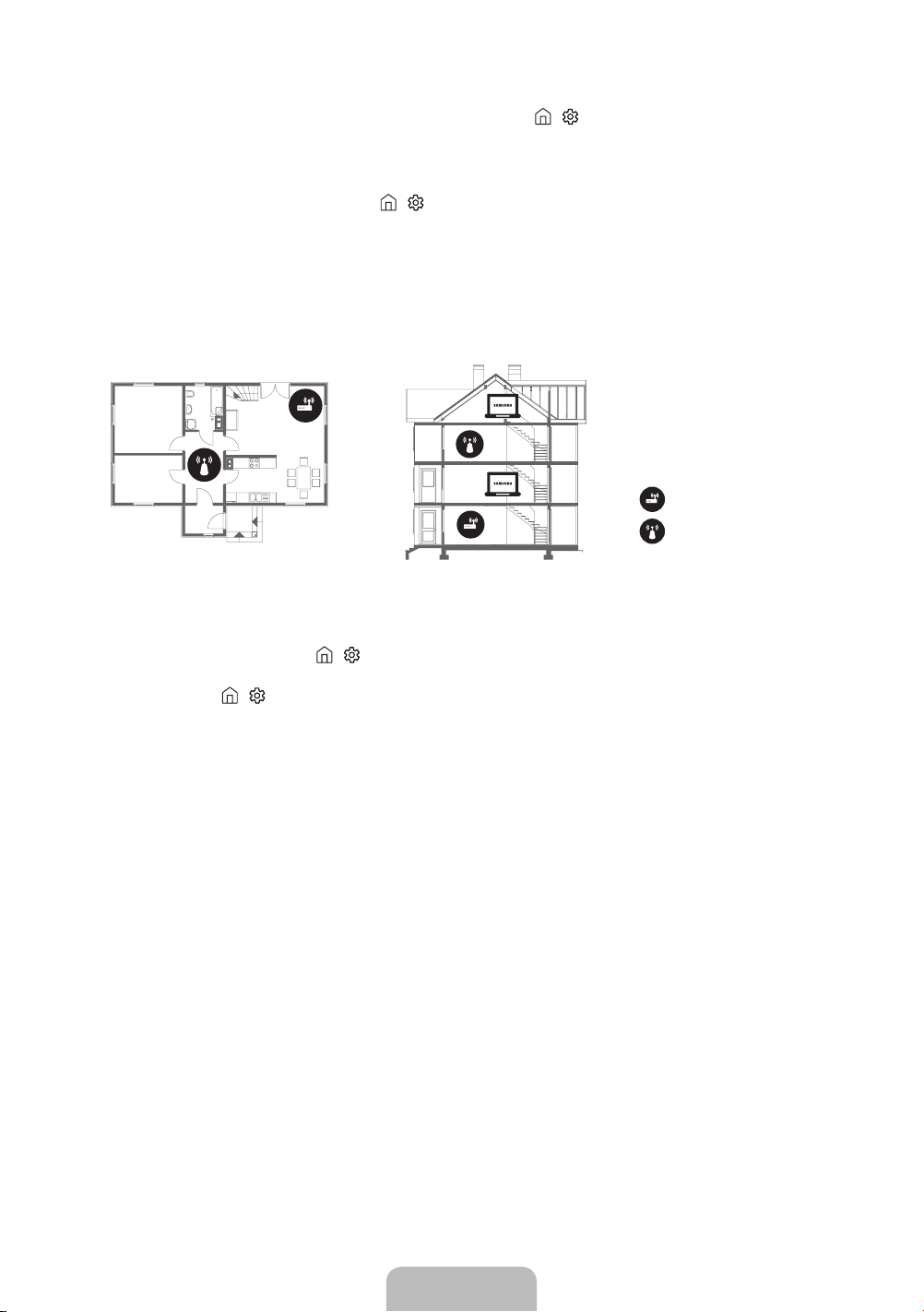
English - 9
The TV settings are lost after 5 minutes.
The TV is in the Retail Mode. Change the Usage Mode to Home Mode. ( > Settings > System > Expert Settings >
Usage Mode > Home Mode).
Intermittent Wi-Fi
Make sure the TV has a network connection ( > Settings > Network > Network Status).
Reduce interference by not using or turning off wireless devices. Also, verify that there are no obstacles between the
Single story Multi story
Router and the TV.
Video App problems (Youtube etc)
> Settings > Network > Network Status > IP Settings > DNS setting > Enter
manually > DNS ServerOK.
Reset by selecting
> Settings > Support > Self Diagnosis > Reset Smart Hub.
What is Remote Support?
Diagnose your TV
Adjust the TV settings for you
Perform a factory reset on your TV
How does Remote Support work?
You can easily have a Samsung Tech service your TV remotely:
1. Call the Samsung Contact Center and ask for remote support.
2. Open the menu on your TV and go to the Support section.
3. Select Remote Management
the PIN number to the agent.
4. The agent will then access your TV.
Loading ...
Loading ...
Loading ...
