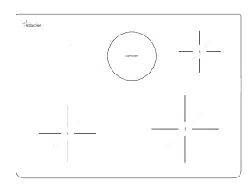Loading ...
Loading ...
Loading ...

ToassembletheEffortlessTMOven Rack system:
,
Locate all required parts. You will need the supplied
oven rack (Effortless TMOven Rack is a flat rack with a
special dark coating on the left and right rack sides) and
the two supplied chrome connector arms.
2. Be sure the oven is completely cool before proceeding.
3. Open the oven door.
,
Place the oven rack in positions 2, 3, or 4 only
(Figure 19 to verify positions). Be sure the rack
connector brackets are at the rear of the range and
pointing towards oven bottom (Figure 20).
rack connector
connector
arm
oven
rack
Figure 22:
/ connector
open oven --_" arm
door L
Assembly of the Effortless TMoven rack
Figure 20: Bracket must be at rear of the range
, Assemble one connector arm at a time. With the oven
door open and the oven rack in place, install one end of
the connector arm to the hole in the door connector
bracket (Figure 21) and the other end in the hole in the
rack connector bracket (Figure 22). The oven rack may
need to be adjusted in or out in the rack position to
match the length of the connector arm.
door connector
Figure 21 :
y
Connector arm/door connection
connector
arm
Figure 23:
connector
arm
left and right
door connector
brackets
with connector arm ends
shown in locked position
(pointing upwards)
Effortless TMoven rack after assembly
,
,
8.
While holding the connector arm in place, twist the
connector arm so the ends of the connector arm point
upwards (Figure 23). The connector arm should now be
locked into position (Figure 24).
Repeat steps 5 and 6 for the other connector arm.
Once both connector arms are properly in place, be
sure to test the oven rack operation by gently closing
the oven door. The oven rack should move in and out of
the oven freely when the door is opened or closed.
End should
End should point up, as
explained explained / //X
in Step S _nStep 5
Figure 24: Left and right brackets, pointing up
Loading ...
Loading ...
Loading ...