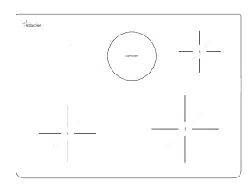Loading ...
Loading ...
Loading ...

Setting Oven Lockout Feature
The _ key controls the oven lockout. When active, this
feature automatically locks the oven door, control keypads,
and cooktop, and prevents the oven from being turned on. It
does not affect the clock, timer, or interior oven lights.
To activate the oven lockout feature:
1. Press and hold _ for 3 seconds.
.
.
After 3 seconds, door Loc will appear, a tone will
sound, and DOOR and I_1will flash in the display.
Once locked, DOOR and the lock icon will stop flashing
and remain visible with the lock icon.
Lockout will not operate when the warmer zone is active.
To reactivate normal oven operation:
Press and hold _ for 3 seconds.
.
2.
After 3 seconds, door Loc will appear, a tone will
sound, and the word DOOR and the lock icon will flash
in the display until the oven door has completely
unlocked.
3. The oven is now fully operational.
Setting the Minute Timer
The timer on-off key controls the minute timer and serves
as an extra timer that can be used during any of the other
oven control functions.
To set the minute timer:
1. Press timer on-off. -- -- will appear and timer will flash
in the display. Press the number keys to set the desired
time.
.
.
Press start. The time will begin to count down and
Timer will stay in the display. When the time expires,
End and Timer will show in the display. The clock will
beep three times every 30 seconds until timer on-off is
pressed.
To cancel the minute timer before the set time expires,
press timer on-off.
If start is not pressed within 25 seconds, the timer will
return to the time of day.The timer does not start or stop
the cooking process.
Oven Light
The oven is equipped with two oven lights that automatically
turn on whenever the oven door is opened. The oven light
may be turned on when the door is closed by using the
oven light key on the control panel.
The light does not operate during self clean. It will stay off
until the door unlocks.
Press k¢_to toggle the oven lights on and off:
See "Replacing the Oven Light"on page 39 to change lights.
Quick Preheat
The quick preheat feature is used when a recipe calls for
preheating the oven. When the preheat stage ends, a tone
will sound indicating when to place the food in the oven.
Preheat can be programmed for temperatures between
170°F to 550°F (77°C to 288°C). It is unnecessary when
roasting or cooking casseroles.
For batter and dough based goods such as cakes, pastries,
and breads, use the regular bake or convection function for
best results.
To set the preheat temperature for 350°F (177°C):
1. Arrange the interior oven racks.
2. Press quick preheat. The display will show 350°.
3. Press start. The display will show 350 ° and PREHEAT+
while the oven is preheating.
4. Press off when baking is complete or to cancel the
preheat feature.
To change preheat temperature while oven is
preheating (example: from 350°F to 425°F):
1. Press quick preheat. The display will show 3 5 0°.
2. Press 4 2 5 to enter the new preheat temperature and
press start. The display will show 4 2 5°. Bake will
display the set oven temperature and will continue
cooking at the setting.
3. When preheated, place food in the oven...
The convection fan will start as soon as the oven is set
for convection bake. The display will show an icon of
rotating fan within a square, indicating the convection fan
is operating. The bake, broil, and convection elements
will also cycle for a better heat distribution. Press off to
stop the feature at any time.
4. When baking is complete, press off.
Loading ...
Loading ...
Loading ...