Loading ...
Loading ...
Loading ...
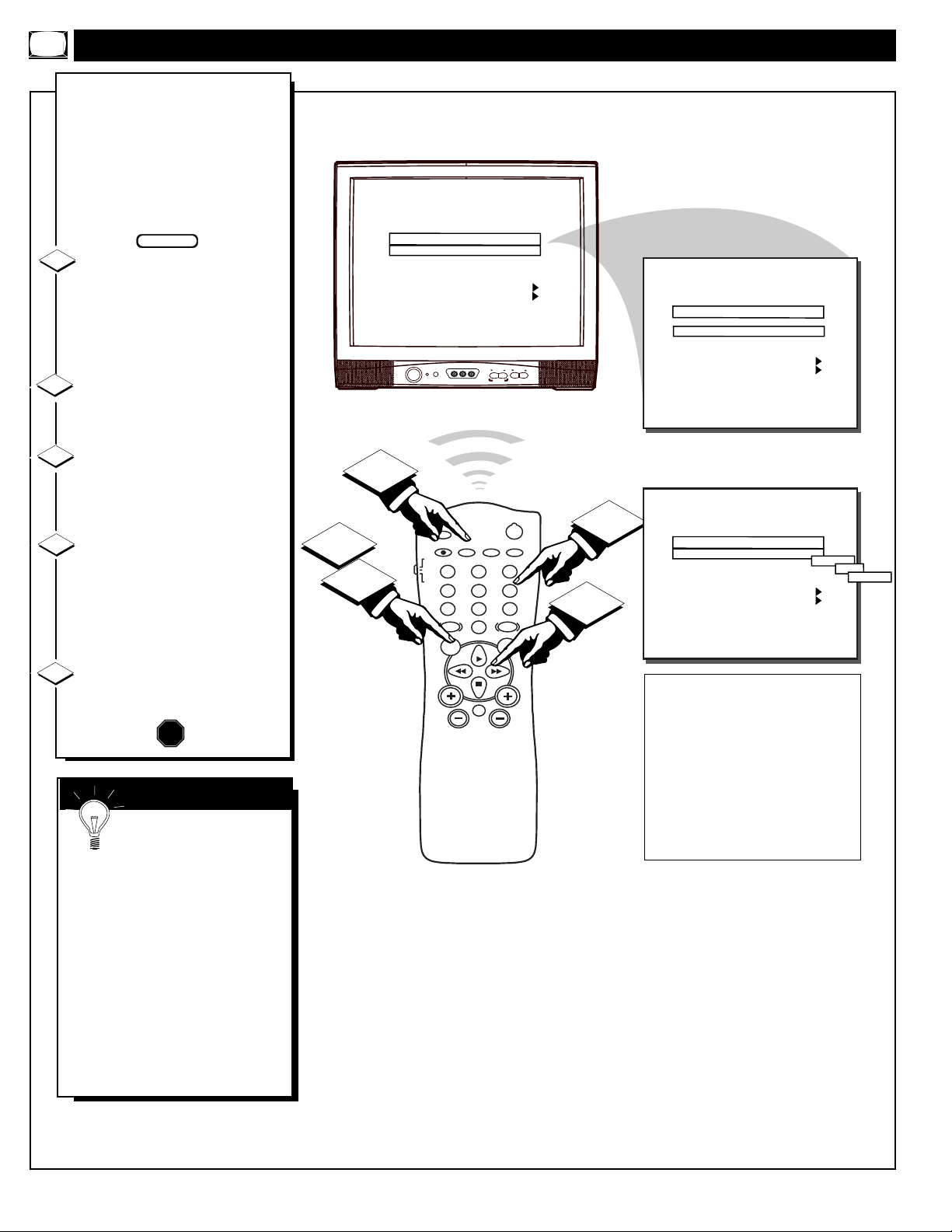
CHANNEL
VOLUME
POWER
VIDEO L AUDIO R
A V SWITCH
POWER
SLEEP
A/CH STATUS/EXIT CC CLOCK
RECORD
TV
VCR
ACC
SMART
SMARTSMART
SOUND
PICTURE
MENU SURF
VOL
CH
MUTE
1
23
4
5
6
7
89
0
TV/VCR
4
1
5
CHANNEL
CHANNEL RING
INPUT
LABEL
AUTO PROGRAM
EXIT
CHANNEL INSTALLATION
TV 4
SAVED
ANTENNA
( )
3
CHANNEL
CHANNEL RING
INPUT
LABEL
AUTO PROGRAM
EXIT
CHANNEL INSTALLATION
TV 4
DELETED
ANTENNA
( )
2
CHANNEL
CHANNEL RING
INPUT
LABEL
AUTO PROGRAM
EXIT
CHANNEL INSTALLATION
TV 1
SAVED
ANTENNA
( )
FRONT
AUX
SVIDEO
A
uto Programming (see previ-
ous page) adds all the chan-
nels it can find (on your Antenna
or Cable TV system) into the TV's
memory. You may add other chan-
nels, or drop unwanted channels
from the list of channels in the
TV's memory.
With the Channel
Installation Menu onscreen
press the Menu button, or use
the Cursor (▲) Up and Down
(▼) buttons, to select CHANNEL
with the TV’s highlight control
bar.
Press the Number, or CH(+,-),
buttons to select the channel you
want to SAVE (or DELETE).
Press the Menu, or Cursor
Down (▼), button to select
CHANNEL RING with the high-
light control bar.
Press the Cursor Right
(©) or
Left (§ )button on the remote
to SAVE (or DELETE) the select-
ed channel number into memory.
Repeat steps 2-4 for each channel
you wish to add (or delete).
Press the STATUS/EXIT button
to remove the menu when you are
finished.
1
2
3
4
STOP
CHANNEL INSTALLATION: ADDING CHANNELS (MANUALLY)
SMART HELP
Try it out. Press the
CH(annel) +, - buttons.
The channels you SAVED should
appear. The channels you
DELETED should not appear.
If you need to SAVE (or
DELETE) a channel above 100,
use the CH (+, -) buttons. The
consumer remote control number
buttons can not select channels
above 99 (unless the 3 DIGIT
ENTRY Commercial mode Menu
control has been set to receive
such channel entries).
BEGIN
Remember, you may add the FRONT (A/V);
AUX(iliary); and S-VIDEO inputs into the
TV’s channel scan program memory. Then, by
pressing the CH(annel) +, - buttons you may
quickly select the Audio/Video Input jacks on
the front and rear of the TV.
Select CHANNEL in the onscreen menu, then
press the CH (+, -) buttons to select either
FRONT (A/V)/ AUX(iliary)/ or S-VIDEO
inputs. Note: The AUX(iliary) Video modes
are located between the lowest and highest
channel numbers within the CHANNEL con-
trol.
5
12
Loading ...
Loading ...
Loading ...