Loading ...
Loading ...
Loading ...
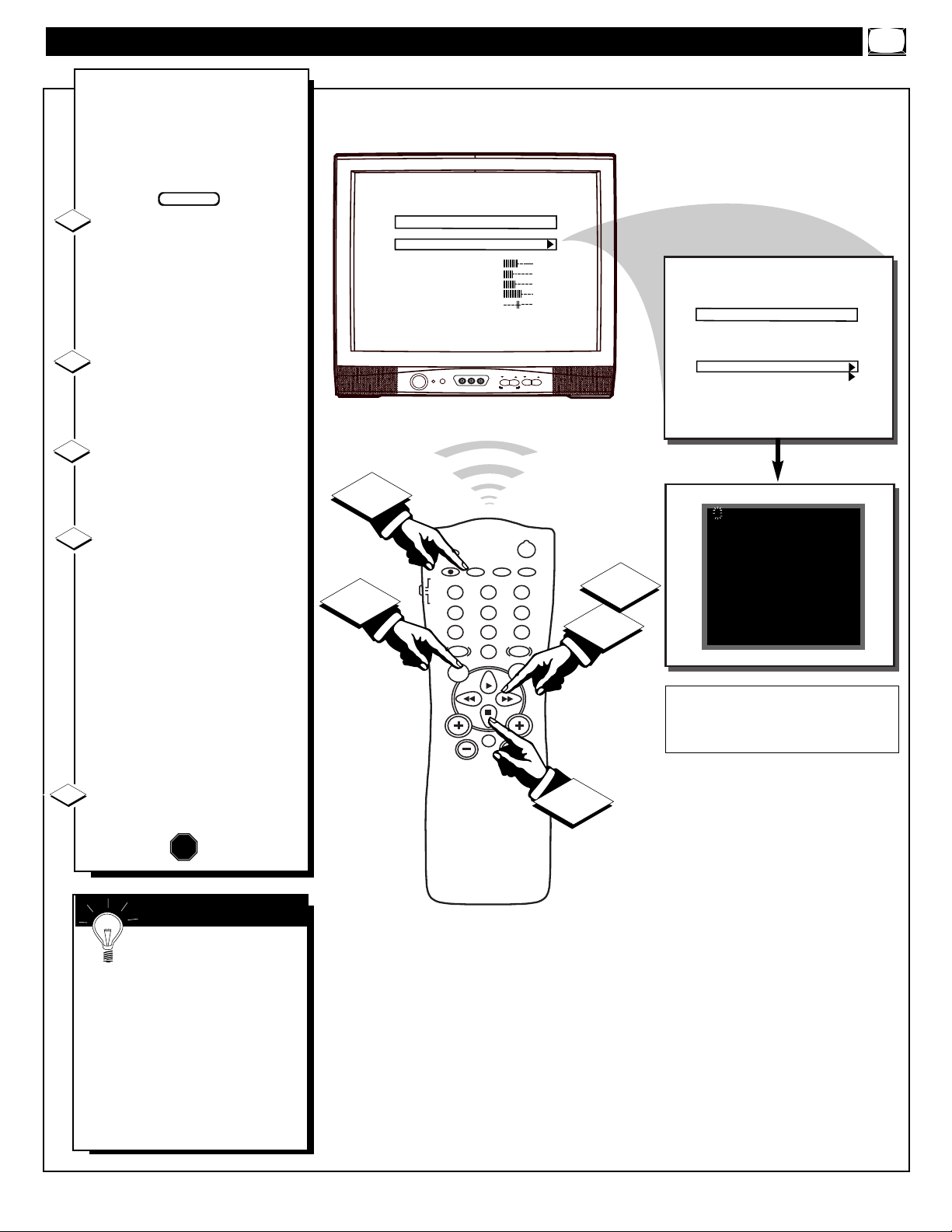
CHANNEL
VOLUME
POWER
VIDEO L AUDIO R
A V SWITCH
LANGUAGE
CHANNEL INSTALL
CABLE TUNING
BRIGHTNESS
COLOR
CONTRAST
SHARPNESS
TINT
NOISE REDUCTION
MAIN MENU
ENGLISH
ON
34
22
29
40
0
OFF
POWER
SLEEP
A/CH STATUS/EXIT CC CLOCK
RECORD
TV
VCR
ACC
SMART
SMARTSMART
SOUND
PICTURE
MENU SURF
VOL
CH
MUTE
1
23
4
5
6
7
89
0
TV/VCR
2
1
3
5
CHANNEL
CHANNEL RING
INPUT
LABEL
AUTO PROGRAM
EXIT
CHANNEL INSTALLATION
TV 4
DELETED
ANTENNA
( )
4
AUTO - PROGRAMMING ACTIVE
PRESS ANY KEY TO STOP
1 2 3 4 5 6 7
8 9 10 11 12 13 14
15 16 17 18 19 20 21
22 23 24 25 26 27 28
29 30 31 32 33 34 35
36 37 38 39 40 41 42
43 44 45 46 47 48 49
50 51 52 53 54 55 56
57 58 59 60 61 62 63
64 65 66 67 68 69 70
71 72 73 74 75 76 77
78 79 80 81 82 83 84
CHANNEL INSTALLATION: ADDING CHANNELS (AUTOPROGRAM)
Y
our TV can automatically set
itself for local area (or Cable
TV) channels. This makes it easy
for you to select only the TV sta-
tions in your area when you use
the CH(annel) +, - buttons.
With the Main Menu
onscreen press the Menu button
repeatedly , or use the Cursor
(▲) Up and Down (▼) buttons,
to select CHANNEL INSTALL
with the TV’s highlight control
bar.
Press the Cursor Right (©) or
Left (§ )button on the remote
to select the Channel Installation
control Menu.
Press the Menu, or Cursor
Down (▼), button to select
AUTO PROGRAM with the
highlight control bar.
Press the Cursor Right
(©)
or Left (§ )button on the
remote to start the TV’s automat-
ic search for area channels.
Flashing channel numbers will
count upward on the screen as the
TV looks for channels to "SAVE.”
Press any button (on the TV or
the remote) to stop the channel
search at any time. When the
channel search is completed, the
TV will return to normal channel
viewing and operation.
Press the STATUS button to
remove the on-screen menu.
1
2
3
STOP
“RED” channel numbers have been SAVED to
the TV’s program memory.
“WHITE” channel numbers are not present in
the TV’s program scan memory.
4
SMART HELP
Remember, if you want
to drop any unwanted chan-
nels from the TV's memory, see
the next page to "Manually" add
and delete channels.
Note: As the TV searches for
channels to "SAVE" into memory,
the on-screen display may move
(or jitter slightly). This is normal
operation and does not indicate a
need for service.
BEGIN
5
11
Loading ...
Loading ...
Loading ...