Loading ...
Loading ...
Loading ...
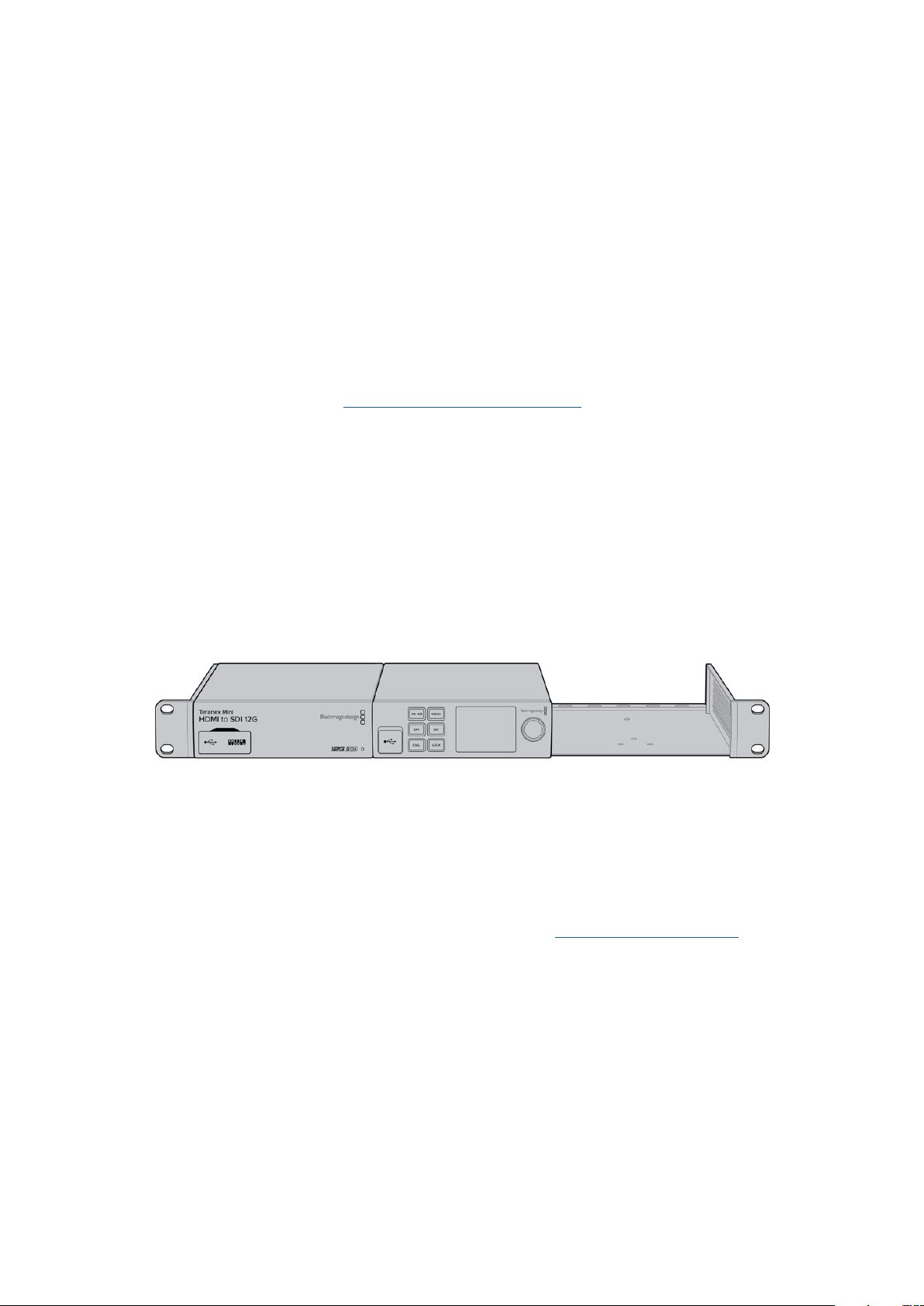
Loading the Streaming XML File into the Remote Web Presenter
With the settings file emailed to the location, the location crew simply loads the XML into the
Web Presenter using Blackmagic Web Presenter setup, then presses on air to start streaming
the weather report to the studio!
It’s important to mention that once you have loaded the streaming XML file, you can then start
and stop streaming without ever having to load it again. This makes it easy to set up a constant
video link between the Web Presenter and the ATEM Streaming Bridge.
As long as the ATEM Streaming Bridge at the studio hasn’t changed the streaming and network
settings and is still looking for that Web Presenter, it will always find it no matter where it is on
the internet. At any location, you can simply plug your Web Presenter into the internet, press
‘onair’, and it will immediately be streaming to the ATEM Streaming Bridge back at the studio.
You can find more details on how to use ATEM Streaming Bridge in the ATEM Mini manual
which can be downloaded at www.blackmagicdesign.com/support
Teranex Mini Rack Shelf
Teranex Mini Rack Shelf is a 1 RU shelf that lets you install your Blackmagic Web Presenter into a
broadcast rack or road case. Your Web Presenter is so small, you can install it next toother
Blackmagic Design equipment that shares a similar form factor, such as Teranex Mini
converters, Blackmagic MultiView 4 and HyperDeck Studio Mini. For example, installing a
Blackmagic Web Presenter together with ATEM Television Studio HD gives you the ability
toswitch eight video inputs and live stream the program output through your Web Presenter.
This modular design lets you build your own custom video solutions that are portable and
easy to use!
Teranex Mini Rack Shelf lets you rack mount your Blackmagic Web Presenter
with other Blackmagic Design equipment that shares the same form factor,
such as Teranex Mini Converters and ATEM Television Studio HD
Installing your Blackmagic Web Presenter into a Teranex Mini Rack Shelf is as easy as removing
the unit’s rubber feet, if installed, and fastening the unit to the base of the shelf using the
supplied screws. The Teranex Mini Rack Shelf ships with two original blank panels which you
can use to cover gaps if you don’t need to install additional Blackmagic Design equipment.
For more information check the Blackmagic Design website at www.blackmagicdesign.com
23Teranex Mini Rack Shelf
Loading ...
Loading ...
Loading ...
