Loading ...
Loading ...
Loading ...
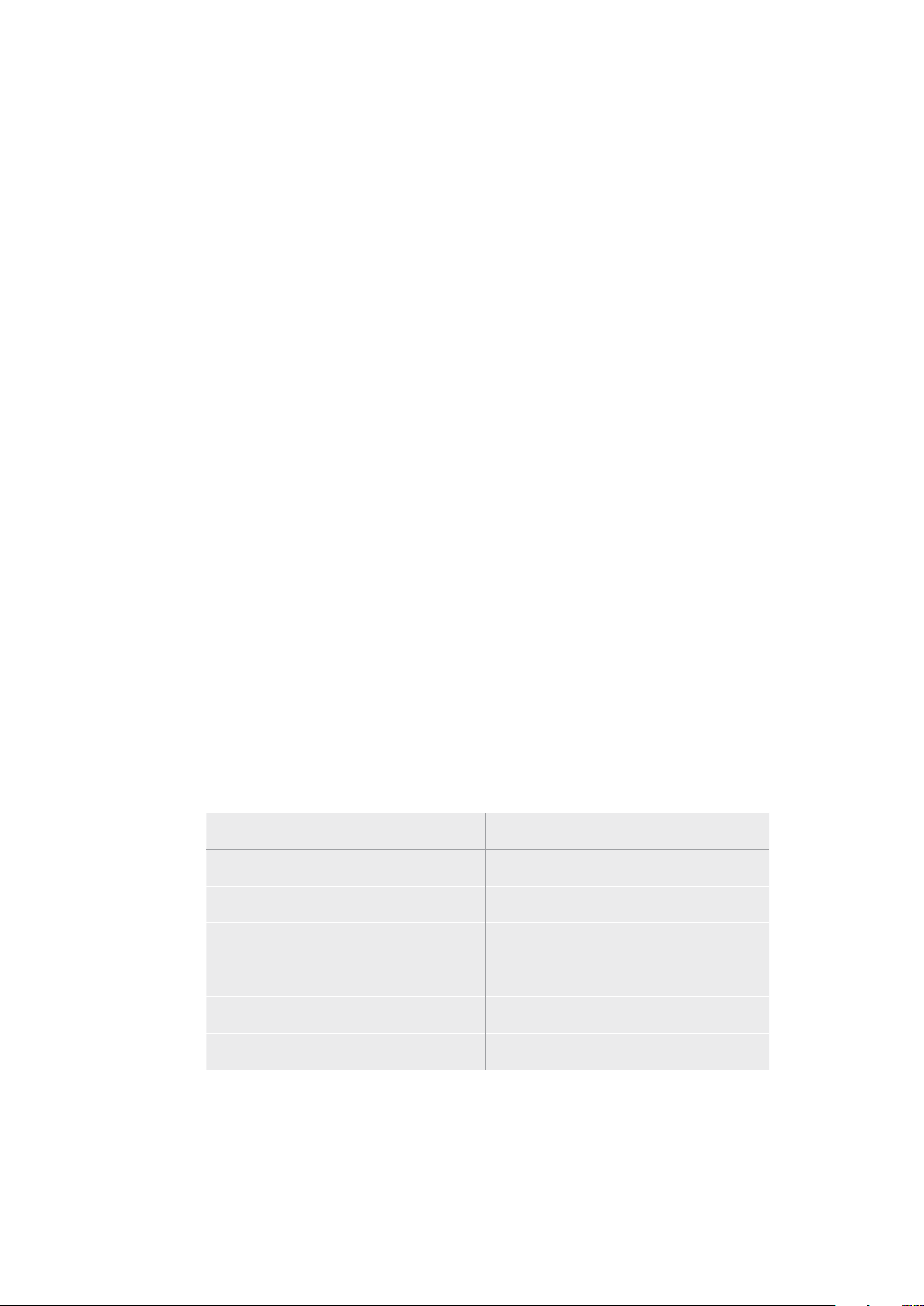
Live Stream Tab
Video Output
Stream Standard
Click on the ‘stream standard’ menu to select the video resolution setting for your
stream. Youcan choose from 720p25 up to 1080p60 or 2160p60 depending on which
WebPresenter model you are using.
Settings
If you have custom streaming settings, for example an XML file from a Blackmagic
ATEM Streaming Bridge, you can import them by clicking the ‘load streaming
settings’ button.
For more information on creating custom settings and connecting to ATEM Streaming
Bridge, refer to the ‘Creating Video Links with ATEM Streaming Bridge’ section later in
this manual.
Live Stream
Platform
Click the ‘Platform’ menu to select the streaming platform for your broadcast. Options
include YouTube, Facebook and Twitch. If you have imported custom streaming settings
they will also appear in the platform list.
Server
Select the server that is closest to your location by selecting it from the list. The server
list will vary depending on your chosen streaming platform.
Key
Enter the streaming key that has been assigned to your broadcast from the
streaming platform.
Quality
Select the streaming quality for HD or 4K, depending on which Web Presenter model
you are using.
HD 4K
HyperDeck High 45 to 70 Mb/s HyperDeck High 95 to 220 Mb/s
HyperDeck Medium 25 to 45 Mb/s HyperDeck Medium 66 to 150 Mb/s
HyperDeck Low 12 to 20 Mb/s HyperDeck Low 38 to 80 Mb/s
Streaming High 6 to 9 Mb/s Streaming High 34 to 51 Mb/s
Streaming Medium 4.5 to 7 Mb/s Streaming Medium 23 to 35 Mb/s
Streaming Low 3 to 4.5 Mb/s Streaming Low 13 to 20 Mb/s
The data rate used by the quality setting will change depending on the video standard
Web Presenter is using. For example, if you select ‘streaming high’ quality and are
running at 1080p24 then it would use the 6 Mb/s data rate.
16Using Web Presenter Setup
Loading ...
Loading ...
Loading ...
