Loading ...
Loading ...
Loading ...
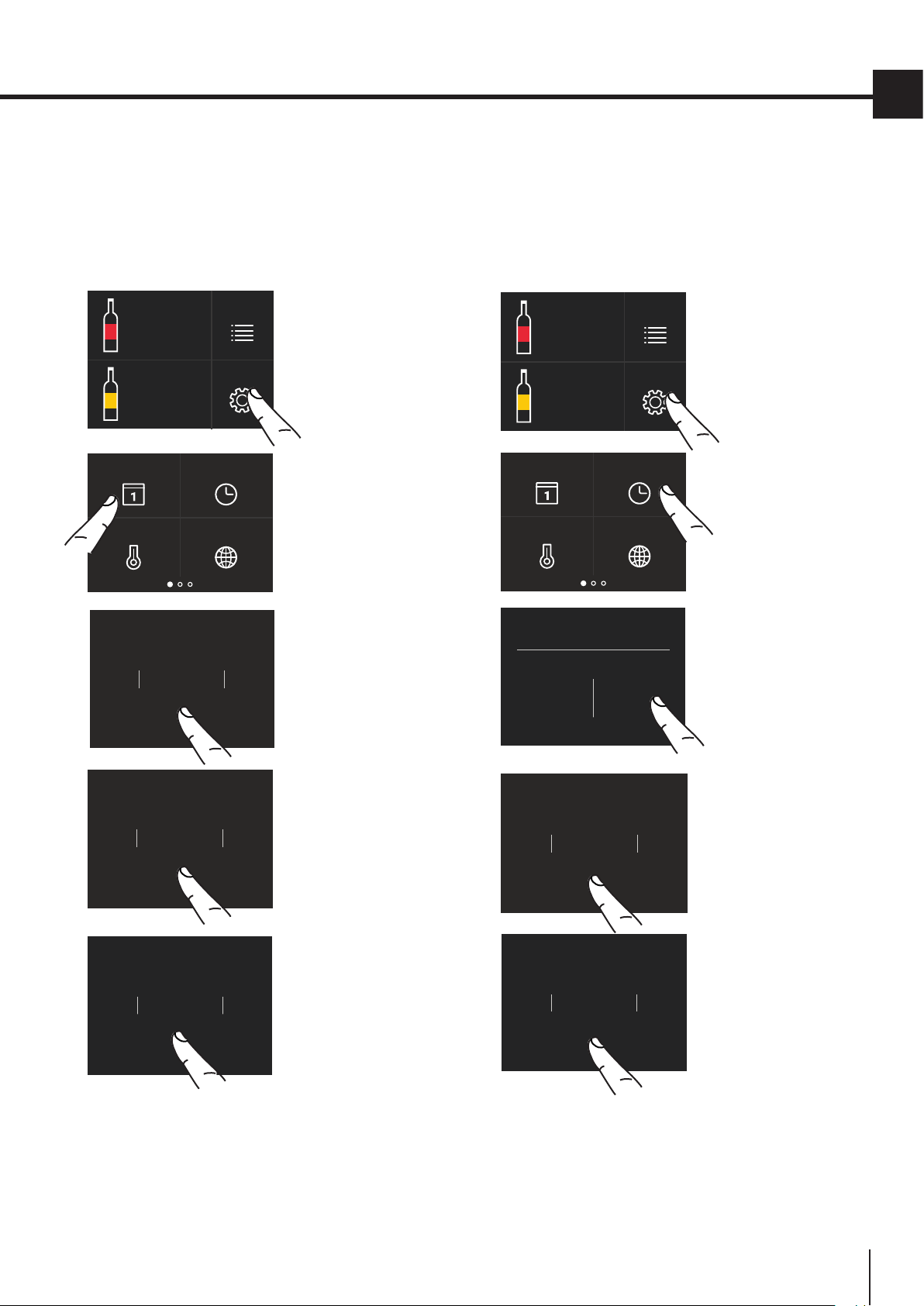
46
+
°F
41
+
°F
Functions
Settings
Date Time
°c / °f Language
9Day
11
10
7
8
OK
9
Month
11
10
7
8
OK
2017
Year
2019
2018
2015
2016
OK
37Min
39
38
35
36
OK
46
+
°F
41
+
°F
Functions
Settings
Date Time
°c / °f Language
Hour?
12 24
9
Hour
11
10
7
8
OK
19
EN
1) Date
The display will show the date in the format
(day:month:year).
By touching the display you can modify the
settings.
E) Scroll up or down
until the desires
date appears and
press Ok.
D) Scroll up or
down until the desi-
red month appears
and press Ok.
B) Touch the Date
icon.
A) Home screen.
Touch the Set-
tings icon.
C) Scroll up or down
until the desired
year appears and
press Ok.
2) Time
The display shows the hours and minutes in the
format hh:mm.
This function selects the display at 12 or 24 h.
C) Touch the desi-
red method which
you want the time
to display: 12 hour
or 24 hours.
B) Touch the Time
icon.
A) Home screen.
Touch the Set-
tings icon.
D) Scroll up /
down to set the
hour and then
press ok.
E) Scroll up / down
to set the minutes
and then press Ok.
Loading ...
Loading ...
Loading ...
