Loading ...
Loading ...
Loading ...
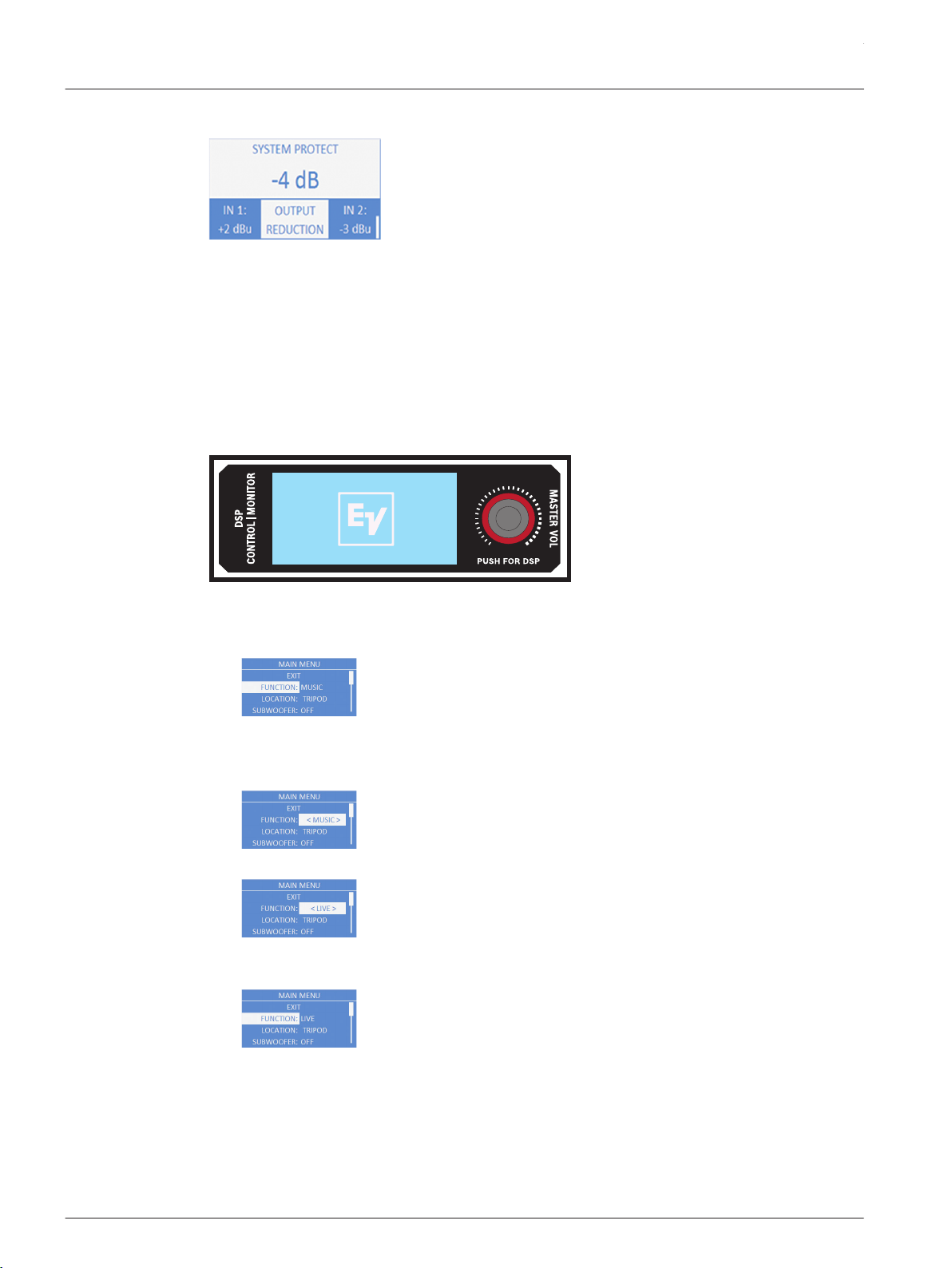
Output reduction
Figure 4.16: System protect
Under certain circumstances, the amplifier protects itself and reduces the output gain in order
prevent shutdown in adverse conditions. This may occur when the mains voltage is very low or
high, or when the ambient temperature is very high. The system returns to its original output if
the adverse conditions are corrected.
DSP controls
An integrated DSP control menu allows the user to select multiple DSP system settings on the
loudspeaker.
To access the DSP controls menu, do the following:
1. Push the MASTER VOL knob.
The DSP Control menu appears.
2. Using the MASTER VOL knob, scroll through the menu items.
3. Push the MASTER VOL knob to select the menu item you want to modify.
The focus moves to the menu items on the right side of the DSP menu.
4. Using the MASTER VOL knob, scroll through the menu items.
5. Push the MASTER VOL knob to confirm the selected menu items.
The setting is saved. The focus returns to the menu items on the left side of the DSP menu.
6. Repeat steps 2 through 5 to modify additional DSP and system settings.
7. Select EXIT to return to the home screen.
4.5
ETX Powered Loudspeakers
2014.07 | 04 | F.01U.276.083 User Manual Electro-Voice
Loading ...
Loading ...
Loading ...
