Loading ...
Loading ...
Loading ...
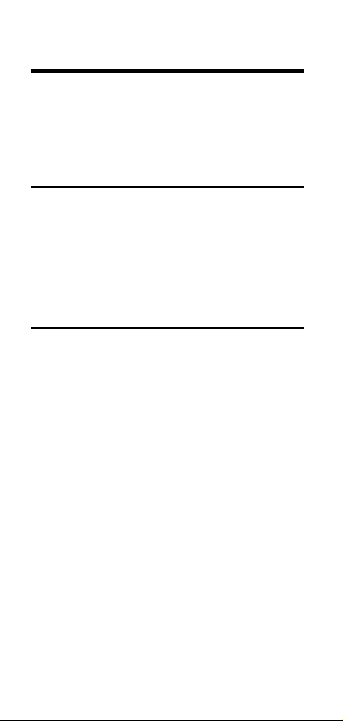
Finding Area and Volume
The Scale Master Pro XE can calculate Area
and Volume once you have your values
set for Length, Width, and (for Volume)
Height.
Finding Area
1) Roll the first side and press the [L] key
to store as Length.
2) Roll the second side and press
[W/LxW]
to store as Width. The main display will
show the calculated Area.
Finding Volume
To access Volume after you have your
values set for Length, Width, and Height,
press
[SET] [W/LxW]. Continued presses of
the
[W/LxW] key will display the following
results:
1) Volume* 5) Stored Width
2) Wall Area** 6) Area
3) Height** 7) Perimeter
4) Stored Length
* If Height is not entered, a
0 will be displayed
and continued presses of [W/LxW] will not
redisplay the zero volume.
** Wall Area and Height do not display if a
Height has not been set.
27 – Scale Master
®
Pro XE
Loading ...
Loading ...
Loading ...