Loading ...
Loading ...
Loading ...
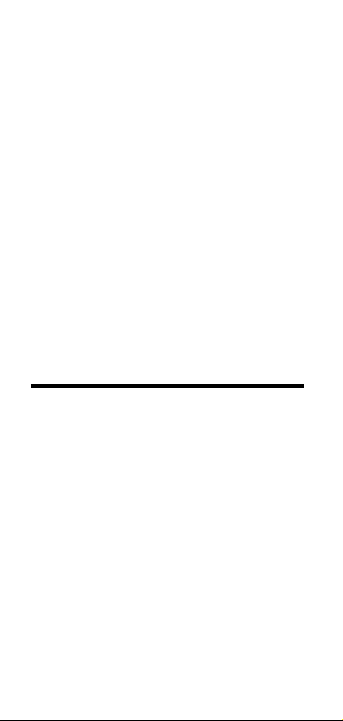
Metric mode, entered scales are direct
ratios.
6) Press
[M+] () to increase or [RCL] ()
to decrease the selected digit. Press the
[W/LxW] () key to move to the next
digit to the right or the [L] () key to
move back to the left.
7) Once the desired value has been entered,
press
[SET] to store value and exit the
programming mode.
Press
[RCL] [SCALE] while in custom
mode to display the current custom
scale.
Setting an Auto-Count
The Scale Master Pro XE
has an Auto-Count
function that allows you to count how many
times you’ve rolled a certain distance. You
will hear a beep each time you roll that
distance.
To set an Auto-Count:
1) Press
[SET] [COUNT] to access the
Auto-Count function. The appropriate
annunciator will begin flashing “FT IN”
for Imperial mode or “M” for Metric
mode. “AUTO COUNT” will appear in
the display.
23 – Scale Master
®
Pro XE
(cont’d)
Loading ...
Loading ...
Loading ...