Loading ...
Loading ...
Loading ...
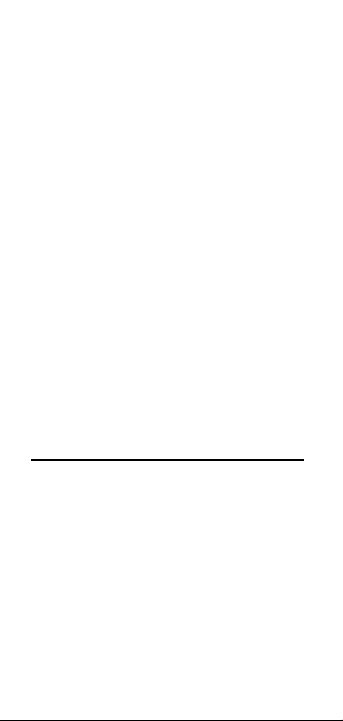
1) Press [SET] [+K] to access the constant
function. The appropriate annunciator
will begin flashing “FT IN” for Imperial
Mode or “M” for Metric Mode. “PLUSk”
will appear in the display.
2) To change the units of measurement,
press
[UNITS] until your desired units
appear. Press the [W/LxW] () or the
[L] () key to begin setting the distance.
The selected digit will start flashing.
3) Press
[M+] () to increase or [RCL] ()
to decrease the selected digit. Press the
[W/LxW] () key to move to the next
digit to the right or the [L] () key to
move back to the left.
4) Once the desired value has been entered,
press the
[SET] key to save and exit.
Additional Constant Functions
[RCL] [+K]
Allows you to verify the current
constant value.
[SUB] + [+K]
Subtracts the constant value from the
displayed measurement value.
[ON/CLEAR] + [+K]
Resets the constant value to zero.
25 – Scale Master
®
Pro XE
(cont’d)
Loading ...
Loading ...
Loading ...