Loading ...
Loading ...
Loading ...
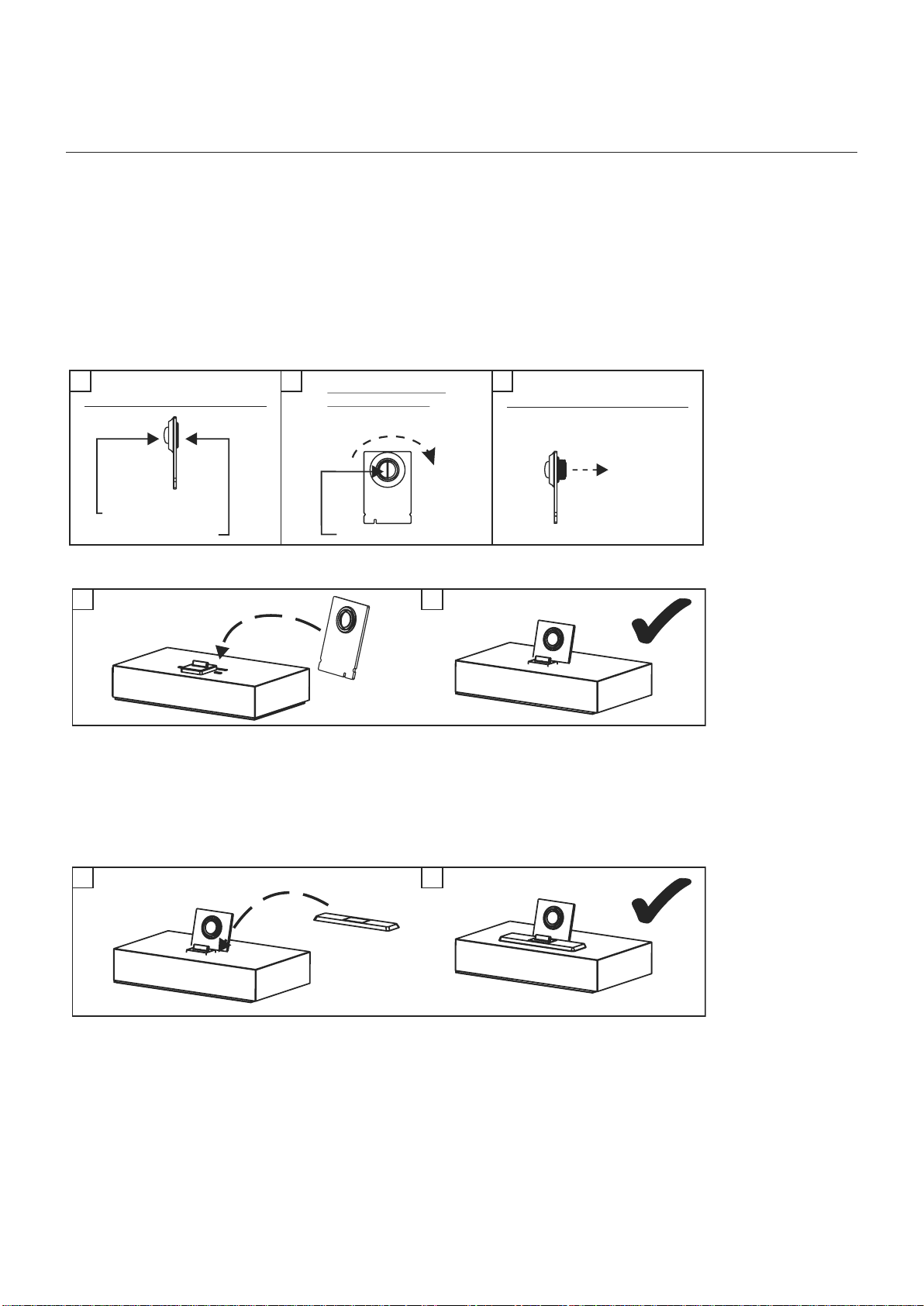
Using the unit
iPod, iPhone or iPad Rear Support Stand
This unit is designed to allow you to connect an iPod, iPhone or iPad without the need for dock connectors. The
design of the unit has been structured to provide support to the connector under normal usage without excessive
pressure on the iPod, iPhone or iPad when controlling playback using the iPod, iPhone or iPad screen.
iPod rear support stand can be adjusted by the ‘Screw-control’ which is located at the back of the rear support stand.
Rotate the ‘Screw-control’ in clock wise, to stretch out the rubber pad.
To reverse the rubber pad backward, simply rotate the ‘Screw-control’ in anti-clock wise.
1.
BACK OF THE REAR
SUPPORT STAND
RUBBER PAD
STRETCH OUT
SCREW-CONTROL
ROTATE THE SCREW-CONTROL
CLOCK WISE
SCREW-CONTROL
SIDE OF THE SUPPORT STAND
RUBBER PAD
SIDE OF THE SUPPORT STAND
1.
2.
3.
2.
1.
2.
Insert the rear support stand back to the cavity gently after adjusted the rubber pad level as desired.
Docking Platform Cover
This unit is designed to allow you to connect an iPod, iPhone or iPad with or without most cases, specically those for
the iPad. Simply place or remove the docking platform cover based on your iPod, iPhone or iPad.
12
Loading ...
Loading ...