Loading ...
Loading ...
Loading ...
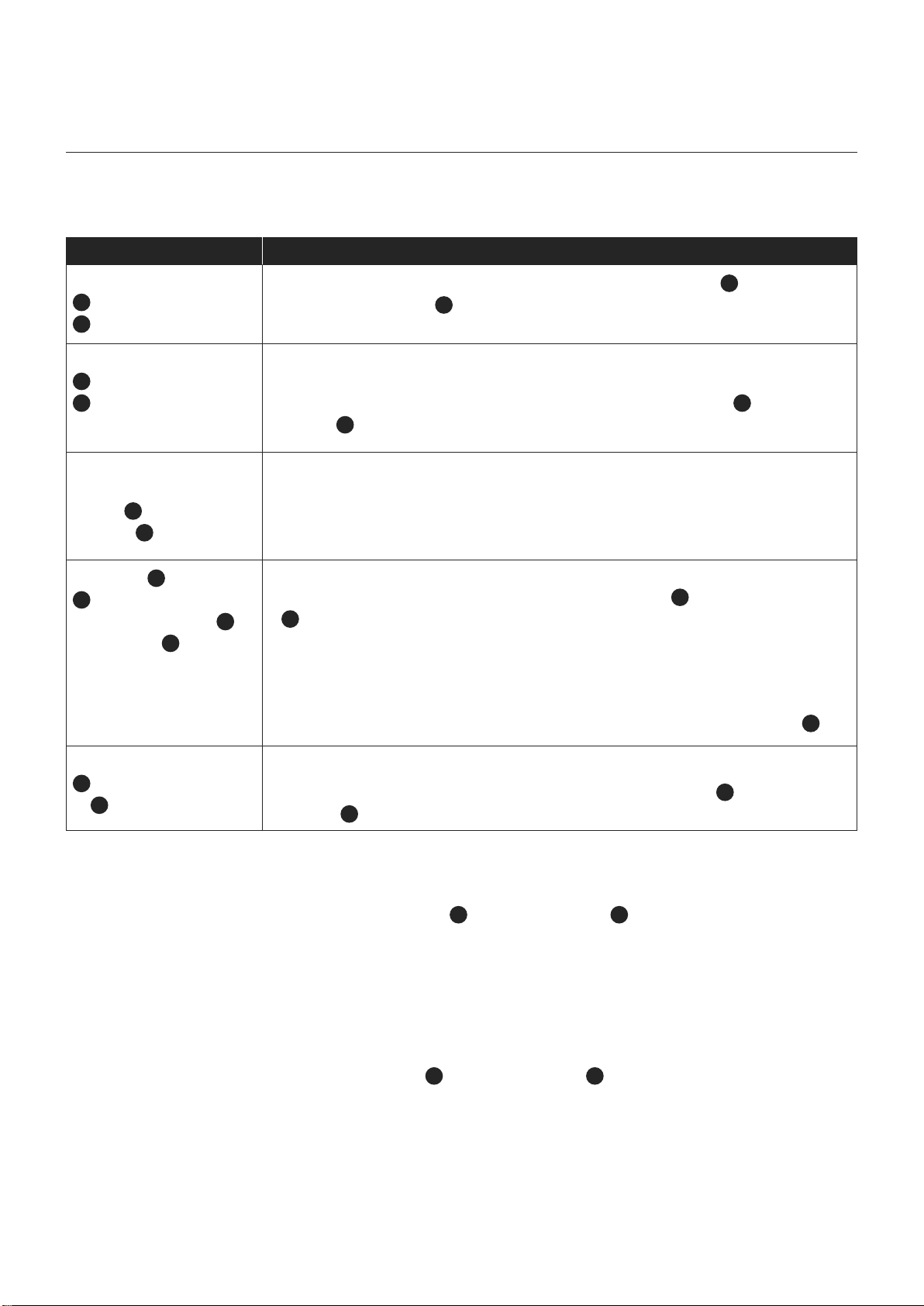
Using the unit
Programming for Media Memory Devices
The CD player can be programmed to play any sequence of up to 20 tracks for audio CD and 99 tracks for MP3.
Press Function / Result
The ‘On / Standby’ button
1
o
n remote control or
1
o
n the unit
To switch on the unit. Insert either a USB drive into the USB Socket
2
or an SD card
into the SD Card Socket
3
.
The ‘Function’ button
3
o
n remote control or
10
o
n the unit.
Press this repeatedly until the display shows the name of the device. The display
will then show the total number of songs and / or folders on the device and will
automatically start playback of the rst song. Press the ‘Stop’ button
13
on the remote
control or
??
on the unit.
The
‘PROG/MEM/P-MODE’
button
7
o
n the remote
control o
??
on the unit.
The display will show ‘P-01’ and the ‘P’ symbol will ash, to indicate that the unit is
now in ‘Memory Programming Mode’, at the rst Memory Position.
The ‘Back’
20
or the ‘Next’
22
button on the remote
control. Or the ‘Back’
5
or the ‘Next’
6
button on
the unit.
To select the track (song) number you wish to be stored in the rst memory (program)
position, and then press the ‘PROG/MEM/P-MODE’ button
7
o
n the remote control
o
??
on the unit to conrm your selection. The display will advance to the next memory
position, P-02.
Repeat the previous 2 steps each time selecting any track number of your choice to be
stored in the successive Memory Positions.
After each track number, remember to press the ‘PROG/MEM/P-MODE’ button
7
.
The ‘Play / Pause’ button
5
on the remote control
or
15
on the unit.
To play back the saved sequence in the Memory Program.
To clear the entire Memory Program simply press the ‘Stop’ button
13
on the remote
control and
??
on the unit twice, or switch off the unit.
Text Display ID3
This unit is capable of displaying the text information (ID3 tag) of an MP3 song on the LCD display. To switch this
function on or off, simply press and hold the ‘ID3’ button
6
o
n remote control or
??
o
n the unit for 2 seconds.
Please take care to use only the regular English alphabet (a to z) and numerals (0 to 9) in the le names of MP3 songs.
Characters such as ‘_ ‘ (underscore) and ‘ ‘ (space) may result in the les being unreadable or unrecognisable by
the unit.
Repeat Playback Function
At anytime during playback press the ‘Repeat’ button
25
o
n remote control or
??
o
n the unit repeatedly
to select:
REPEAT to repeat the current track
REPEAT ALBUM to repeat the current folder
REPEAT ALL to repeat all songs
9
Loading ...
Loading ...
Loading ...