Loading ...
Loading ...
Loading ...
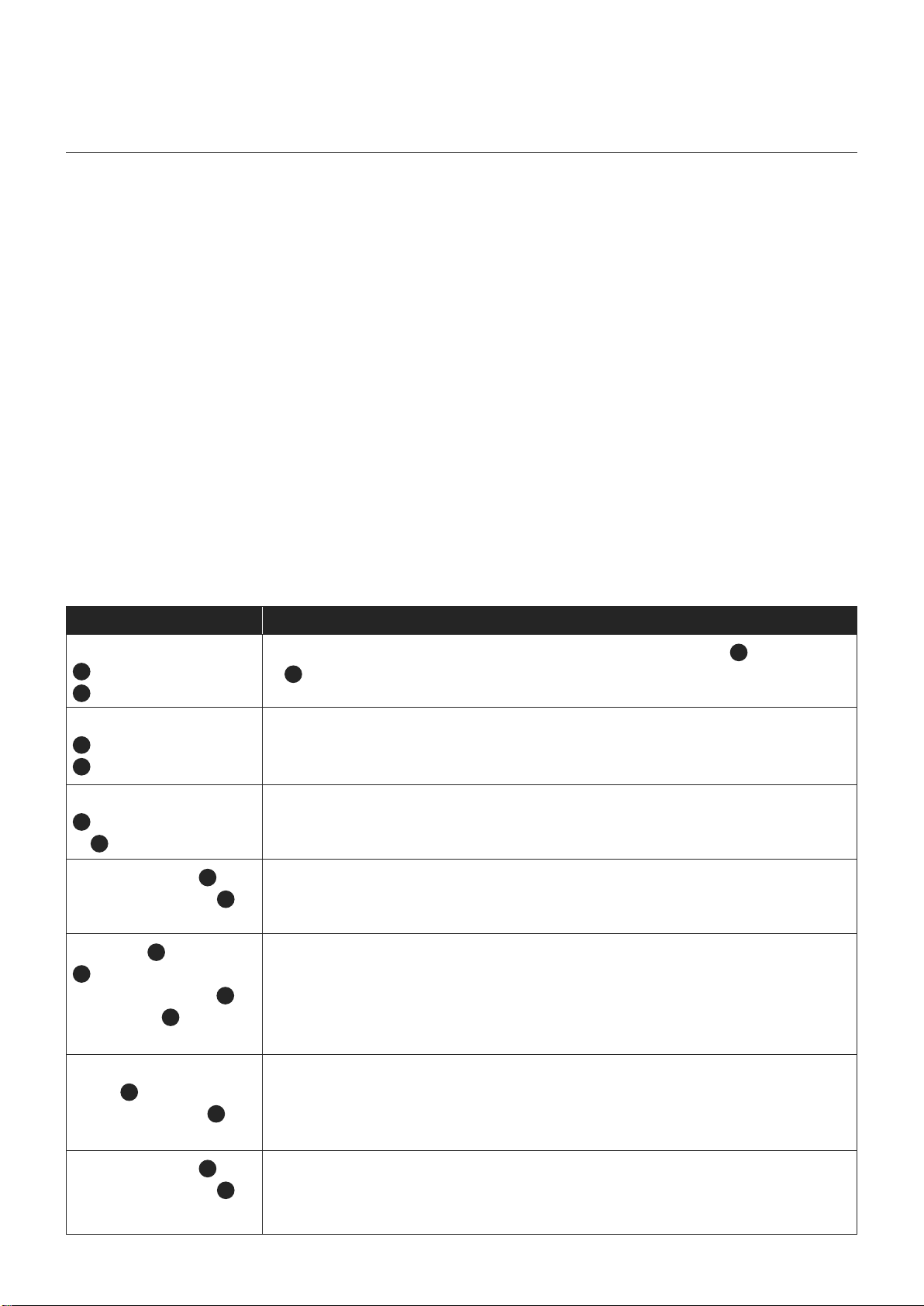
Using the unit
MP3
MP3 (MPEG 2, layer 3) is a digital le format for music. You can download MP3 songs from many websites on the
internet, but please observe the copyright regulations of your country. MP3 songs are much smaller in memory size
compared with normal audio formats. This is called ‘compression’ and it allows more les to be stored on a standard
memory media device. Compression rate is specied in ‘kbps’ (kilobits per second) e.g.128 kbps. If the MP3 le size is
high then the better the sound quality will be.
MP3 songs can be recorded with some text information as part of the same le. It consists of the song name and
artist’s name, the MP3 player can ‘nd’ a song from this information, therefore you should try to name all your MP3 les
with the actual name of the song.
There are basically 2 ways to place MP3 song les on your memory media device:
• Download MP3 songs from internet & copy them on to your memory media device from your computer.
• Convert CD audio les from a normal music CD onto your computer into a MP3 format. You can do this by
downloading and using a software called ‘CD Ripper, which is freeware/shareware.
Media Memory Device Playback
Although this product is fully compatible with most media devices, a small percentage (about 5%) might not be
readable due to the media manufacturers non-compliance with the ofcial/ normal standards. The reading time for a
media device varies depending on the speed of the memory device and the number of songs and folders. In some
cases the reading time may be as long as 60 seconds.
Press Function / Result
The ‘On / Standby’ button
1
o
n remote control or
1
o
n the unit
To switch on the unit. Plug your Media Memory Device into either the
2
socket for USB
or
3
socket for SD Memory Cards (
maximum capacity 4GB).
The ‘Function’ button
3
o
n remote control or
10
o
n the unit.
Press this repeatedly until the display shows the name of the device. The display
will then show the total number of songs and / or folders on the device and will
automatically start playback of the rst song.
The ‘Play / Pause’ button
19
on the remote control
or
4
on the unit.
To pause playback, press the ‘Play / Pause’ button again to resume operation at the
same track.
The ‘Stop’ button
13
on
the remote control or
??
on the unit.
This will reset the unit to the rst track, if you press play the rst track will start playing.
The ‘Back’
20
or the ‘Next’
22
button on the remote
control. Or the ‘Back’
5
or the ‘Next’
6
button on
the unit.
If you press and release the buttons it will skip forward or backwards by one track.
If you press and hold the buttons it will fast forward or fast reverse.
The ‘Mem – / Folder –’
button
9
or the The ‘Mem
+ / Folder +’ button
10
o
n
remote control.
Press repeatedly to select the desired folder.
The ‘Stop’ button
8
on
the remote control or
16
on the unit.
To stop the MP3 playing.
Always switch off the unit or change mode to ‘Radio’ before removing your media
device to avoid damage.
8
Loading ...
Loading ...
Loading ...