Loading ...
Loading ...
Loading ...
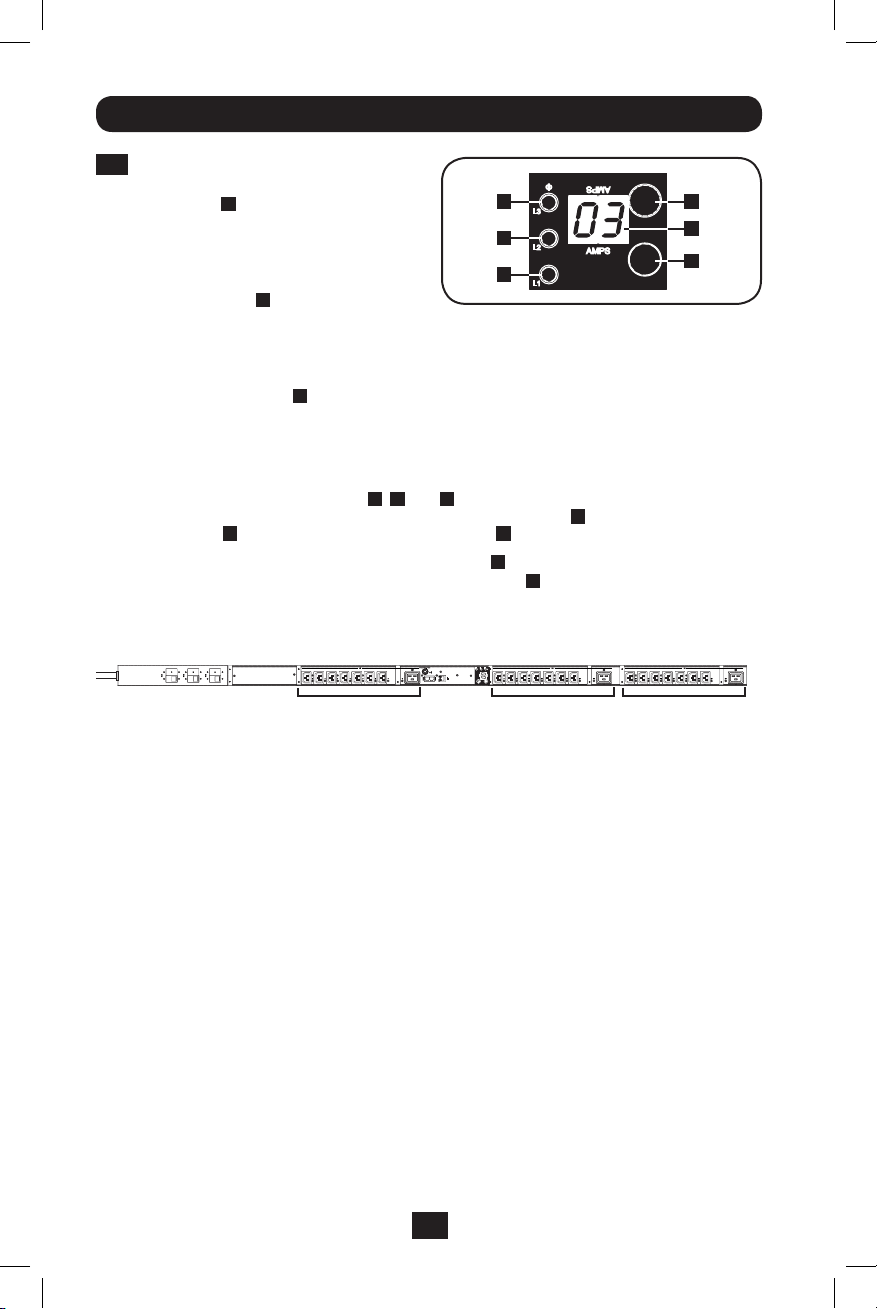
L 1 L 2 L 3
A
C
F
B
E
D
8
Digital Load Meter
2
Receptacle Current/IP Show Button
(Model PDU3VSR & PDU3XVSR Only):
This button
B
can be pressed to show
the current for each individual outlet.
Pressing this button once will display
the current for the rst individual outlet,
located nearest the input cord. The
LED for Phase 1
D
will ash (because
this outlet is included in the Phase 1
outlets) as will the LED located next to
the outlet itself and the total current
for that outlet will display in amps in
the LED Amps display
C
. Pressing this
button a second time will produce the
same results for outlet 2, pressing a
third time for outlet 3 and so on through
all the outlets.
Note: The LED for Phases 1, 2 and 3
D
,
E
, and
F
will all flash accordingly as you move between
outlets and their respective Phases. Outlets 1-8 will flash Phase 1 LED
D
, outlets 9-16 will flash
Phase 2 LED
E
and outlets 17-24 will flash Phase 3 LED
F
.
(For All Models): If you press and hold this button
B
for 4 seconds you can display the
IP Address assigned to the unit in the LED Amps display
C
. The default is no address
assigned. If this is the case, “no address” will display, one letter at a time. If there is an IP
Address programmed, the address will display 1 digit at a time with dashes (-) representing
dots or periods (.).
201104185 93-2906.indb 8 5/18/2011 1:36:03 PM
Loading ...
Loading ...
Loading ...
