Loading ...
Loading ...
Loading ...
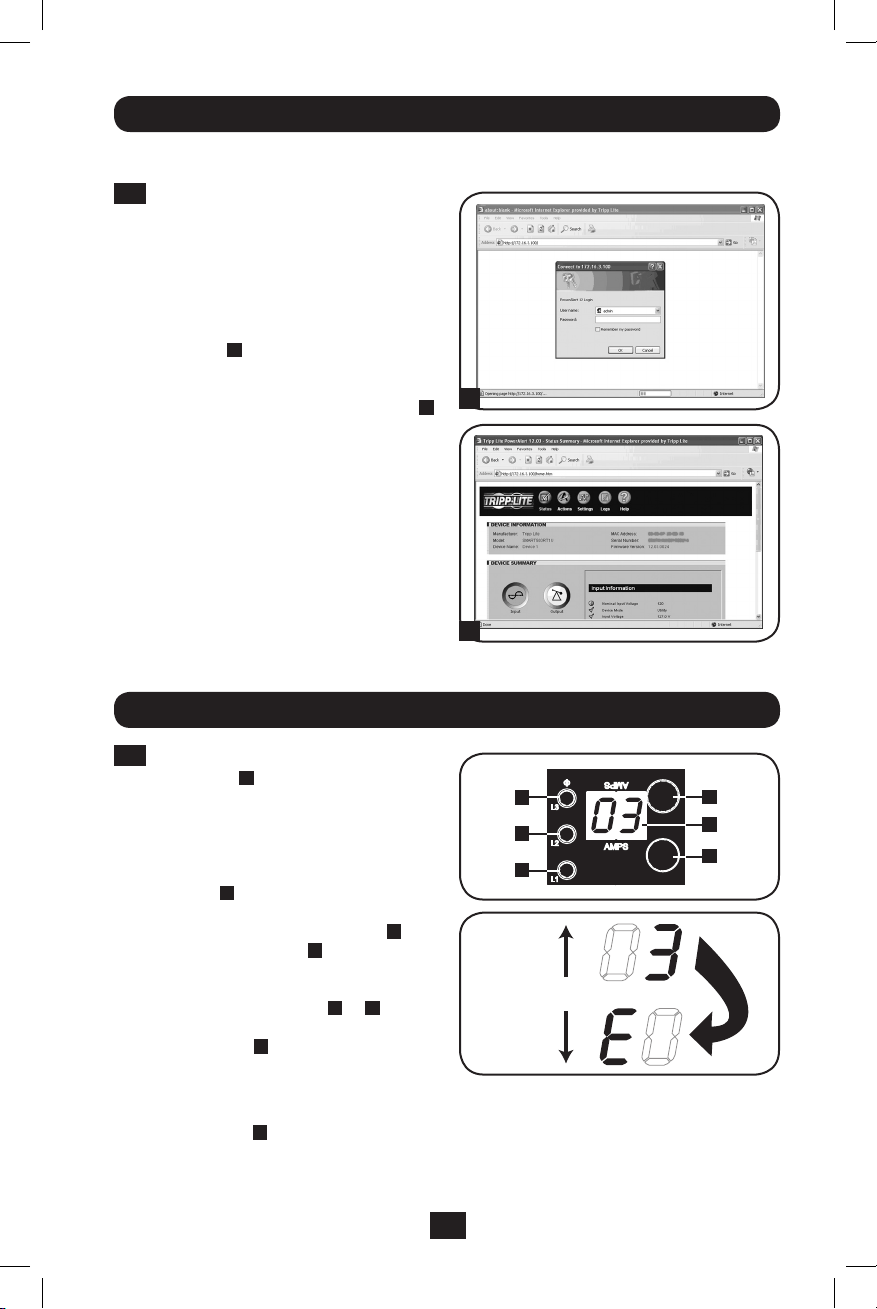
UP
DOWN
A
B
A
C
F
B
E
D
7
Installation
Digital Load Meter
Network Connection
5-2
Access PDU with Web Browser: After
an IP address has been assigned to the
PDU, attempt to access it with a Web
browser that supports frames, forms
and Java™. Open a Web browser on a
computer connected to the LAN and
enter the IP address assigned to the
PDU. You should be prompted for a
password
A
. The user name is admin
and the default password is admin.
After you enter the user name and
password, the PowerAlert status page
B
will appear in the browser window. For
more information about conguration
and operation of the PDU via the
PowerAlert interface, refer to the
SNMPWEBCARD User’s Guide, included
on the CD-ROM bundled with the PDU.
Note for Network Management System
Users Only: Two MIB files - Tripplite.mib
and RFC1628.mib - must be loaded on
each Network Management Station that
will monitor the PDU via SNMP. The files are
provided on the CD-ROM included in the
product package.
1
Phase Current/Flip Display Button:
This button
A
can be pressed to show
total current for each of the three outlet
groups or Phases. Pressing this button
once will display the total current for all
of the outlets on Phase Bank 1, located
nearest to the input cord. The LED for
Phase 1
D
will illuminate and the total
current for Phase 1 outlets will display
in amps in the LED Amps display
C
. Pressing this button
A
a second time
will produce the same results for Phase
Bank 2 and a third time for Phase Bank
3. The appropriate LEDs
E
or
F
will
also illuminate and amps will appear
in the display
C
. Pressing the button
additional times will repeat the cycle.
If you press and hold this button for
4 seconds, the numbers in the LED
Amps display
C
will flip for mounting
versatility. The unit can be mounted with
the power cord facing the top or bottom
while still being able to read the display.
201104185 93-2906.indb 7 5/18/2011 1:36:02 PM
Loading ...
Loading ...
Loading ...
