Loading ...
Loading ...
Loading ...
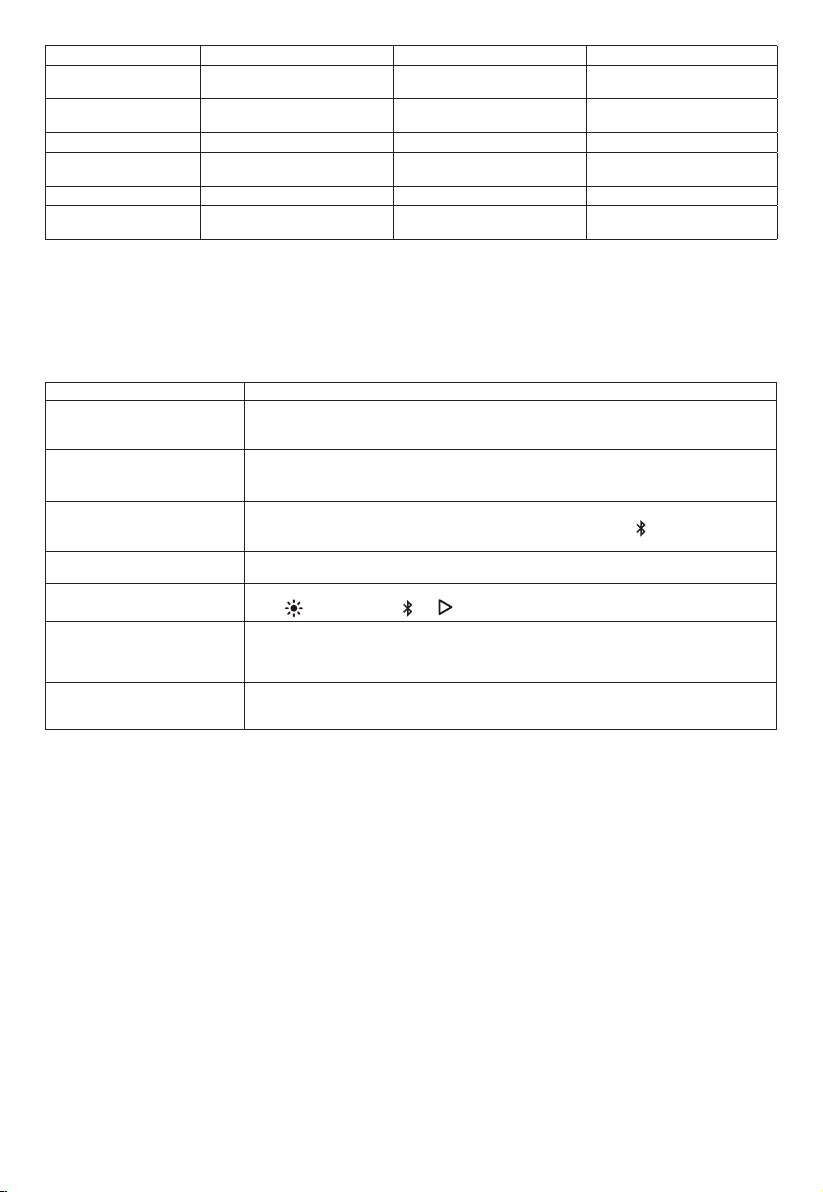
10
RALLYBAR RALLYBAR S RALLYBAR XL
Soundbar Housing Dimension
(L x W x H)
21-5/32" x 5" x 4-5/8"
(537.5 x 126.7 x 118mm)
21-5/32" x 5" x 4-5/8"
(537.5 x 126.7 x 118mm)
35-11/32" x 5" x 4-5/8"
(897.5 x 126.7 x 118mm)
Soundbar Dimension
(L x W x H)
21-5/32" x 5-5/16" x 4-5/8"
(537.5 x 135.2 x 118mm)
21-5/32" x 5-5/16" x 4-5/8"
(537.5 x 135.2 x 118mm)
35-11/32" x 5-5/16" x 4-5/8"
(897.5 x 135.2 x 118mm)
Soundbar Weight 11.57 lbs (5.25 kg) 11.46 lbs (5.2 kg) 20.83 lbs (9.45 kg)
Packaging dimensions
(W x H x D)
24" x 9" x 7.6"
(611 x 229 x 193mm)
24" x 9" x 7.6"
(611 x 229 x 193mm)
38.2" x 9" x 7.6"
(971 x 229 x 193mm)
Gross weight 17.14 lbs (7.79 kg) 17 lbs (7.74 kg) 27.5 lbs (12.52 kg)
Maximum Operation
Temperature:
45 °C 45 °C 45 °C
9. TROUBLESHOOTINGS
Caution:
– Never try to repair the product by yourself. If you have any problems while using this product, check the following points before you request
service.
Problem Causes and Solutions
No sound (Standby indicator is off) • Check that the soundbar’s +12V and GND connections have been properly made.
• Check if the fuse on the +12V wire located near the battery is blown; if so, replace it with an
identical fuse.
No sound from the speaker • Ensure that the soundbar is powered on and operation mode is on
• Adjust volume.
• Ensure that a sound source is active and not muted.
Bluetooth device cannot connect
with the soundbar
• Ensure that the Bluetooth function of the device is enabled.
• The soundbar is already connected with another Bluetooth device. Hold
button on the soundbar
for more than 5 seconds to disconnect and pair with a new device.
Poor audio quality from a connected
Bluetooth device.
The Bluetooth reception is poor. Move the device closer to the soundbar, or remove any obstacle
between the device and the soundbar.
No response from some buttons The product may be in demo mode. In demo mode, all the USB&Bluetooth input sources and buttons
except
are disabled. Hold and simultaneously for more than 5 seconds to exit.
USB DISK FIRMWARE Upgrade
failed and soundbar get brick or
Soundbar hang up after unplugging
U-disk during upgrading process
In this case, please re-do the firmware upgrade process again to make the soundbar work: make
main power switch off. Press and hold the “volume up” & “BT” button at same time then turning on
the main power switch, after 1 second, release hand from the “volume up” & “BT” buttons to trigger
the firmware upgrade.
Cannot auto resume USB music
after deep stand by or main power
on/off
Press play/pause button to resume soundtrack play from USB disk
Loading ...
