Loading ...
Loading ...
Loading ...
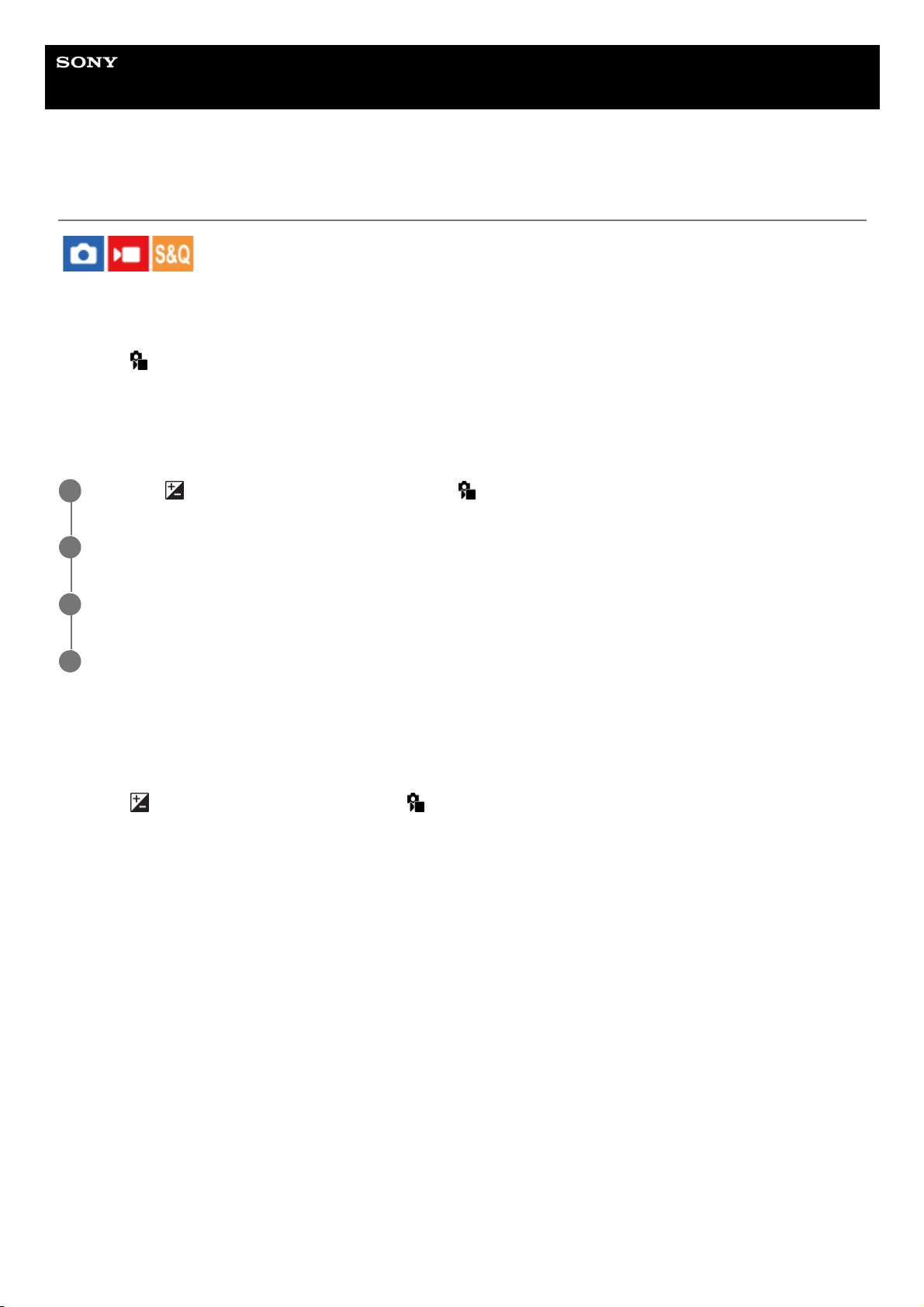
Help Guide
Interchangeable Lens Digital Camera
ILME-FX30
Picture Profile (still image/movie)
Allows you to change the settings for the color, gradation, etc.
For details on “Picture Profile,” refer to
https://helpguide.sony.net/di/pp/v1/en/index.html
Although [
Picture Profile] can be used for both still images and movies, the function is designed mainly for movies.
Customizing the picture profile
You can customize the picture quality by adjusting picture profile items such as [Gamma] and [Detail]. When setting
these parameters, connect the camera to a TV or monitor, and adjust them while observing the picture on the screen.
Using the preset of the picture profile
The default settings [PP1] through [PP11] for movies have been set in advance in the camera based on various shooting
conditions.
MENU →
(Exposure/Color) → [Color/Tone] → [ Picture Profile] → desired setting.
PP1:
Example setting using [Movie] gamma.
PP2:
Example setting using [Still] gamma.
PP3:
Example setting of natural color tone using the [ITU709] gamma.
PP4:
Example setting of a color tone faithful to the ITU709 standard.
PP5:
Example setting using [Cine1] gamma.
PP6:
Example setting using [Cine2] gamma.
PP10:
Example setting for recording HDR movies using [HLG2] gamma.
PP11:
Example setting using [S-Cinetone] gamma.
PPLUT1–PPLUT4 (only when shooting movies):
Shoots and records movies with the user LUT applied.
MENU →
(Exposure/Color) → [Color/Tone] → [ Picture Profile] → the profile you want to change.
1
Move to the item index screen by pressing the right side of the control wheel.
2
Select the item to change using the top/bottom sides of the control wheel.
3
Select the desired value using the top/bottom sides of the control wheel and press in the center.
4
211
Loading ...
Loading ...
Loading ...
