Loading ...
Loading ...
Loading ...
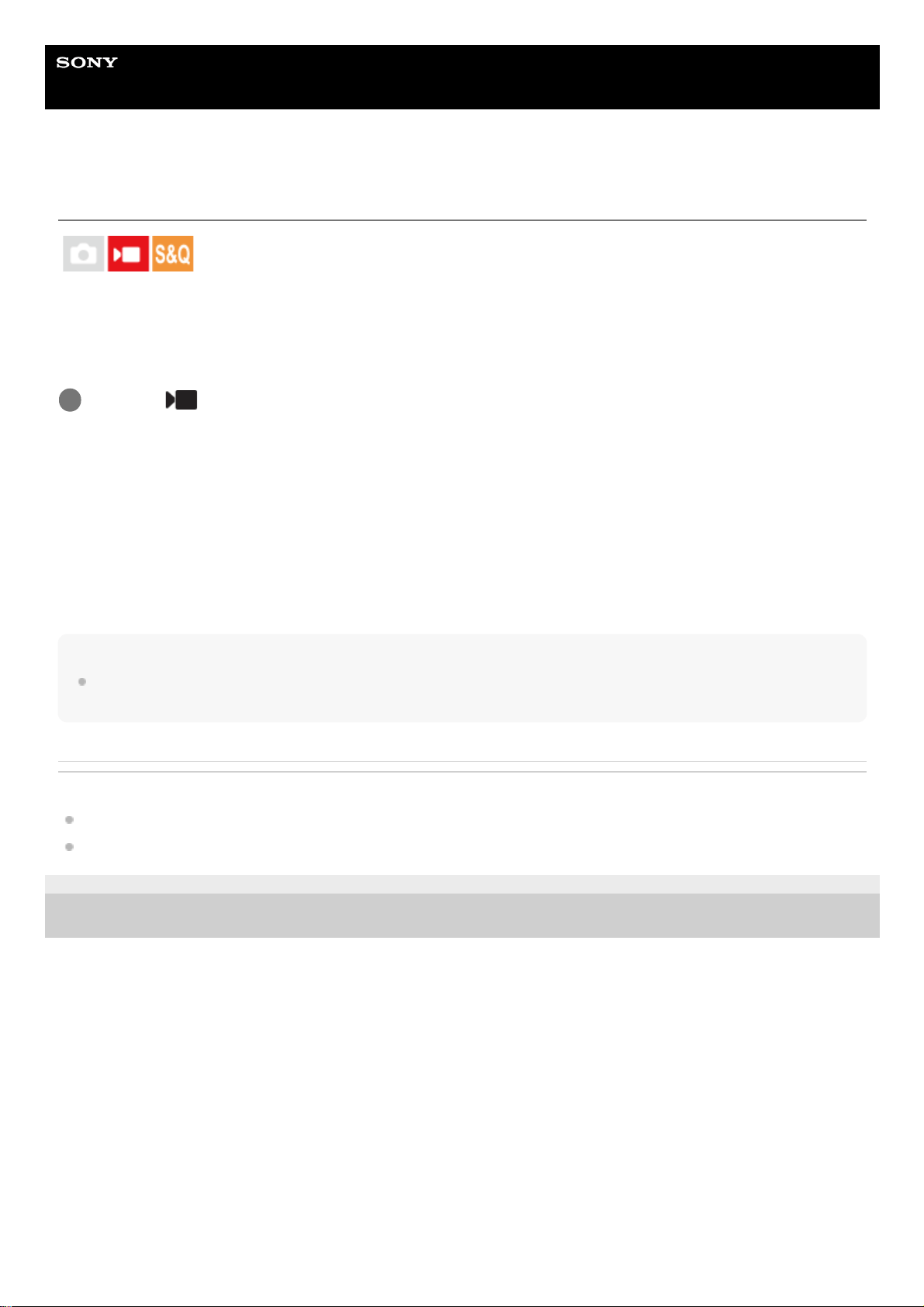
Help Guide
Interchangeable Lens Digital Camera
ILME-FX30
Exposure Ctrl Type
You can select the method for setting the exposure (shutter speed, aperture, and ISO sensitivity) when shooting movies.
[Flexible Exp. Mode] allows you to individually switch between the automatic and manual settings for aperture value,
shutter speed, and ISO sensitivity.
[P/A/S/M Mode] allows you to select from the P/A/S/M modes in the same manner as the exposure mode for still images.
Menu item details
P/A/S/M Mode:
Select the desired exposure mode from among [Program Auto], [Aperture Priority], [Shutter Priority], and [Manual
Exposure].
Flexible Exp. Mode:
Sets the aperture value, shutter speed, and ISO sensitivity automatically (Auto) or manually (Manual).
You can switch between the automatic and manual settings using the assigned custom key, or change the aperture,
shutter speed, and ISO sensitivity values by turning the front/rear dials and the control wheel.
Note
Even if [Exposure Ctrl Type] is set to [Flexible Exp. Mode], when shooting a movie by pressing the REC (recording) button in a
still image shooting mode, the movie will be shot in the exposure mode for still image shooting.
Related Topic
Auto/Manual Swt. Set.
Movie: Exposure Mode
5-043-036-11(1)
Copyright 2022 Sony Corporation
MENU →
(Shooting) → [Shooting Mode] → [Exposure Ctrl Type] → desired setting.
1
108
Loading ...
Loading ...
Loading ...
